Setting the clock – XTA DC1048 User Manual
Page 32
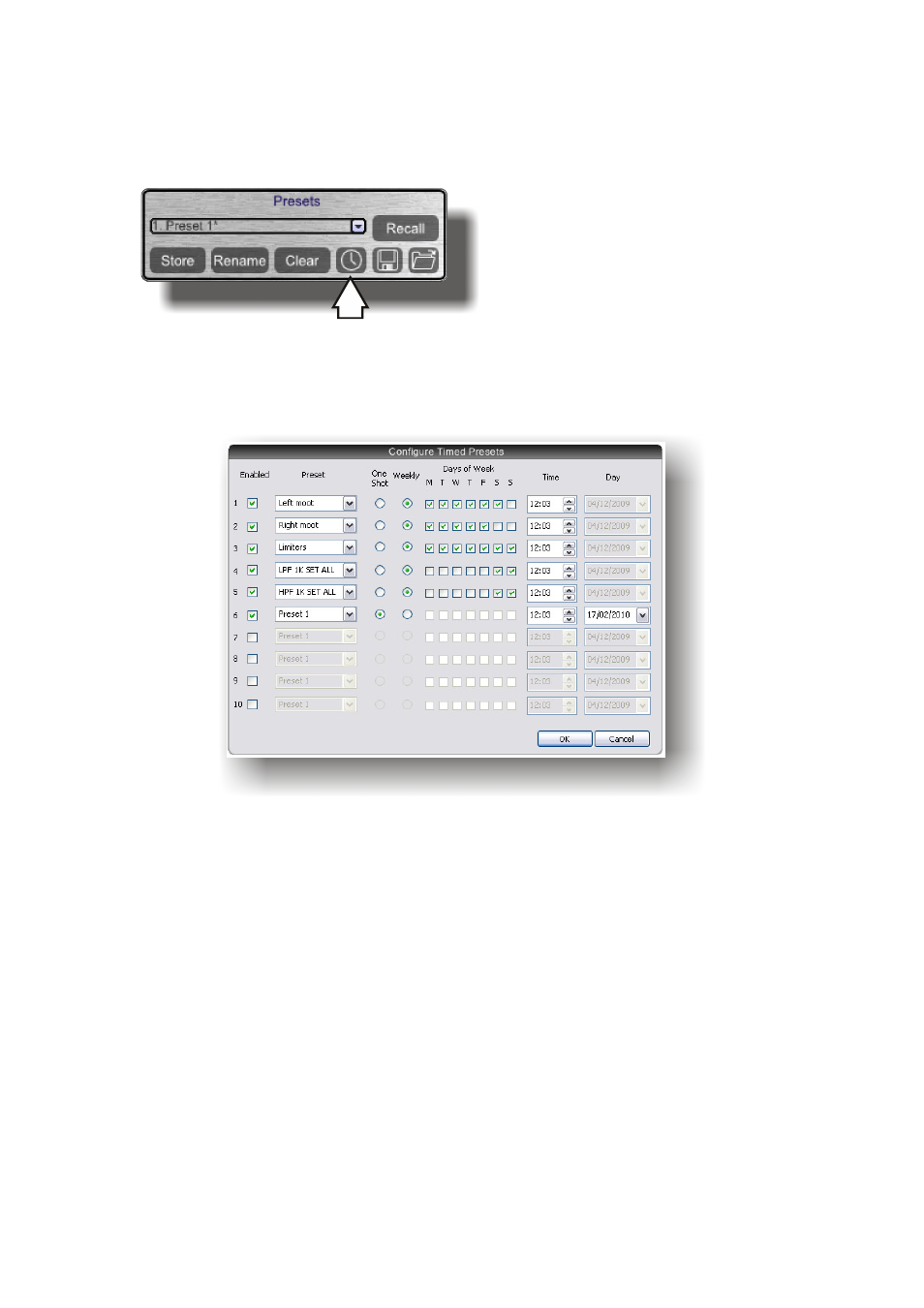
Page 32
DC1048 Integrated Audio Management
Operator’s Manual
connected units and their memories. The “.dcp” files created when storing
settings to the PC as described above only hold individual preset settings for a
single preset on a DC1048.
3
Button 3 (with the clock on it) is used to set up timed preset recalls. Pressing it
will display a window as shown below:
Up to ten timed events can be enabled – these can be either “single shot” events
where the date and time have to be specified, or repeated “weekly” events where
the required days are specified and the time on these days.
Setting The Clock
There is no need to worry about setting the real time clock within the unit itself –
this is automatically updated every time the unit goes on-line using the PC’s clock
settings – make sure this is set correctly or your unit won’t recall things as you
expect! If you don’t want the unit to sync its clock every time, this can be
disabled by changing the “Auto Update RTC” property to “False” in the Properties
view.