XTA DC1048 User Manual
Page 44
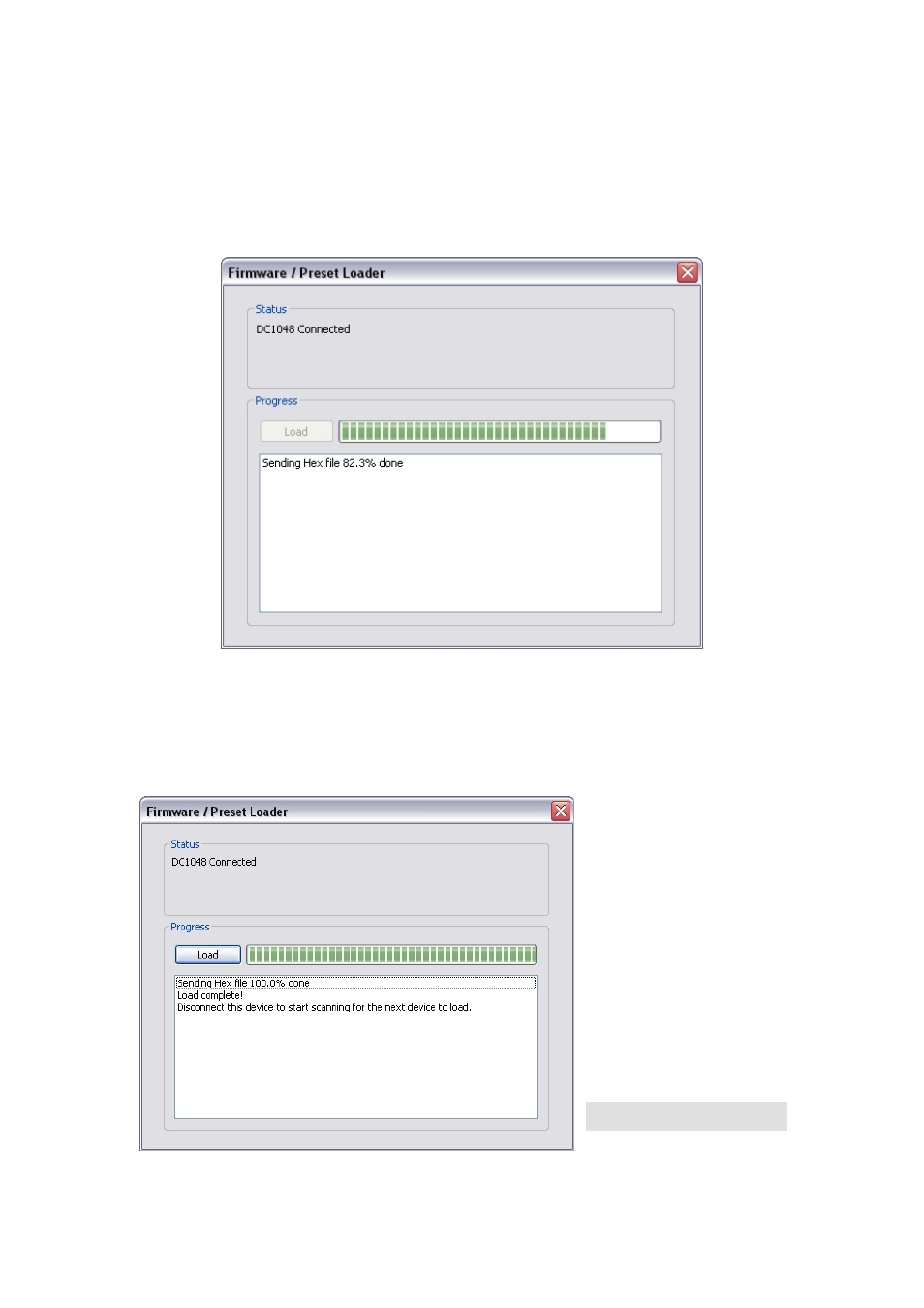
Page 44
DC1048 Integrated Audio Management
Operator’s Manual
The loader will start scanning for all connected devices to determine what unit it
has to update. After a few seconds the device will be found and identified (its
Power LED will begin to flash). Check the model number, which will be shown in
the status pane and if OK, press the “Load” button.
The unit will mute and the update will start.
DO NOT START ANY OTHER PROGRAMS DURING THE UPDATE!
DO NOT DISCONNECT THE BREAKOUT DURING THIS PROCEDURE!
During the update the LCD will show a counter detailing the progress. The
process takes less than 90 seconds and when complete, the unit will reboot
automatically and a message will confirm that the update is complete.
Don’t forget to set the
Comms mode back to
Slave
Slave
Slave
Slave if the unit was
part of a network.
Repeat this procedure
for all units as required.