Zoning devices – XTA DC1048 User Manual
Page 26
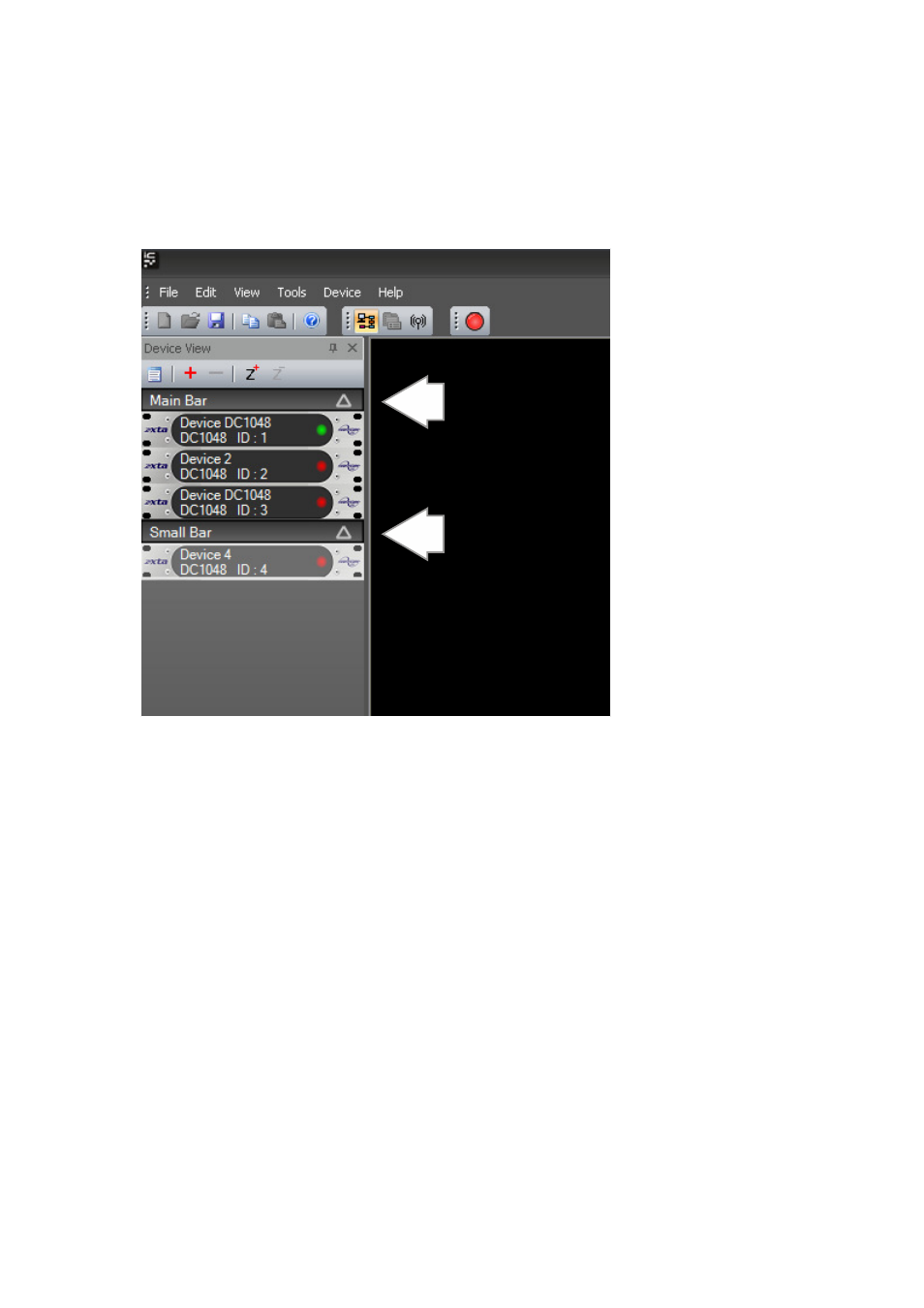
Page 26
DC1048 Integrated Audio Management
Operator’s Manual
Zoning Devices
The zones shown in the Device View and System Monitor windows allow groups of
devices to be logically arranged to reflect their physical locations more accurately
than just one large list of units.
Main zone (”Main Bar”)
contains 3 units
Another zone, “Small Bar”
contains one unit
Things to know about zones:
There's always a master (main) zone, which you can never get rid of.
New zones can be added using the Z
+
button at the top of the rack view.
Devices can be moved into new zones just by clicking on them and
dragging them to the required zone. They can also be re-ordered within a
zone in the same way.
Zones can be renamed by double clicking on their names.
Zone can be expanded and collapsed using the
in the zone header.
Files will remember the zone layouts including expand/collapse status
when you save them.