Security in – XTA DC1048 User Manual
Page 38
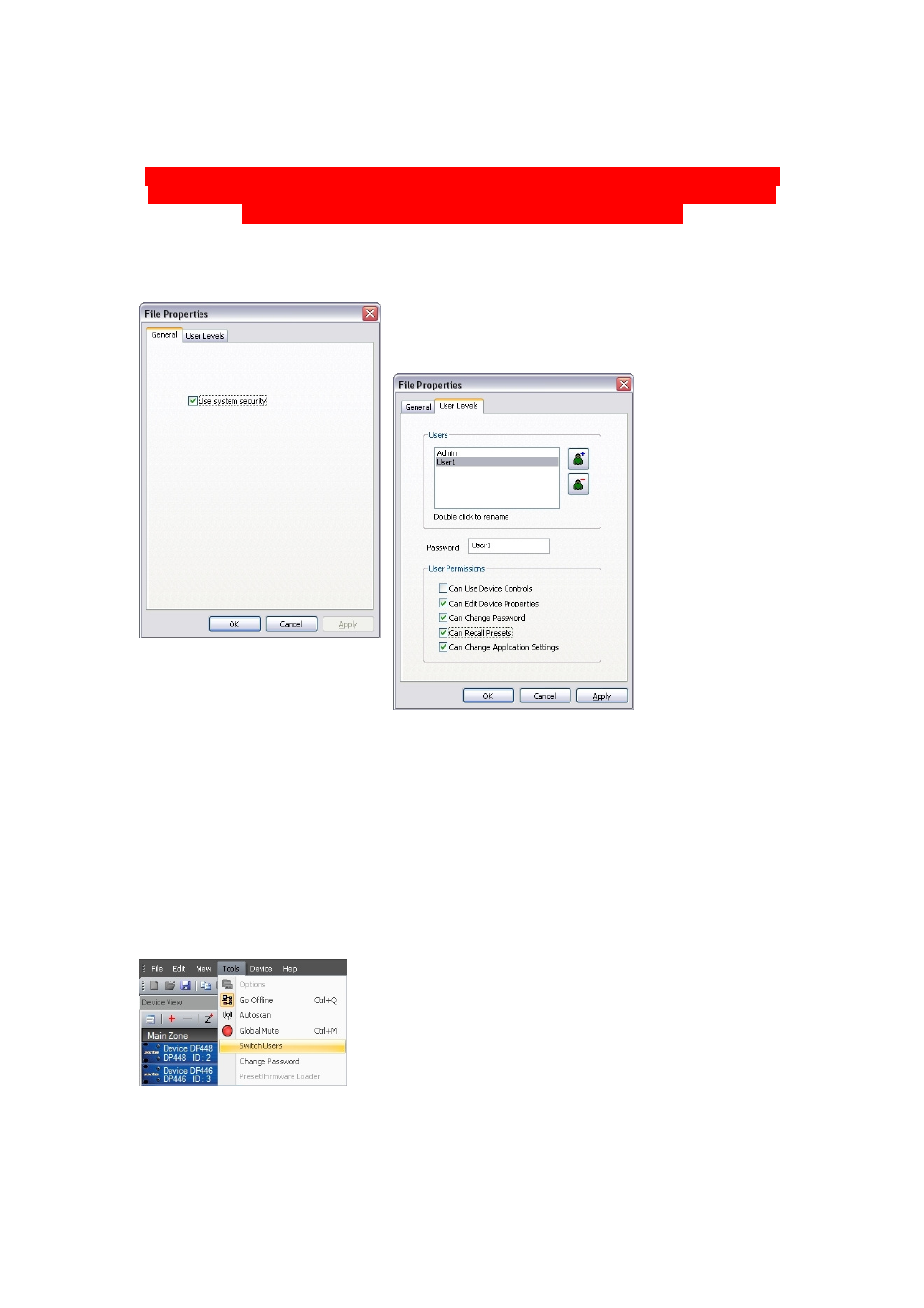
Page 38
DC1048 Integrated Audio Management
Operator’s Manual
Security in
ICORE
Before accessing the security features in ICORE please read this section carefully
as once enabled, forgotten passwords and usernames cannot be erased and will
require resetting all devices on the network individually!
To access security features in the software the system needs to be enabled. By
default, all security features are turned off. Enable security by selecting
File > Properties and ticking the box on the “General” tab:
Next, choose the “User Levels” tab and add a
user, as shown here:
The ‘Admin’ user is the “Top Level” user with access to everything. This user
cannot be deleted. Default name and password is “Admin” and “Password”
respectively. Clicking on the “Admin” user will show that the permissions are all
ticked and this cannot be changed.
To create another user level with fewer permissions, press the “+” button to the
right of the list, and choose the name, password and select the required
permissions. Note that these permissions are system-wide and not related to an
individual unit. They do NOT affect the local locking of the unit(s) connected.
Once another user (or several users) has been added, click OK and then choose
Tools > Switch Users:
Select the username and type in the appropriate
password to switch levels. The current user is
displayed on the bottom left corner of the main
screen.
Next time the system goes on-line, all security settings will be sent to every unit
on the network (users/passwords/permissions). This means that even if another
computer is plugged into the system, the security system will remain in place.