Bios, 1 overview, 2 introduction – Artesyn ATCA-7350 Installation and Use (September 2014) User Manual
Page 117: 1 overview 6.2 introduction, Chapter 6
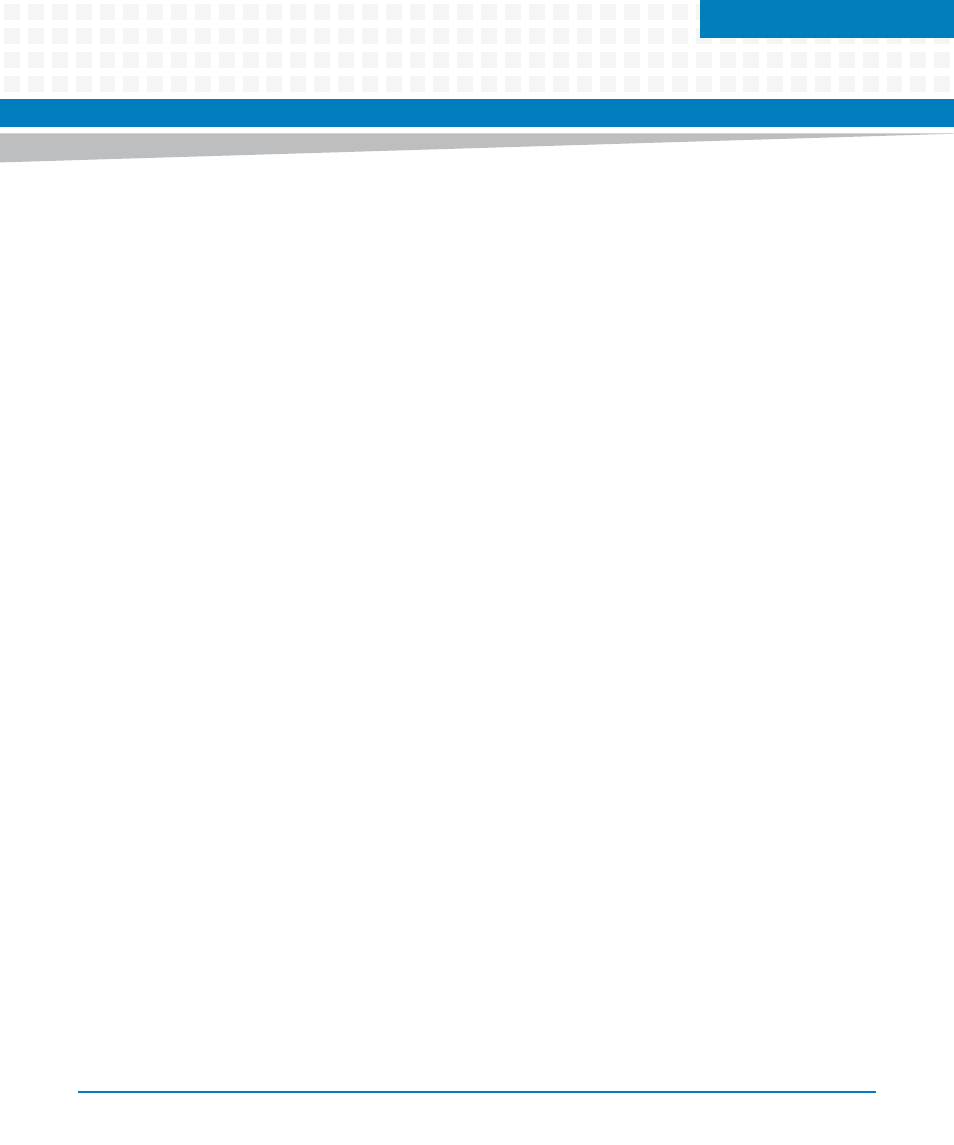
Chapter 6
ATCA-7350 Installation and Use (6806800G59G)
117
BIOS
6.1
Overview
This chapter describes:
BIOS flash memory organization
Resource configuration
System management BIOS
Legacy USB support
BIOS updates
Boot options
Fast booting systems
BIOS security features
BIOS setup
Main menu
Advanced menu
Boot menu
Security menu
Exit menu
6.2
Introduction
The ATCA-7350 uses an AMI BIOS, which can be updated either by using a firmgrade upgrade
tool running under Linux or via IPMI using HPM.1 compliant firmware upgrade utilities. For an
example on how to upgrade with Red Hat RHEL5.x refer to
Chapter 8, Software Upgrade, on
. In addition to the BIOS and BIOS setup program, the flash memory contains POST
and Plug and Play support.
The ATCA-7350 supports system BIOS shadowing, allowing the BIOS to execute from 64-bit
onboard write-protected system memory.
The BIOS displays a message during POST identifying the type of BIOS and a revision code.
English is the only supported language in the BIOS setup menu and boot-up text output.