Controls, leds and connectors – Artesyn ATCA-7350 Installation and Use (September 2014) User Manual
Page 77
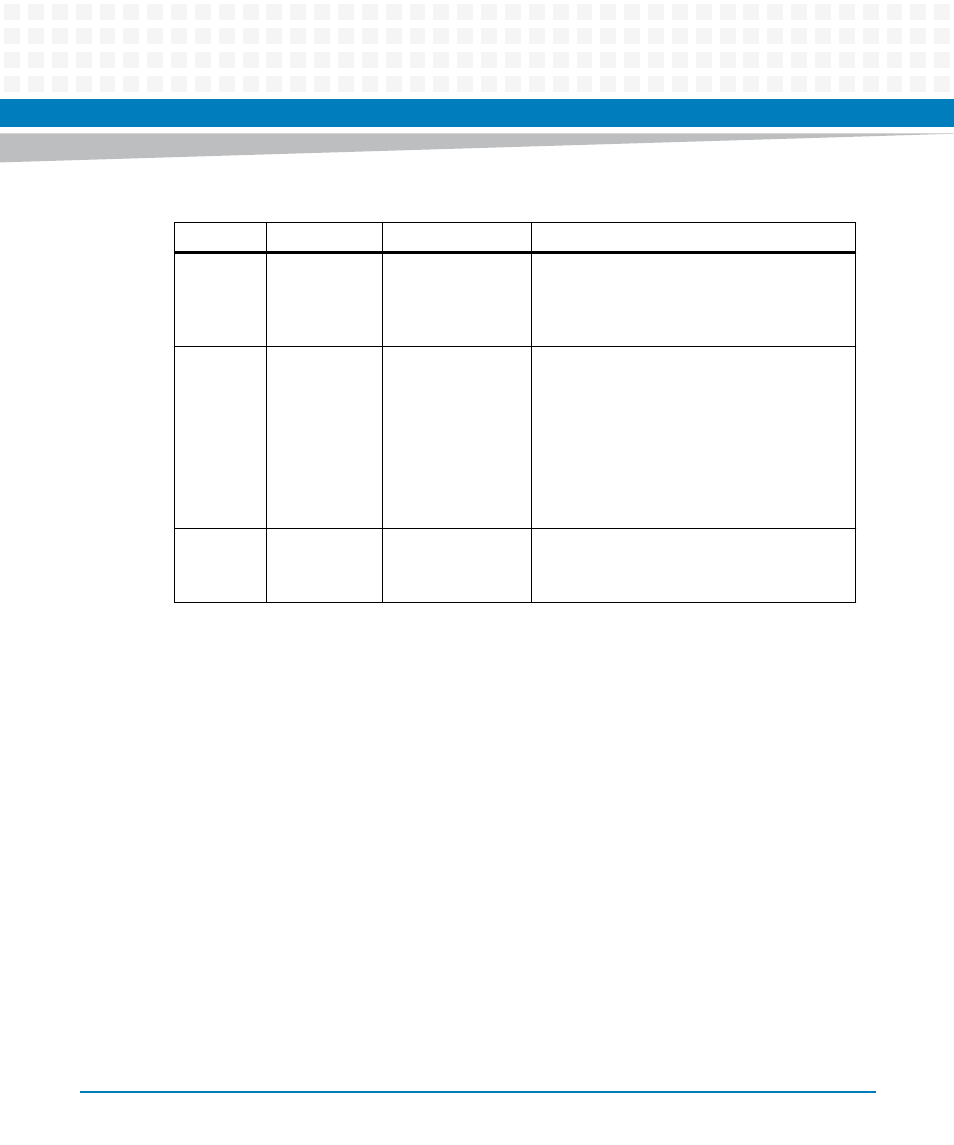
Controls, LEDs and Connectors
ATCA-7350 Installation and Use (6806800G59G)
77
Attention
(ATN)
Amber
User LED
The ATN LED is set to off when the payload
processor starts running.
Payload Management software is responsible
for controlling the ATN LED.
HOTSWAP
Blue
Hot swap LED
Off: The ATCA-7350 is in activated state.
On: The ATCA-7350 is inserted, but in
deactivated state or not powered on.
Blinking at the long blink rate
1
: The
ATCA-7350 is requesting for activation.
Blinking at the short blink rate
2
: The
ATCA-7350 is requesting for
deactivation.
HD
Green
Hard disk running
LED
Blinking: The hard disk reads or writes
data.
Off: The HD LED is off in other situations.
1. Blinking at the long blink rate means that the LED is on for 900 ms and then off for 100 ms alternatively
2. Blinking at the short blink rate means that the LED is on for 100 ms and then off for 900 ms alternatively.
Table 3-12 LEDs on the ATCA-7350 Face Plate (continued)
LED
Color
Meaning
Description