A.11 other exceptions, A.11.1 usb interface cannot be used, A.11.2 network connection is faulty – Artesyn ATCA-7350 Installation and Use (September 2014) User Manual
Page 182: A.11.3 a fault occurs in software
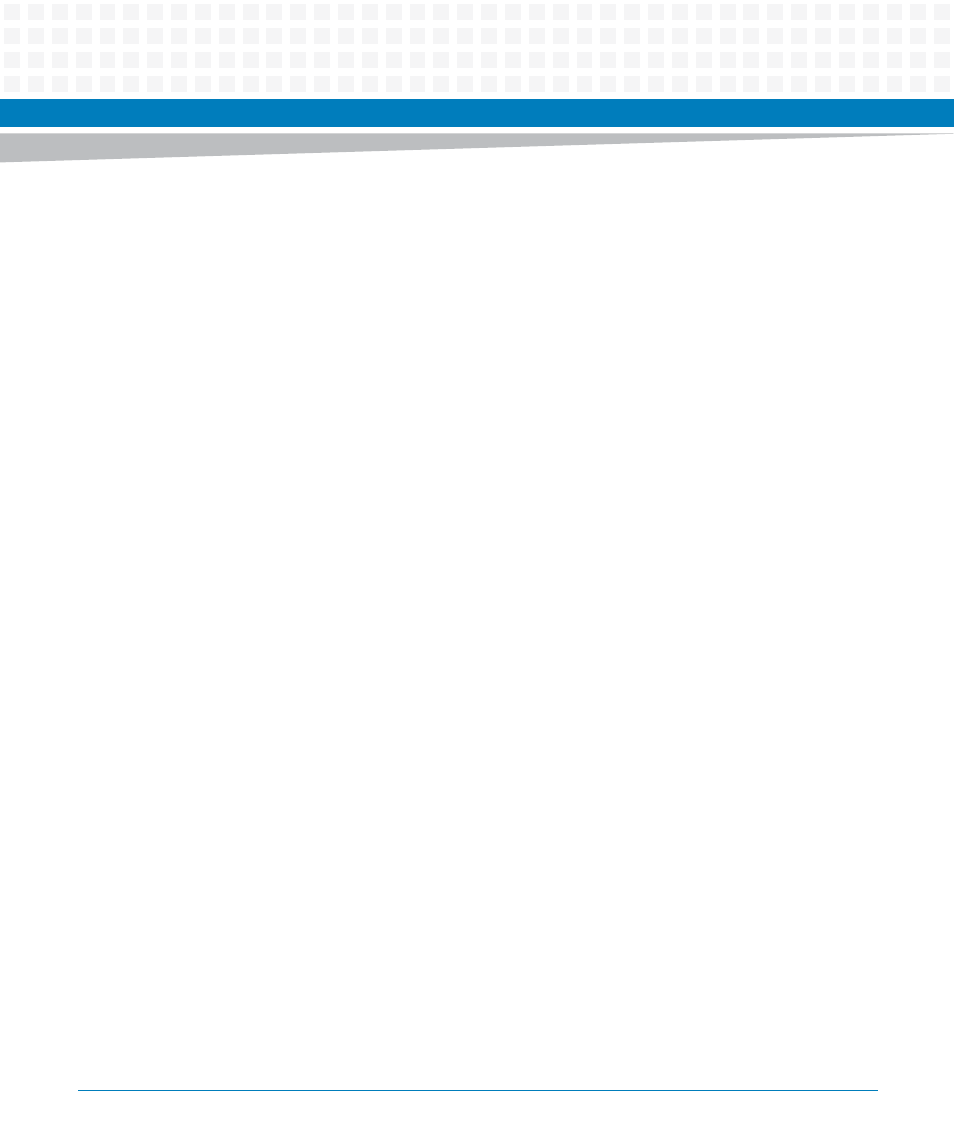
Troubleshooting
ATCA-7350 Installation and Use (6806800G59G)
182
A.11 Other Exceptions
A.11.1 USB Interface Cannot Be Used
Description
The USB interface cannot be used.
Solution
To solve the problem, proceed as follows:
1. Make sure that the USB device drivers are installed properly.
2. Make sure that the OS that you use supports the USB device.
A.11.2 Network Connection Is Faulty
Description
One or more ATCA-7350 cannot communicate with the external network.
Solution
To solve the problem, proceed as follows:
1. Make sure that the network module that you use is installed in the server system and works
normally. For details, refer to the respective system documentation.
2. The setting in the network module is suitable for the ATCA-7350. For details, refer to the
respective system documentation.
3. If the problem persists, see
A.11.3 A Fault Occurs in Software
Description
A fault may occur in software.