Table a-1, Post code checkpoints, Troubleshooting – Artesyn ATCA-7350 Installation and Use (September 2014) User Manual
Page 185
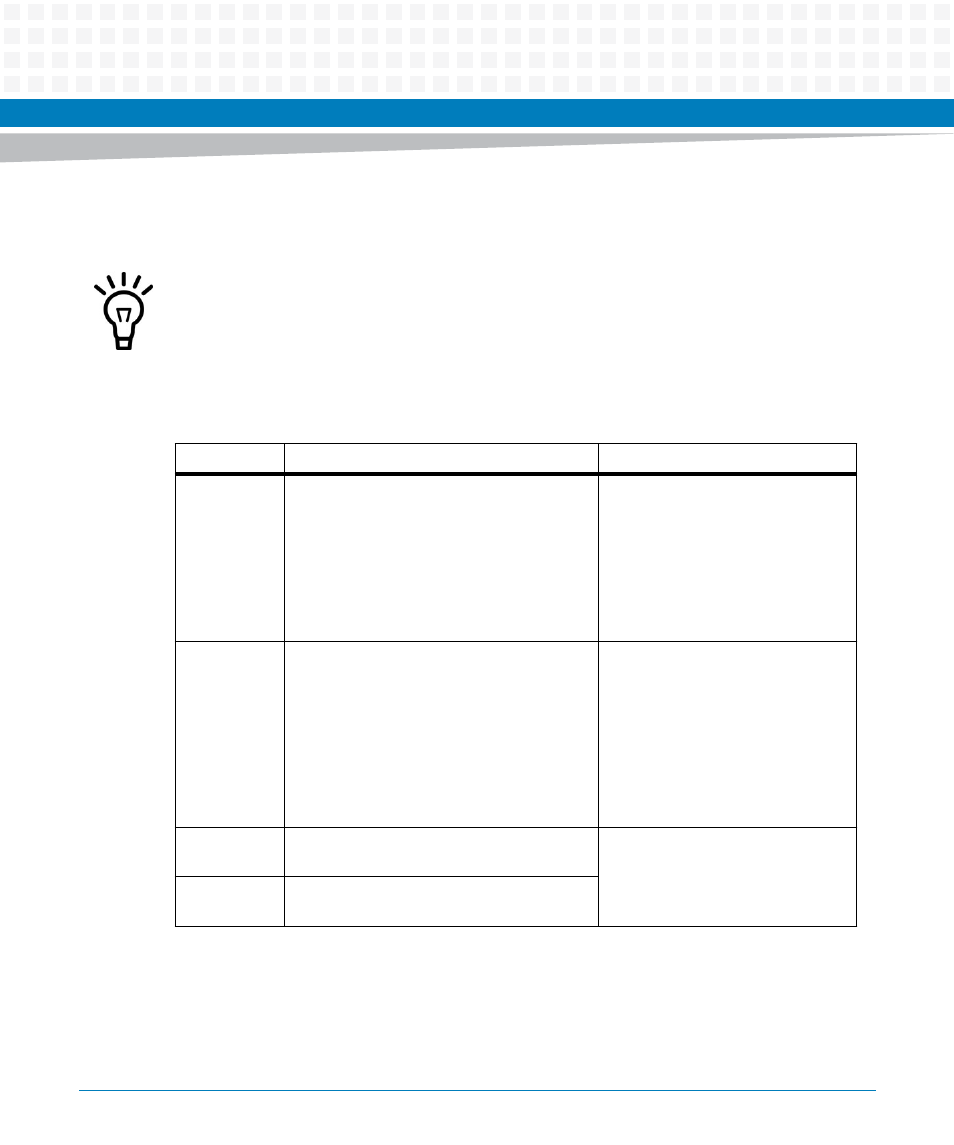
Troubleshooting
ATCA-7350 Installation and Use (6806800G59G)
185
Table A-1 lists the types of checkpoints that may occur during the POST stage of the BIOS and
related solutions.
To clear the CMOS RAM or upgrade the BIOS, contact Artesyn for technical support.
Table A-1 POST code checkpoints
Checkpoint
Description
Solution
03
Disable NMI, parity, video for EGA, and DMA
controllers.
Initialize:
BIOS, POST, and runtime data area
BIOS modules on POST entry and GPNV
area
CMOS
1. Restart the ATCA-7350.
2. Replace the ATCA-7350.
04
Check the CMOS diagnostic byte to
determine whether battery power is proper
and whether the CMOS checksum is proper.
Verify the CMOS checksum by reading the
storage area. If the CMOS checksum is
wrong, update CMOS with power-on default
values and clear passwords. Initialize data
variables that are based on CMOS setup
questions.
1. Restart the ATCA-7350.
2. Clear CMOS and then restart
the ATCA-7350.
3. Replace the ATCA-7350.
05
Initialize the interrupt controlling hardware
and interrupt vector table.
1. Restart the ATCA-7350.
2. Replace the ATCA-7350.
06
Initialize the system timer. Initialize the
handler for system timer interrupt.