2 boot device priority submenu, Table 6-17, Boot device priority submenu – Artesyn ATCA-7350 Installation and Use (September 2014) User Manual
Page 132: Bios
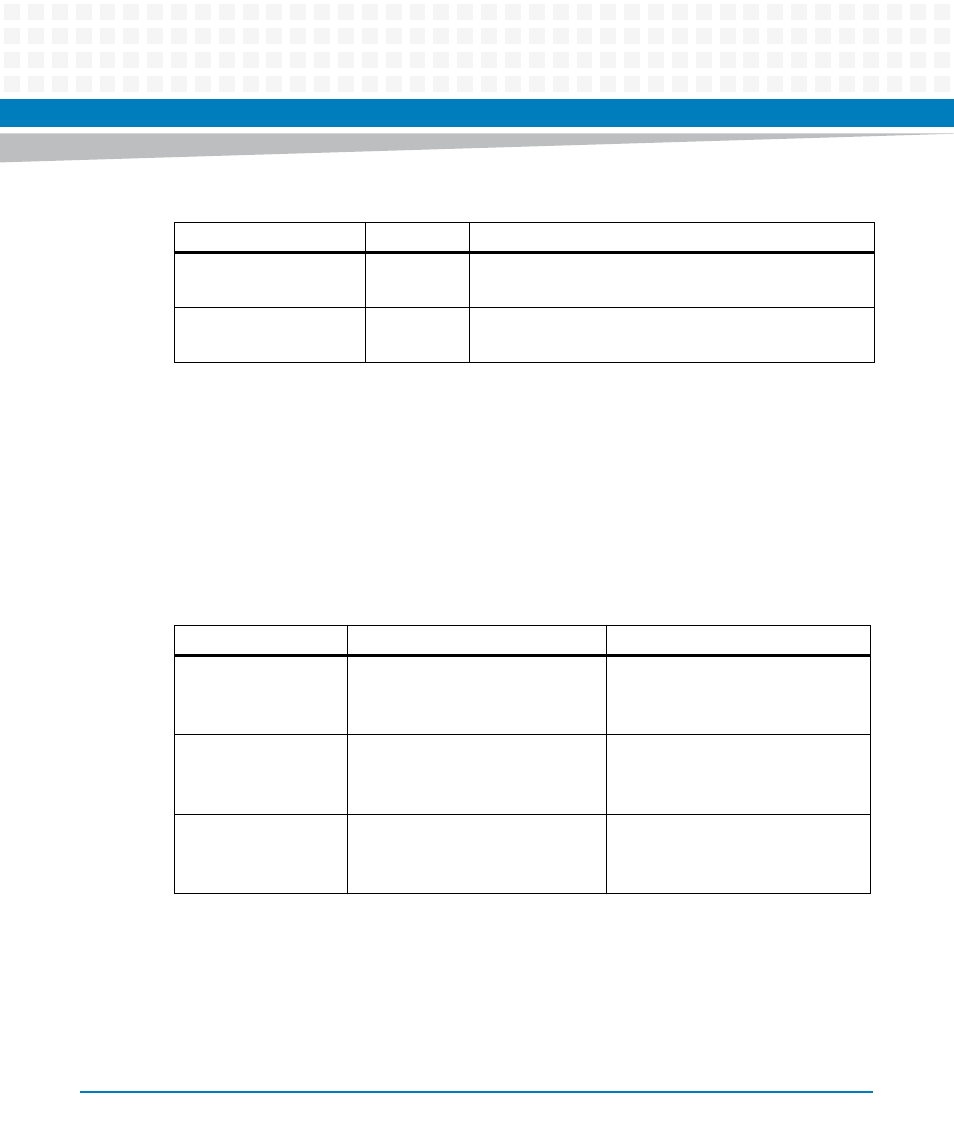
BIOS
ATCA-7350 Installation and Use (6806800G59G)
132
NOTE: Bold text indicates default setting.
6.9.3.2
Boot Device Priority Submenu
To access this submenu, select Boot on the menu bar, and then Boot Device Priority..
The menu represented in the following table is used to configure boot device priority. The
options depend on what IPL devices attached to the system.
NOTE: Devices will show as an option only if the device is installed and it is detected by the BIOS
during boot.
NOTE: Bold text indicates default setting.
Hit 'DEL' Message Display
Disabled
Enabled
Display "Press DEL to run Setup" in POST.
BOOT via IPMI Parameter
Enabled
Disabled
Enable/disable system boot via IPMI parameter
Table 6-16 Boot Settings Configuration Submenu (continued)
Feature
Options
Description
Table 6-17 Boot Device Priority Submenu
Feature
Options
Description
1st Boot Device
On-board USB Flash Disk
Hard Drive
Network
Set the 1st boot device.
2nd Boot Device
On-board USB Flash Disk
Hard Drive
Network
Set the 2nd boot device.
Last Boot Device
On-board USB Flash Disk
Hard Drive
Network
Set the last boot device.