6 mps configuration submenu, Table 6-10, Ipmi 2.0 configuration submenu – Artesyn ATCA-7350 Installation and Use (September 2014) User Manual
Page 128: Bios
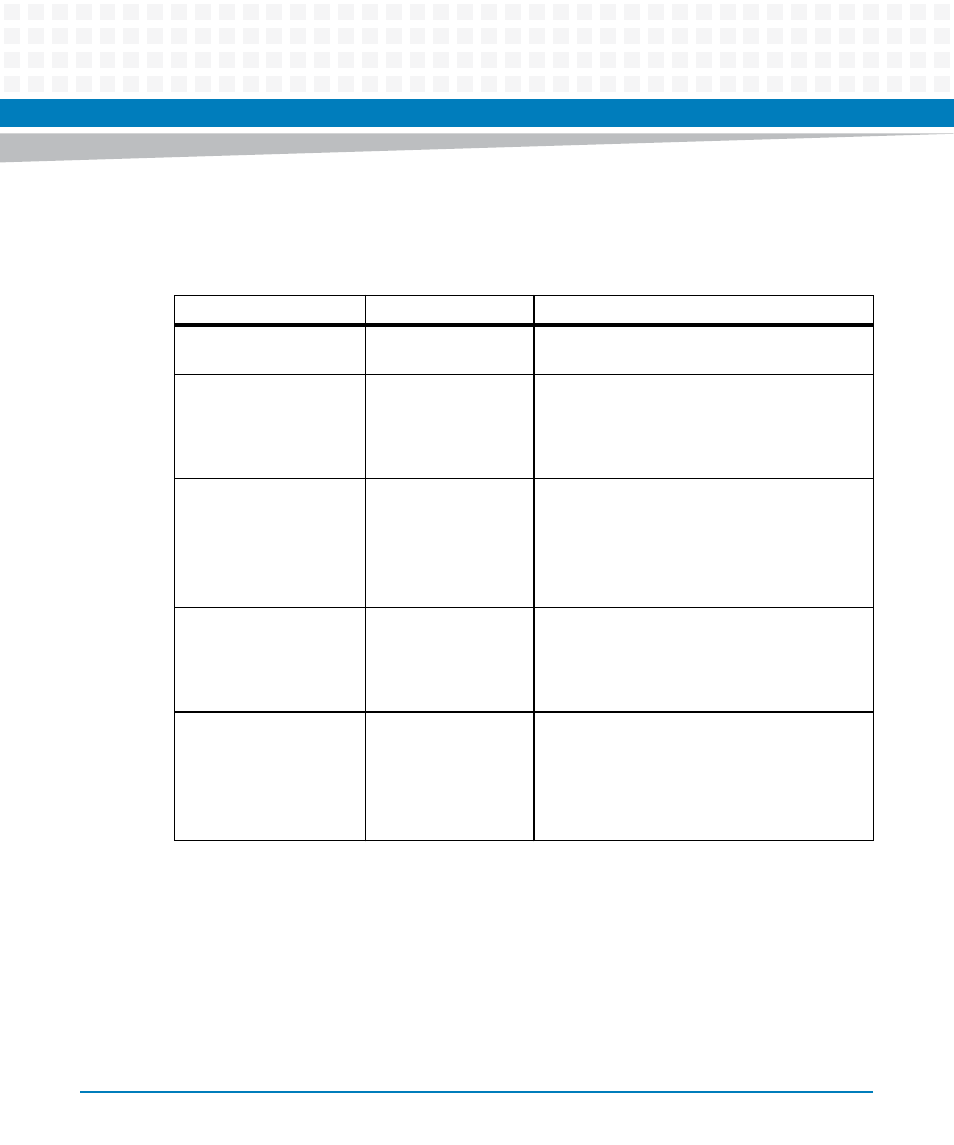
BIOS
ATCA-7350 Installation and Use (6806800G59G)
128
The menu represented in the following table is used to configure IPMI 2.0 Configuration
options.
NOTE: Bold text indicates default setting.
NOTE: BMC means IPMC functionality.
6.9.2.6
MPS Configuration Submenu
To access this submenu, select Advanced on the menu bar, and then MPS Configuration.
Table 6-10 IPMI 2.0 Configuration Submenu
Feature
Options
Description
Status of BMC
Working/Not Working Indicate the status of KCS channel between BIOS
and BMC.
BMC WDT Action For
POST
Disabled
Reset System
Power Down
Power Cycle
Allows the BMC to reset or power down the
system if the system crashes or hangs at POST.
BMC WDT Time Out For
POST
2 Min
3 Min
5 Min
8 Min
15 Min
Amount of time for BMC to wait before
assuming the system has crashed and needs to
be reset at POST.
BMC WDT Action For OS
Loader
Disabled
Reset System
Power Down
Power Cycle
Allows the BMC to reset or power down the
system if the system crashes or hangs at OS
Loader.
BMC WDT Time Out For
OS Loader
2 Min
3 Min
5 Min
8 Min
15 Min
Amount of time for BMC to wait before
assuming the system has crashed and needs to
be reset at OS Loader.