4 security menu, Table 6-18, Security menu – Artesyn ATCA-7350 Installation and Use (September 2014) User Manual
Page 133: Bios
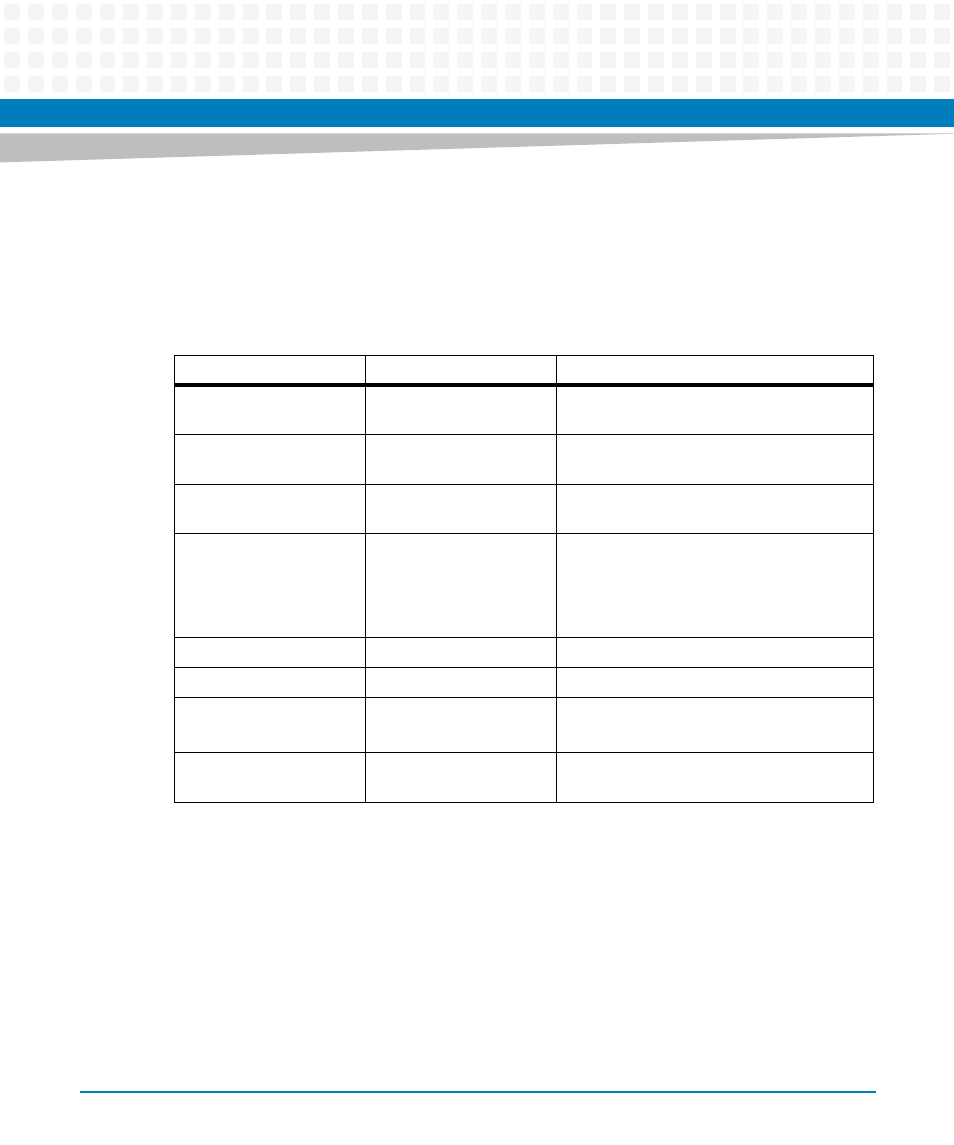
BIOS
ATCA-7350 Installation and Use (6806800G59G)
133
6.9.4
Security Menu
To access this menu, select Security from the menu bar at the top of the screen.
The menu represented by the following table is for setting passwords and security features.
NOTE: Bold text indicates default setting.
NOTE: By default the Supervisor Password and User Password are not installed.
Table 6-18 Security Menu
Feature
Options
Description
Supervisor Password
Display the Supervisor Password status.
Installed/Not Installed
User Password
Display the Supervisor Password status.
Installed/Not Installed
Change Supervisor
Password
Set the supervisor password.
User Access Level
No Access
View Only
Limited
Full Access
Sets the user access level for Setup.
Change User Password
Set the user password.
Clear User Password
Clear the user password.
Password Check
Setup
Always
Set when passwords get checked.
Supervisor Password
Display the Supervisor Password status.
Installed/Not Installed