3 firmware upgrade – Artesyn ATCA-7350 Installation and Use (September 2014) User Manual
Page 160
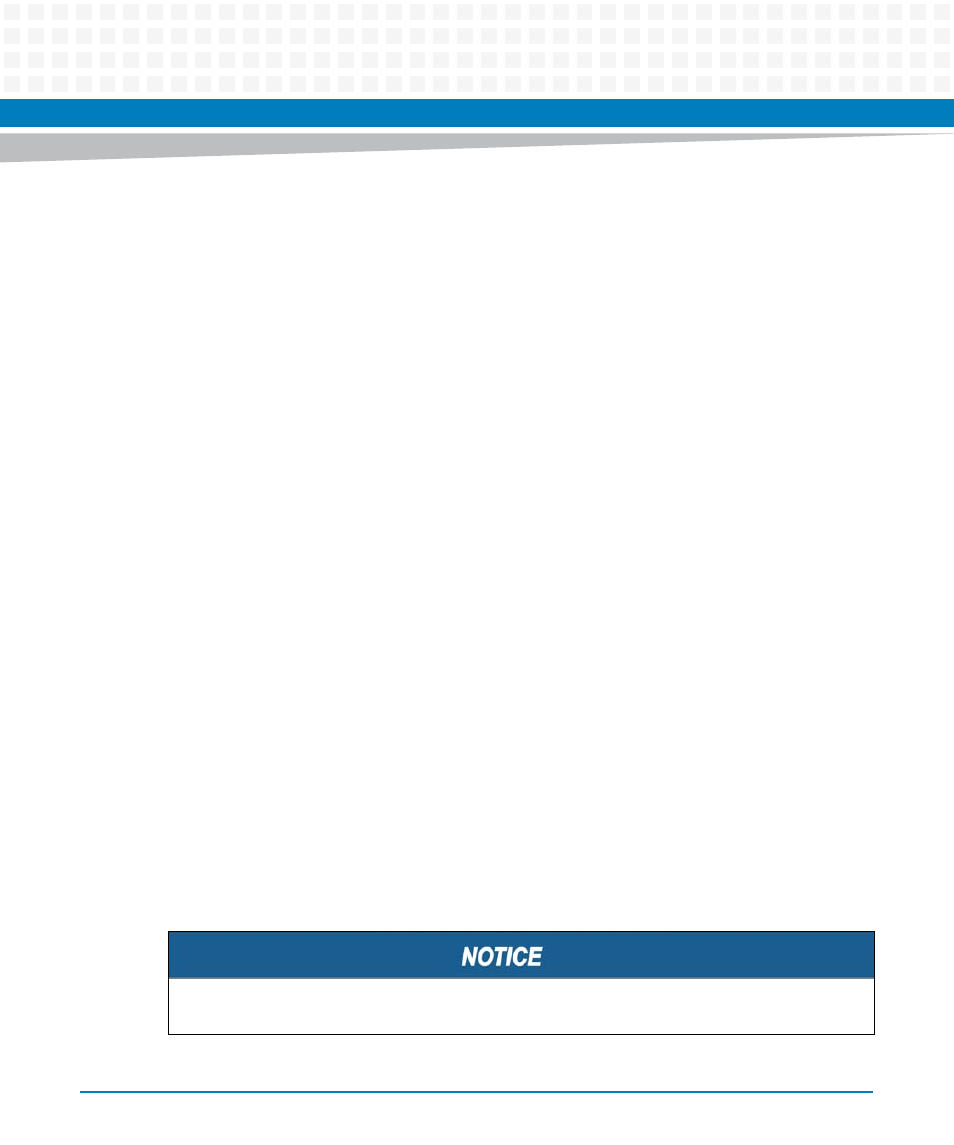
Software Upgrade
ATCA-7350 Installation and Use (6806800G59G)
160
For safety reasons the flash_up.sh script calculates an md5 checksum of the image and
compare it with the factory-calculated md5 value in the <bios_image_file_name>.md5.
If this file is not available, the user is prompted to skip the test. If the checksums do not match,
the user is prompted to continue with or without regard to the result of this test.
Upgrade the BIOS
The ATCA-7350 comprises two flashes:
BIOS boot flash
BIOS backup flash
This procedure describes how to use the upgrade script.
1. Boot Linux on the ATCA-7350 blade to get a Linux shell prompt.
2. Upgrade the BIOS using the upgrade script to flash the device.
$ flash_upd.sh -p <flash partition>
For example:
$ flash_upd.sh -p 1 -b
whereas:
- e clearing CMOS
- b erase/update boot block
- n erase/update NVRAM
- v print version information
- s interactive mode off
8.3
Firmware Upgrade
The "fw_upd.sh" file is a shell script to be used in Linux environment. It enables the user to re-
program and upgrade the essential firmware of ATCA-7350 blades.
Please do not attempt this unless you are sure you want to re-program the device.