ATEIS UAPg2 User Manual
Page 134
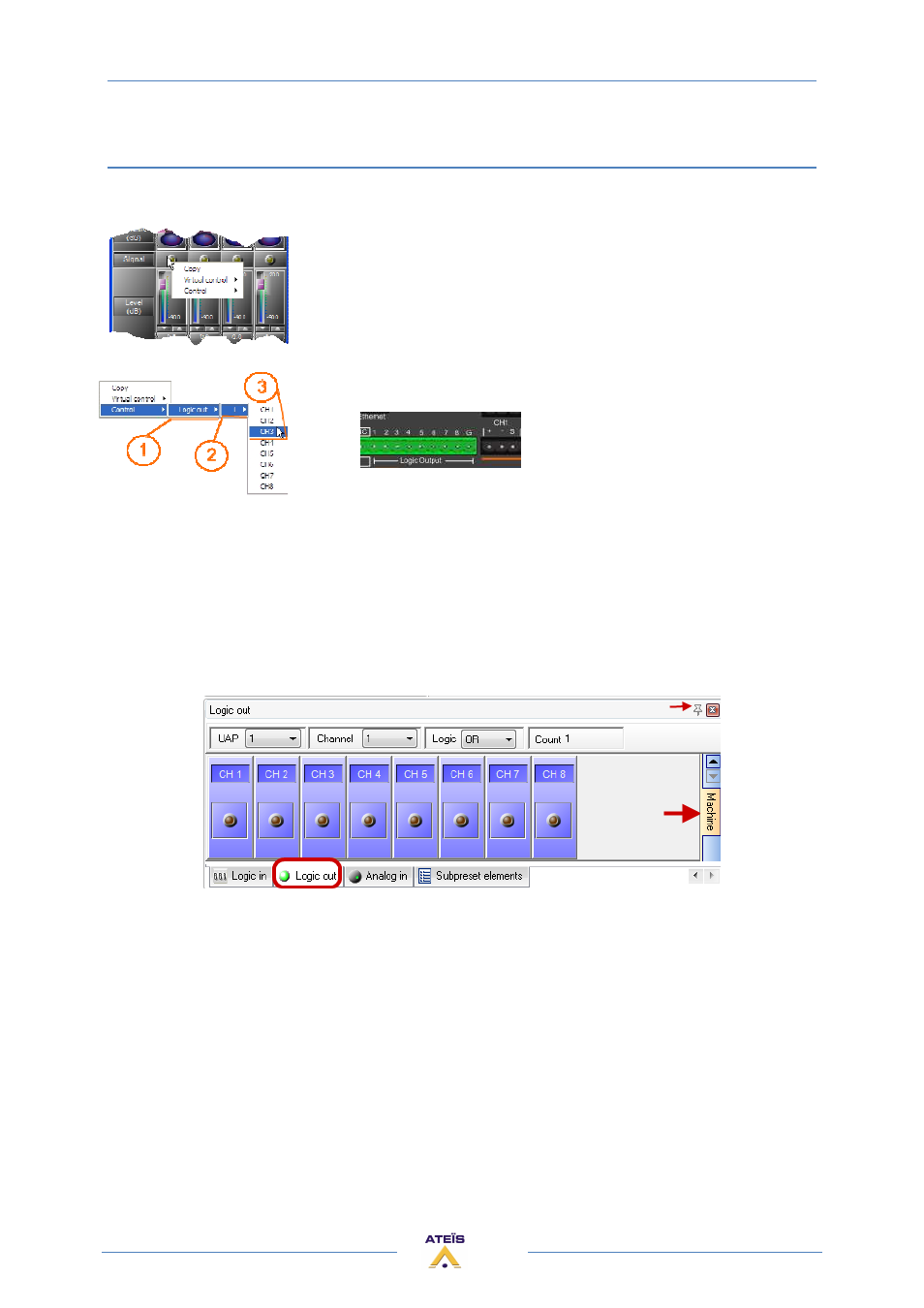
UAPG2 MANUAL
Version EN.24
134
Use Logic Output
Right click on the software adjustments you want to pilot with the control input and choose control
option:
1) Type of control you can assign to this software LED
2) Name of the UAPG2 in the system
3) Connector channel number (here we have define control 9 to 16 as
analog input…) FP = front panel knob
These logic output are simple dry contact, there is no voltage on the output.
The output contact is closed when the logical value is "1". It is open when logical value is "0".
For example, if the logical output is assigned to a "signal led", which lit when an audio signal is above
the threshold (logical value = 1), so the output contact will be closed. And it will be open when there
is no audio signal.
The "Machine" tab of the logic out floating window able to check the logical outputs.