Beisler 100-54 User Manual
Page 12
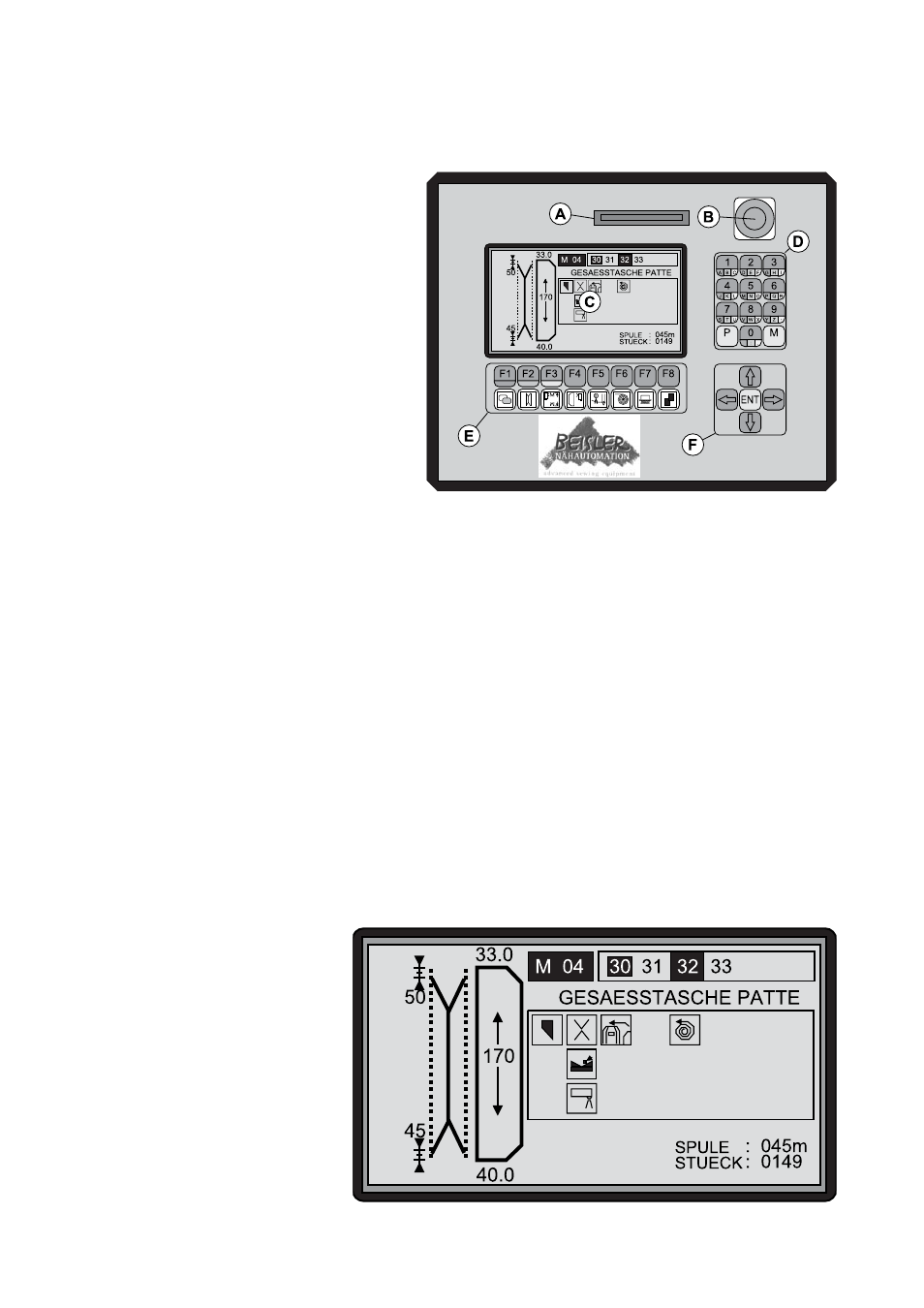
1-10
4.1.1
Operating device
During production the machine can be operated with the operating device;
existing programs can be called and new programmed. You will find the
program stop button at the device.
A Slot for the Memory card
B Program stop button
C Display
D Ten key pad with P- and M-key
E Function keys
F Arrow and enter keys
The elements of the operating devices have the following occupations:
4.1.1.1
Slot for the Memory card
The Memory card is used as a backup memory for software and programs of
the machine. You can load programs to the Memory card or read them after a
possible data loss into the machine.
4.1.1.2
Program stop button
By pressing the program stop button, all movements of the machine will be
stopped immediately. To continue production, you have to turn the button to
the right and release it.
4.1.1.3
Display