Beisler 100-54 User Manual
Page 19
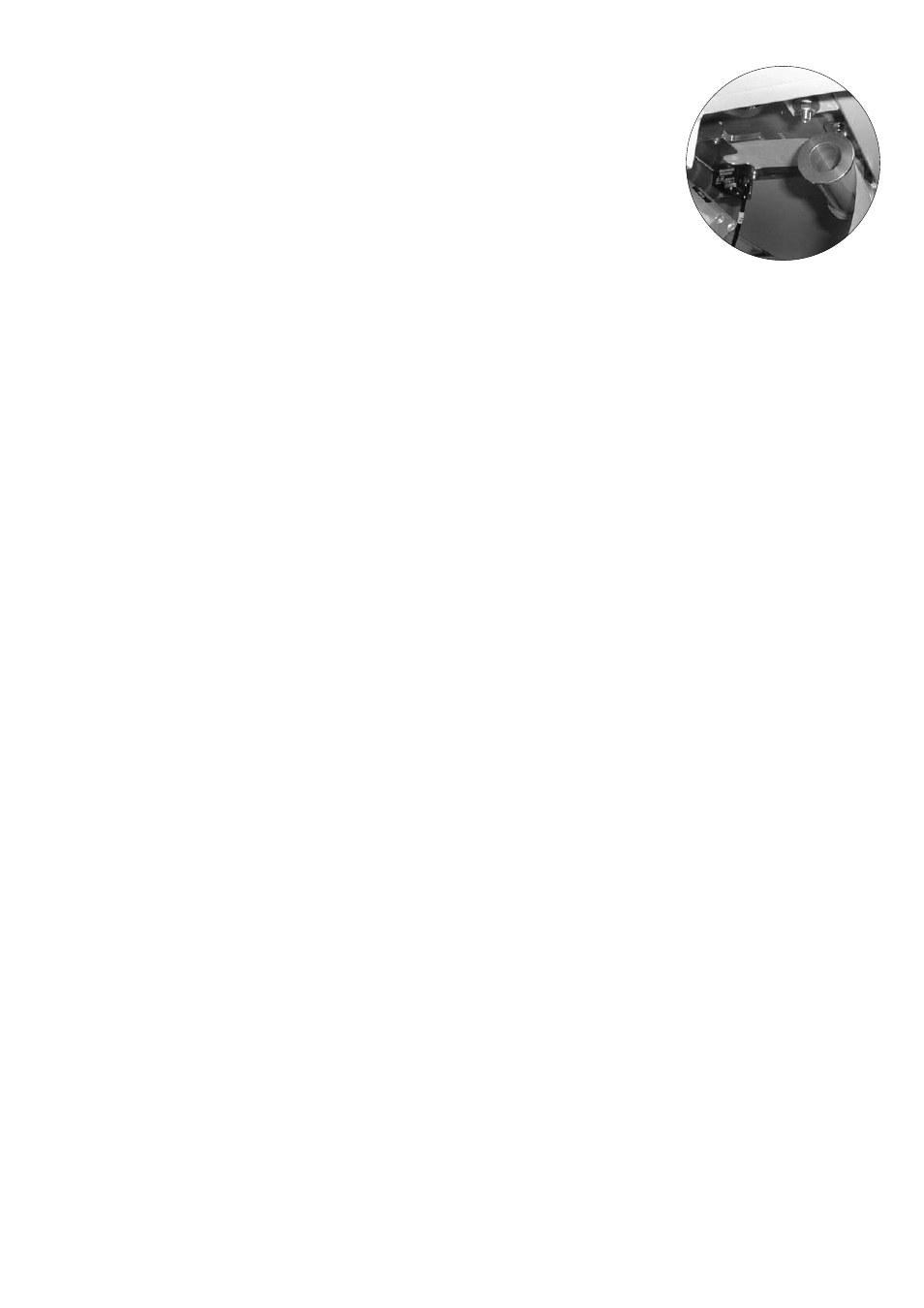
1-17
6. Press the key „F6“ repeatedly, until the vylene appears above the working
table.
7. Insert the insertion plate; be sure that the positioning pin is inserted into
the drillhole (see arrow int the first picture of section 4.1.12).
4.1.13
Empty the stacker
If the stacker placed at the left machine side is full, press the foot pedal of the
stacker. The stacker will be opened and the fabrics can be taken out. Re-
lease the foot pedal to close the stacker.
4.2
Operation
4.2.1
Machine sequence
The production sequence is divided into several parts:
1. The machine sequence can start when the machine is in starting position.
2. Insert the fabrics to be sewed and align it exactly.
3. Press the foot pedal machine sequence and the clamp drives forward.
4. Press the foot pedal machine sequence, the main clamp will be lowered.
5. Press foot pedal machine sequence, the folder picks up the piping strip
automatically and lays it between the main clamps.
6. Press foot pedal flap clamp to close it.
7. Press foot pedal machine sequence, the flap clamp brings the pocket
pouch (or the flap) to the main clamp, where this will be closed
automatically.
8. Press foot pedal machine sequence, the clamp pushes the fabrics under
the sewing head and there it will be sewed; the mitre cutting will be
executed, the clamp opened and the sewed fabric will be stackered.
The operator can trigger each step with a short step on the foot pedal or
execute an automatic operation by keeping the foot pedal pressed.
Due to the programming, different machine sequences might occur.
4.2.2
Program operation
The machine is operated with programs, which can be selected by the
operator. A program is stored at a memory location (e.g. ‘M01’) and contains
one or several seams (max. number is six).
The selected program and the assigned seams are imaged in the upper line
of the display. The machine executes all enabled seams of a program
sequentially. An enabled seam is displayed inverted (white on black).
You can produce several pocket shapes and lengths sequentially, without
changing the sewing program. This allows to sew several pockets of a jacket
part.