Beisler 100-54 User Manual
Page 72
Advertising
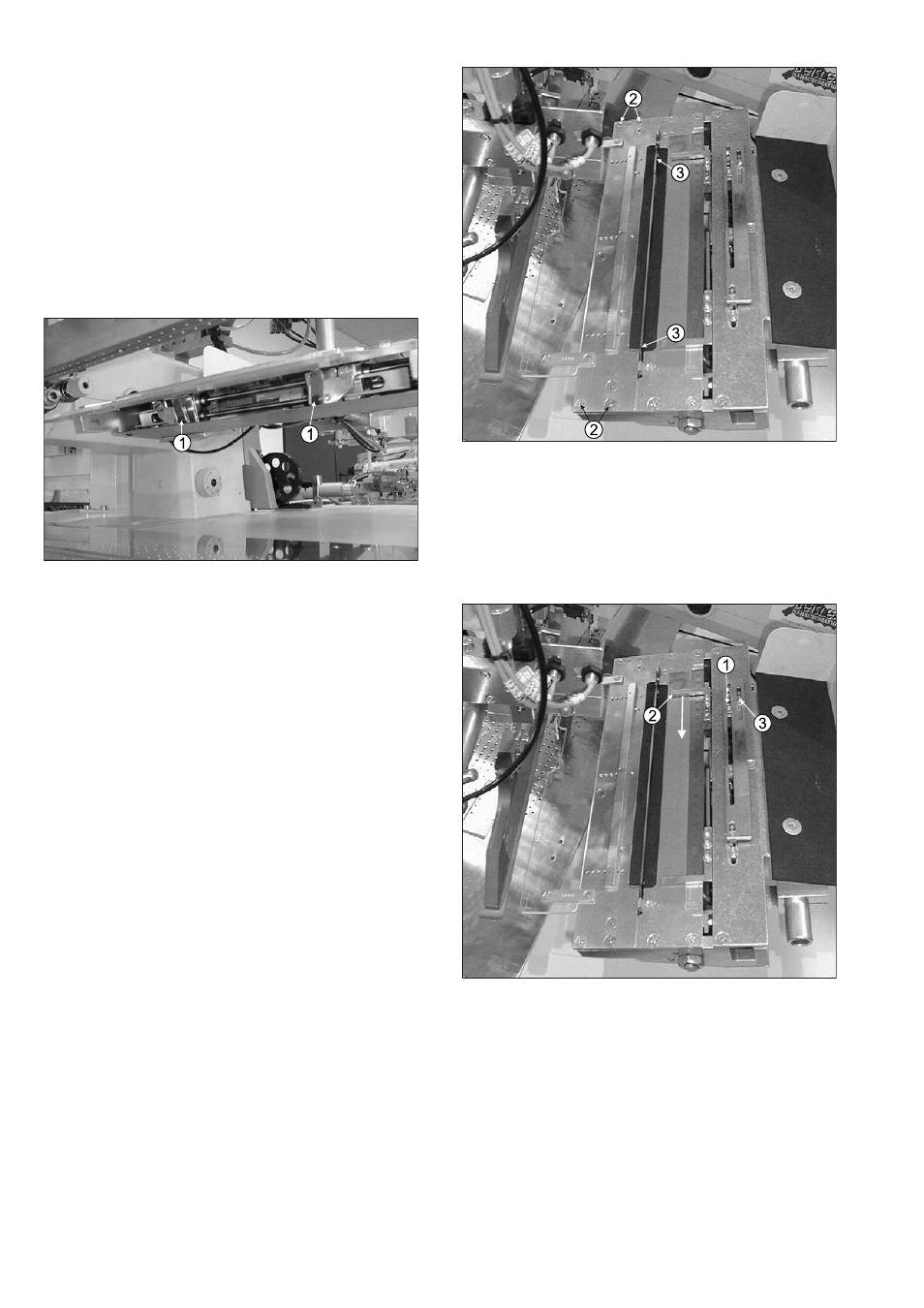
3-18
2.13 Piping cutter adjustment
2.13.1Replacing knives
In the ‘I/O Test’, enable outputs 15 and 44.
Remove the four Phillips screws (2) and remove the
insertion plate.
Remove the black retaining screws of the knives (1,
bottom illustration) and remove the knives (3) by lifting
them.
To install the new knives, reverse the above proce-
dure.
2.13.2Setting the piping length
Loosen the left self-locking nut (1). Set the piping
length by repositioning the stop (2).
Tighten the nut (1).
2.13.3Piping cutter center position
In the ‘I/O Test’, enable output 45.
Loosen the left self-locking nut (1). Tighten the right
self-locking nut (3).
Advertising