Beisler 100-54 User Manual
Page 45
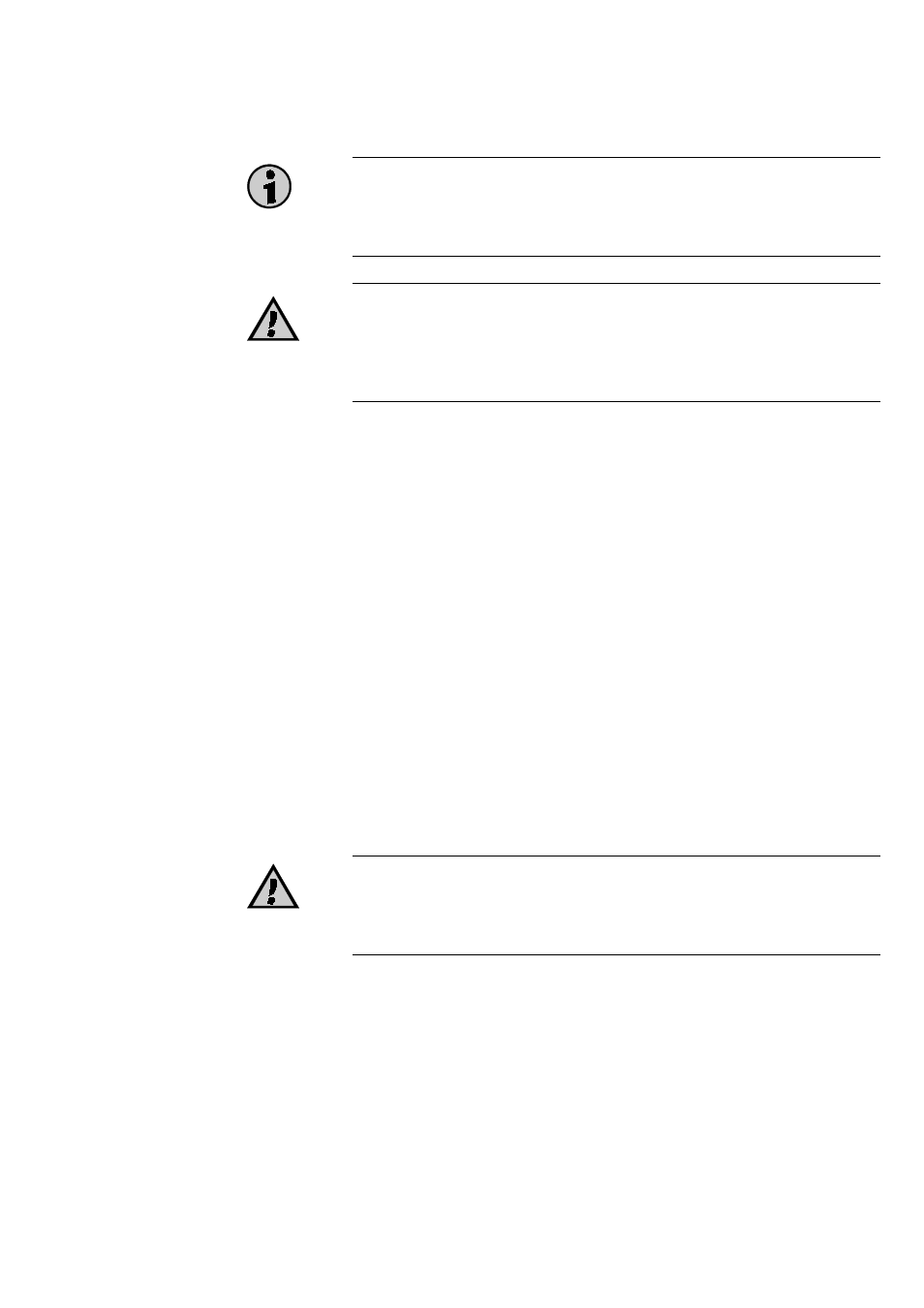
2-23
5.3
Use of the Memory Card
The Memory Card allows to save created seams and/or seam orders on a
removable data cartridge or load them back into the machine.
Hint
We strongly recommend to save own seams or seam orders on the Memory
Card, since otherwise they might get lost in case of an defective EPROM or
possbile other faults.
ATTENTION
The Memory Card contains a battery which is good for est. 2 to 3 years. If the
battery is empty, the saved data will get lost in a short period of time. Don’t
forget to change the battery in time and then save the machine data on the
Memory Card again.
5.3.1
Saving seam data on the Memory Card
1. Insert the Memory Card into the corresponding slot in the front panel of
the operating device (see operating instructions).
2. Press the P-key.
3. Press the F6-key.
4. Press the F2-key.
5. Press one of the keys F1, F3 or F5 (see further below).
6. Confirm by pressing the ENT-key.
You can use one of serveral possibilities to save data on the Memory Card.
Press the key
F1
to save the active seam (which is currently displayed in the
operating device) on the Memory Card;
F3
to save all seam orders;
F5
to save all variables.
If you want to save all your data on the Memory Card, you should press the
F5-key.
5.3.2
Loading seam data from the Memory Card
ATTENTION
Seam data from the Memory Card overwrite the data saved in the operating
device. If you have changed your seams, you will have to save them on the
Memory Card.
1. Insert the Memory Card into the corresponding slot in the front panel of
the operating device (see operating instructions).
2. Press the P-key.
3. Press the F6-key.
4. Press the F2-key.
5. Press one of the keys F2, F4 or F6 (see further below).
6. Confirm by pressing the ENT-key.