Edit album – CITIZEN MG0000 User Manual
Page 107
Advertising
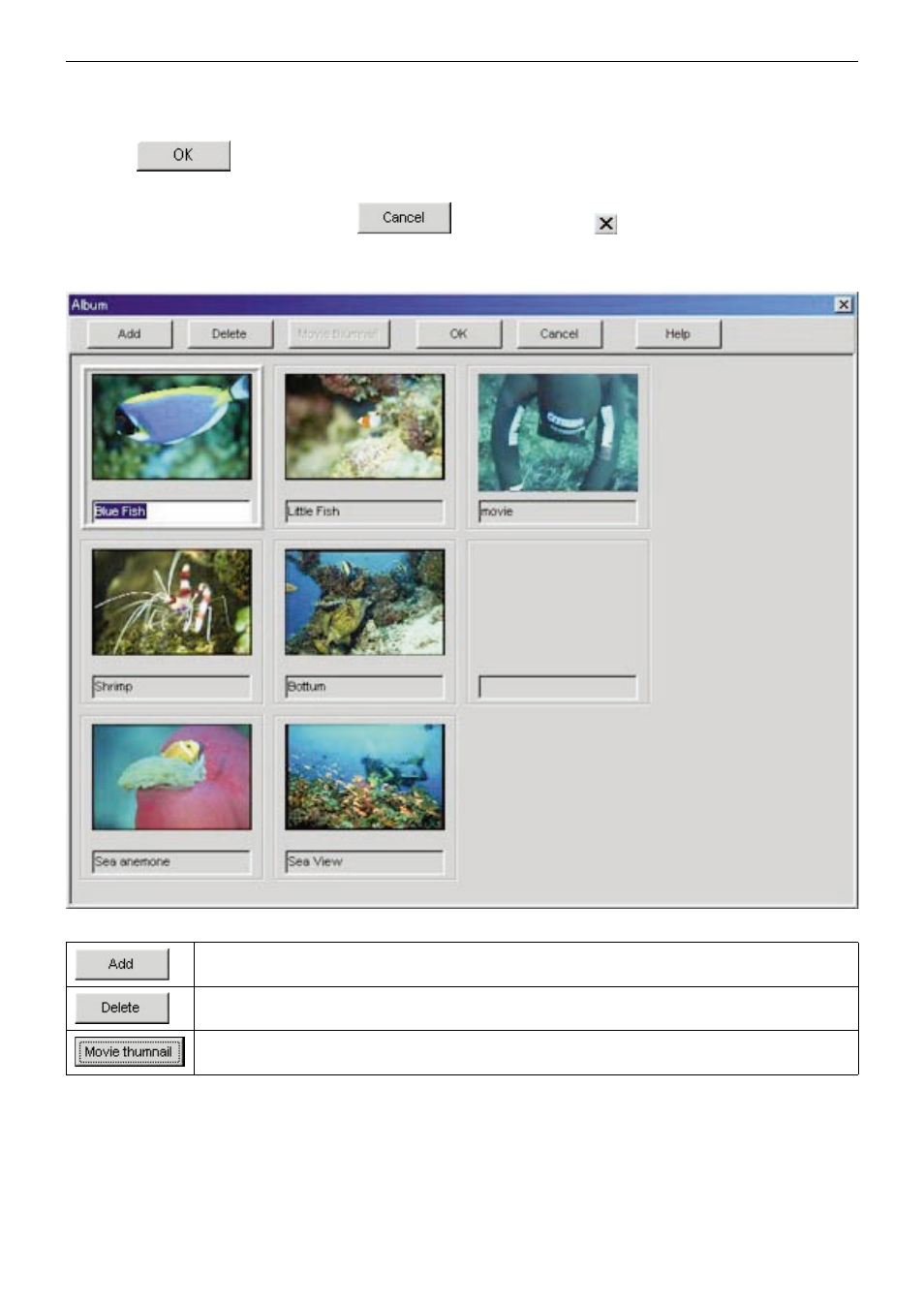
6.4. Edit Album
Still pictures and animated images are registered.
When the
button is clicked with the mouse, image registration is finalized and the program returns to the
<Main Window>. Registered images are displayed in the Album Display Area of the <Main Window> as thumbnails.
Registration is canceled by either clicking the
button or clicking the
button in the upper right corner of the
dialogue box with the mouse, after which the program returns to the <Main Window>.
36
Add a new image to a location selected by clicking with the mouse.
Delete an image selected by clicking with the mouse.
Capture an image and select an image for thumbnail display as desired from animated images selected
by clicking with the mouse.
Advertising