Select travel location – CITIZEN MG0000 User Manual
Page 143
Advertising
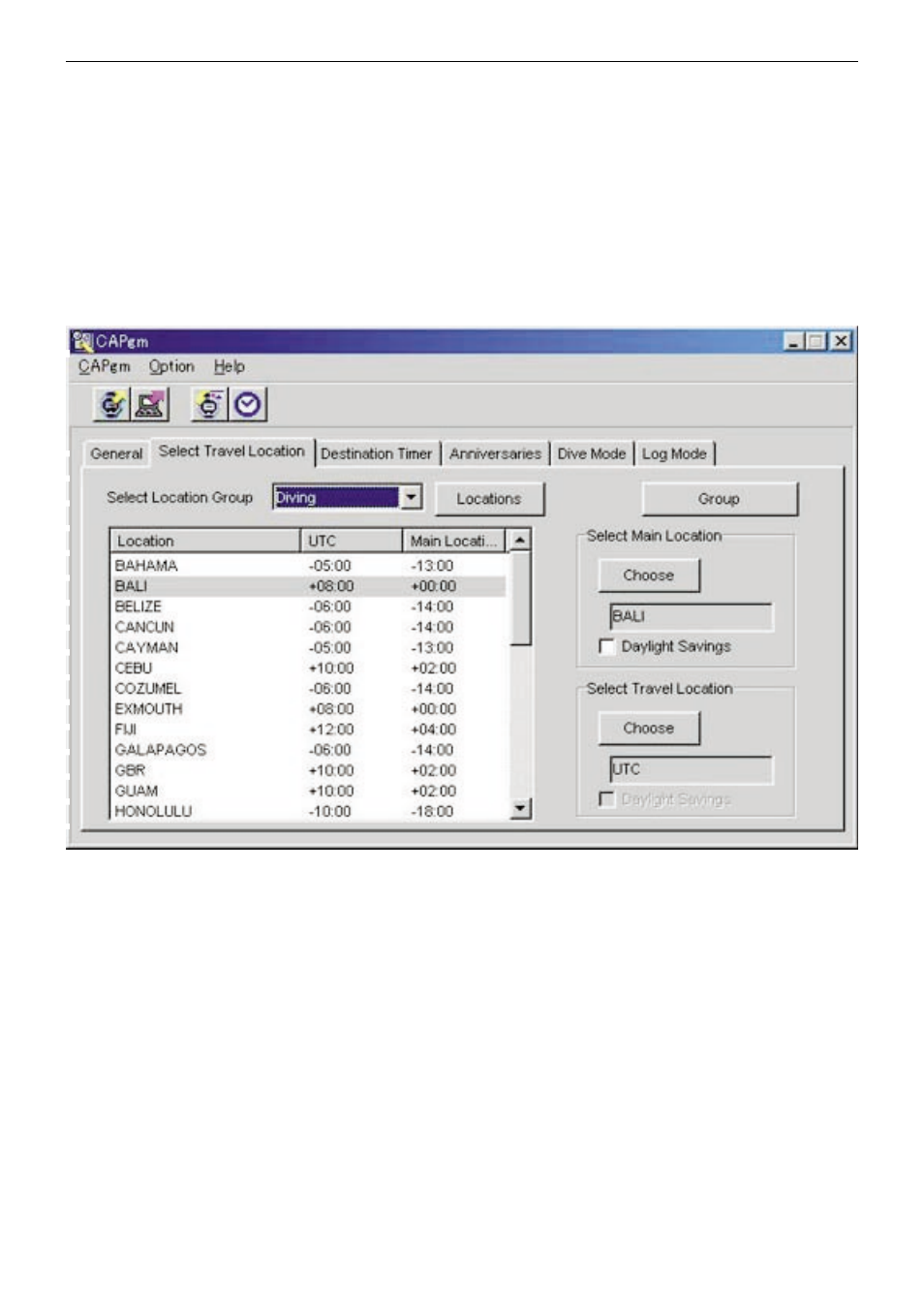
3.3. Select Travel Location
The [Select Travel Location] tab is displayed when it is clicked with the mouse on the <Main Window>.
Locations and time differences registered in the watch are displayed immediately after receiving setting data from the watch.
The following settings are made with this tab.
• Select Main Location
• Select Travel Location
• Edit Location and Time Difference
• Edit Location Group
• Change Current Location Group
14
When a location displayed in the location list is clicked with the mouse, data is sorted in ascending order using that location
as the key.
Advertising