Anniversaries, Add anniversary, Change graphic – CITIZEN MG0000 User Manual
Page 151
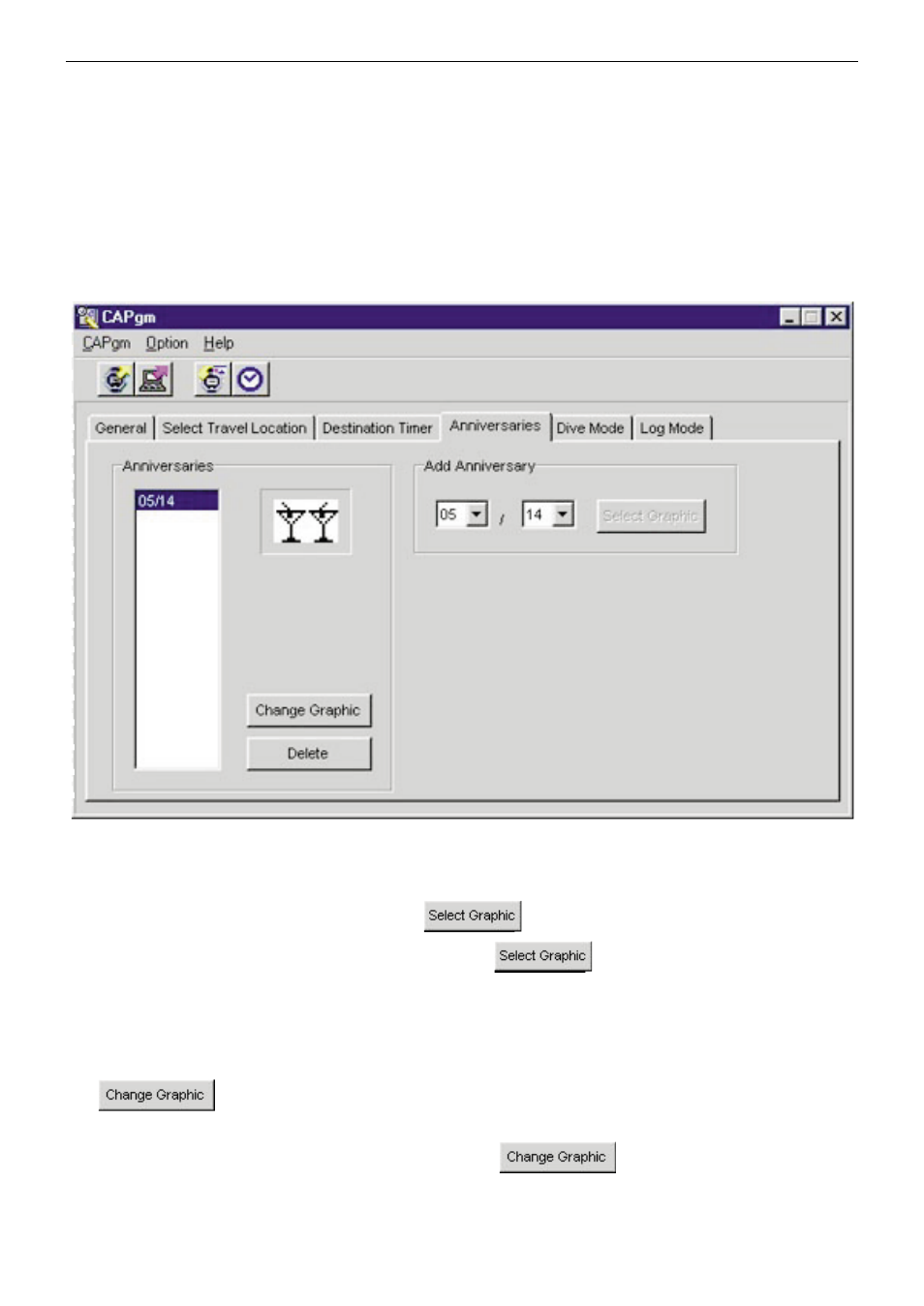
3.7. Anniversaries
The [Anniversaries] tab is displayed when it is clicked with the mouse on the <Main Window>.
Black and white bit map files 24 pixels wide and 16 pixels high can be registered as graphic files for anniversaries. Sample
graphics are contained in the [BMP] folder of the CD-ROM provided.
The following settings are made with this tab.
• Adding an anniversary
• Changing an anniversary graphic
• Deleting an anniversary
22
3.7.1. Add Anniversary
First select a date. Specify the month in the left combination box and the day in the right combination box.
If an anniversary has been set on the date selected, the
button is enabled.
Since the <Open Graphic File> dialogue box is displayed when the
button is clicked with the mouse, you can
register the graphic at this time.
3.7.2. Change Graphic
The
button is enabled when the date on which you want to change the graphic is selected from the
anniversary list.
Since the <Open Graphic File> dialogue box is displayed when the
button is clicked with the mouse, you
can change the graphic at this time.