CITIZEN MG0000 User Manual
Page 9
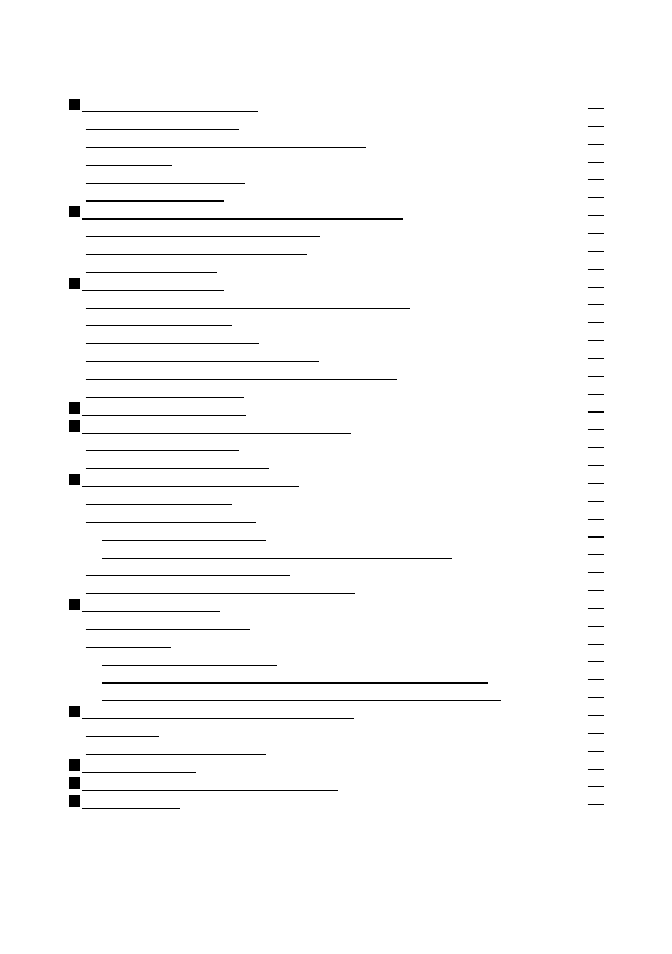
.................................................................................
......................................................................................
2. Calling Up No-Decompression Limit Time
......................................................
....................................................................................
.........................................................................................
Using the Scuba Log Mode and Skin Log Mode
............................................
1. Calling Up Scuba Diving Log Data
.................................................................
2. Calling Up Skin Diving Log Data
.....................................................................
...........................................................................................
.........................................................................................
1. Reading the Display during Depth Measurement
...........................................
.......................................................................................
.................................................................................
4. Water Temperature Measurement
..................................................................
5. No. of Dives Per Day and Recording Log Data
..............................................
....................................................................................
....................................................................................
Low power mode (Temporally function)
.........................................................
......................................................................................
..............................................................................
......................................................................
.......................................................................................
.................................................................................
...............................................................................
B. Infrared Communication Mode Operating Procedure
................................
.........................................................................
4. Data Communication between Watches
.........................................................
..........................................................................................
...................................................................................
............................................................................
B. Installing AQUALAND GRAPH 2001 (accessory software)
C. Startup and Ending AQUALAND GRAPH 2001 and CAPgm
All Reset and Formatting Flash Memory
.........................................................
...............................................................................
................................................................................................
Handling Precautions (For the watch)
.............................................................
....................................................................................................
9