Set background, Save html file – CITIZEN MG0000 User Manual
Page 120
Advertising
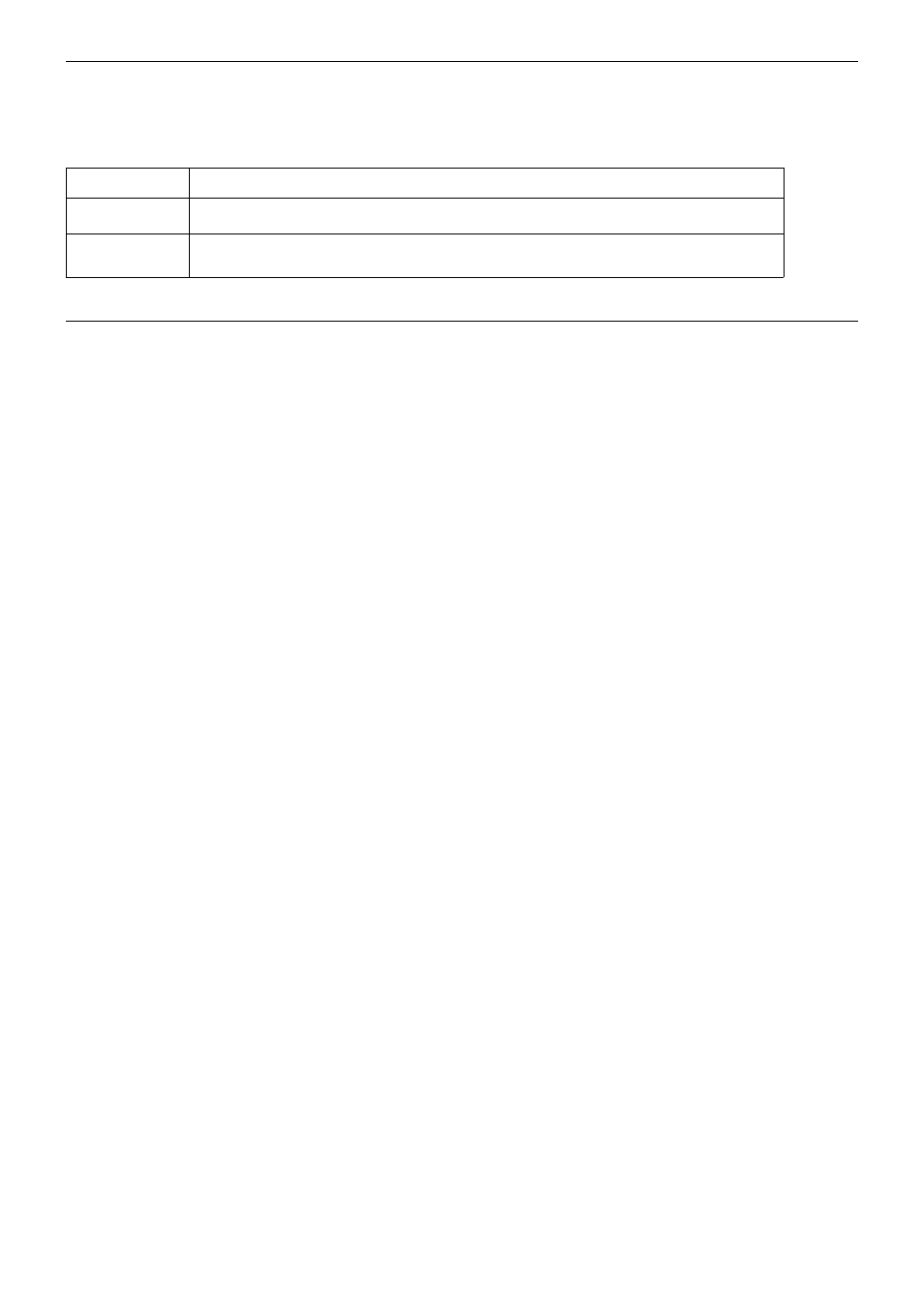
10.1. Set Background
A background can be set for a web site.
49
None
A background is not set.
Color ...
A dialogue box is displayed for selecting the background color. The selected color becomes
the background color.
Image ...
A dialogue box is displayed for selecting a still picture file. The selected still picture becomes
the background. Either JPEG or BMP files can be selected.
10.2. Save HTML File
The <Save As> dialogue box is displayed.
Select a folder to which the file is to be saved, and designate a name for the HTML file. An HTML document is created in the
selected folder and related image files are copied to that folder.
Image file names are assigned automatically so as not to be duplicated within a folder.
Advertising