Startup and ending, Startup, Ending – CITIZEN MG0000 User Manual
Page 75
Advertising
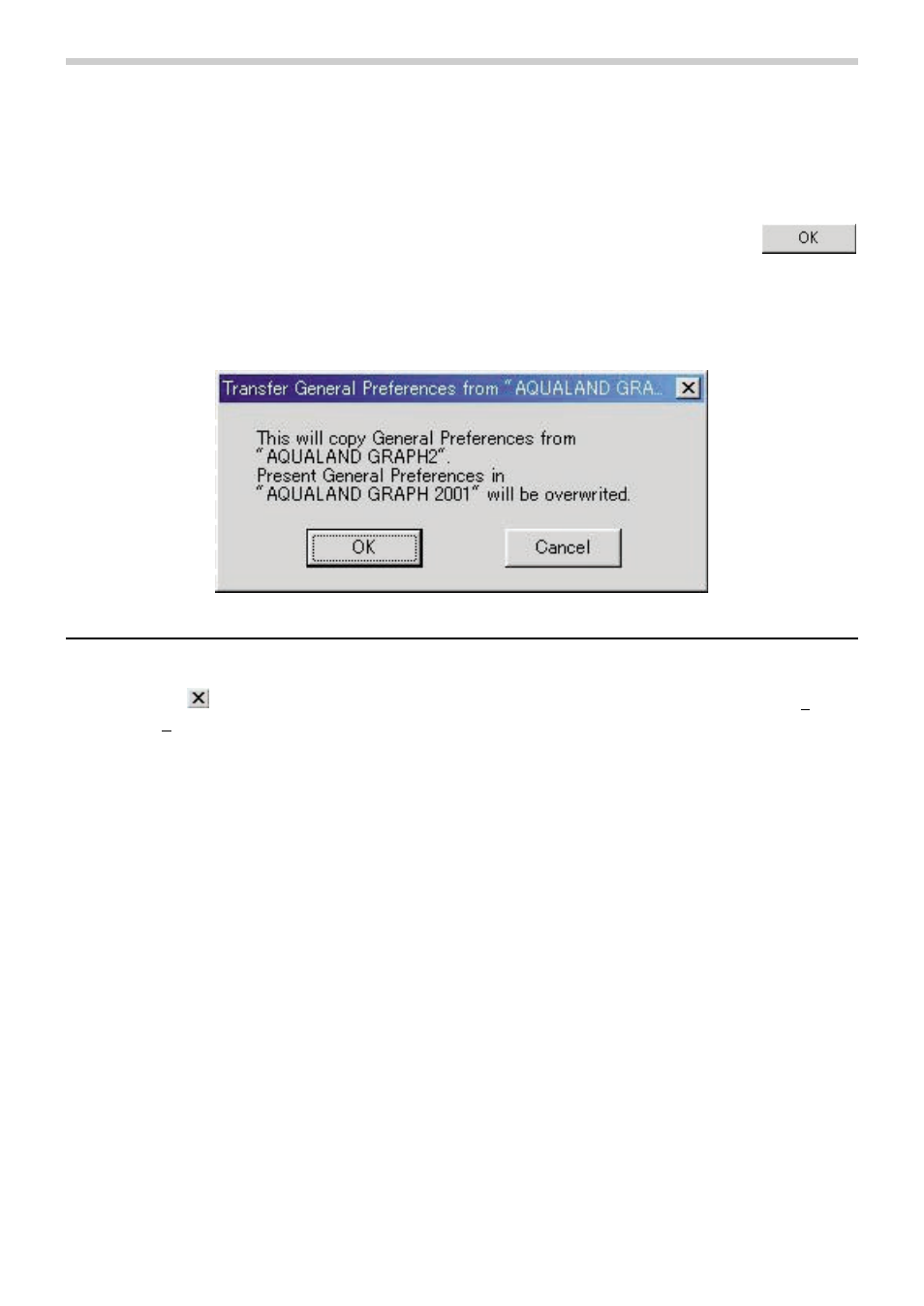
1. Startup and Ending
1.1. Startup
Select Program followed by [Aqualand Graph 2001] after clicking the START button of the task bar.
The <Transfer General Preferences from "AQUALAND GRAPH 2"> dialogue box is displayed if [AQUALAND GRAPH 2] is
installed.
If you want to copy the contents of user general settings registered in [AQUALAND GRAPH 2], click on the
button with the mouse.
If conversion is successful, the <Transfer General Preferences from "AQUALAND GRAPH 2"> dialogue box will no longer
be displayed the next time the program is started up.
4
1.2. Ending
Either click on the
button in the upper right corner of the <Main Window> with the mouse, or select the [Files (F)] menu
and then [Exit (X)].
Advertising