CITIZEN MG0000 User Manual
Page 8
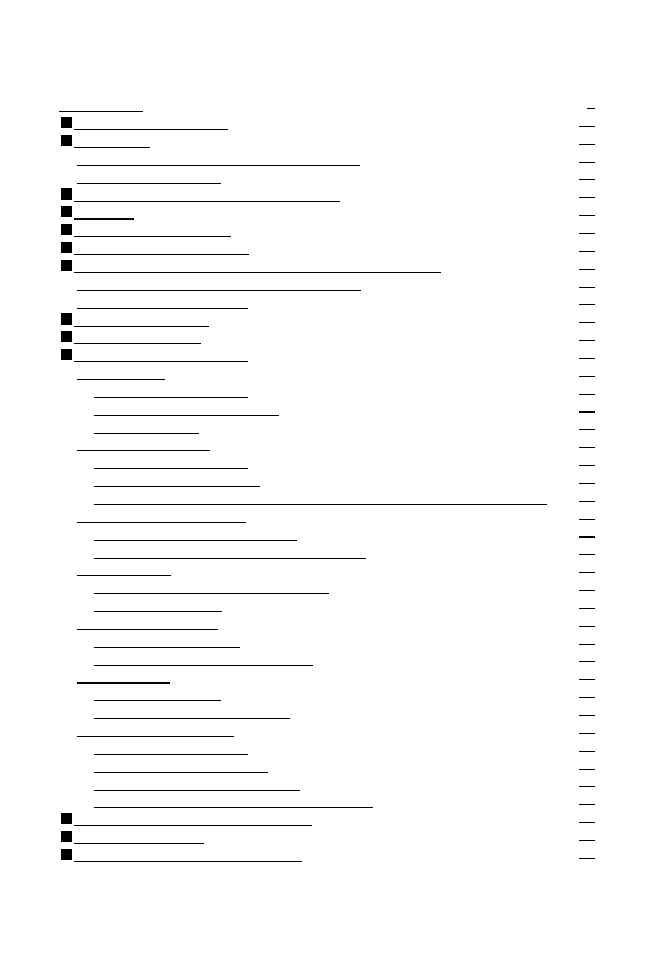
8
CONTENTS
......................................................................................
1. Installing Batteries in Communication Unit
.....................................................
........................................................................................
Cautions Regarding Use During Diving
..........................................................
.....................................................................................
.................................................................................
Battery Charge Indicator and Continuous Usage Time
.................................
1. How to Read the Battery Charge Indicator
.....................................................
.................................................................................
...........................................................................................
.............................................................................................
.................................................................................
.................................................................................
.........................................................................
.............................................................................................
...........................................................................................
.................................................................................
..............................................................................
C. Intercharging Locations Between Travel Time Mode and Time Mode
..................................................................................
A. Setting the Destination Timer
.....................................................................
B. Destination Timer Measuring Procedure
....................................................
....................................................................................................
A. Alarm ON/OFF and Alarm Monitor
.............................................................
........................................................................................
.........................................................................................
...................................................................................
B. Chronograph Timing Procedure
.................................................................
........................................................................................
.......................................................................
.....................................................................................
.................................................................................
............................................................................
C. Flash Memory Status Display
....................................................................
D. Garbage Collection Operating Procedure
..................................................
Locations Displayed by this Watch
.................................................................
............................................................................................
Diving Terms Used by this Watch
....................................................................