Main window, Edit setting data – CITIZEN MG0000 User Manual
Page 134
Advertising
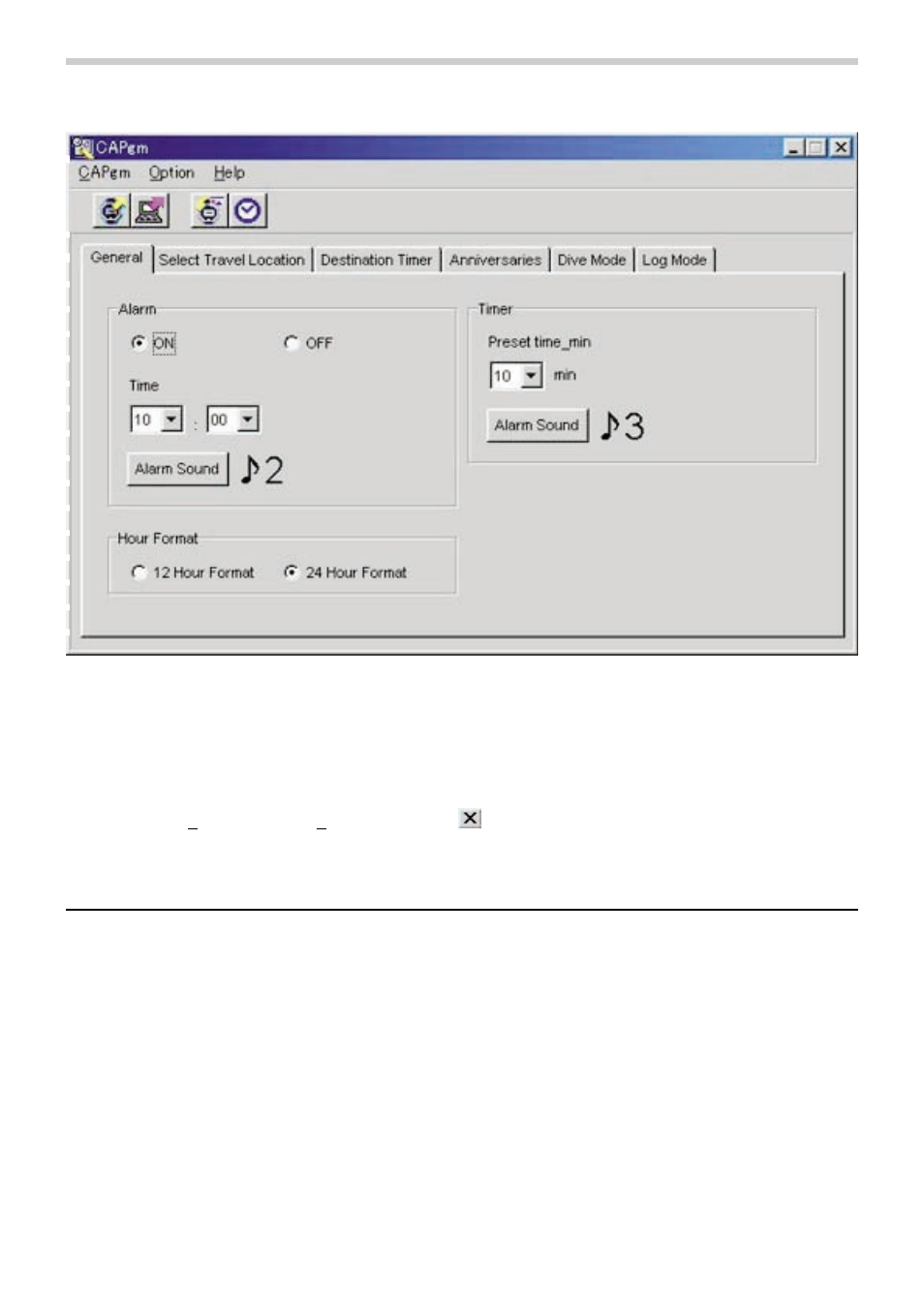
You can use the functions indicated below in the <Main Window>.
• Receiving setting data from watch
• Sending setting data edited with PC to watch
• Setting PC clock
• Editing setting data of watch
Either select [Exit (X)] of the [CAPgm (C)] menu or click the
in the upper right corner of the window with the mouse to
end [CAPgm].
Edit Setting Data
You can set the watch setting data indicated below.
• General (Alarm, Hour format, Timer)
• Select travel location (select main location, select travel location, edit location, edit location group)
• Destination timer
• Anniversaries
• Dive mode (dive time alarm, depth alarm)
• Log mode
• Set daily graphic
2. Main Window
5
Advertising