Slashed zero, Setting the epson mode, Horizontal pitch – Compuprint 9060LA User Manual
Page 131
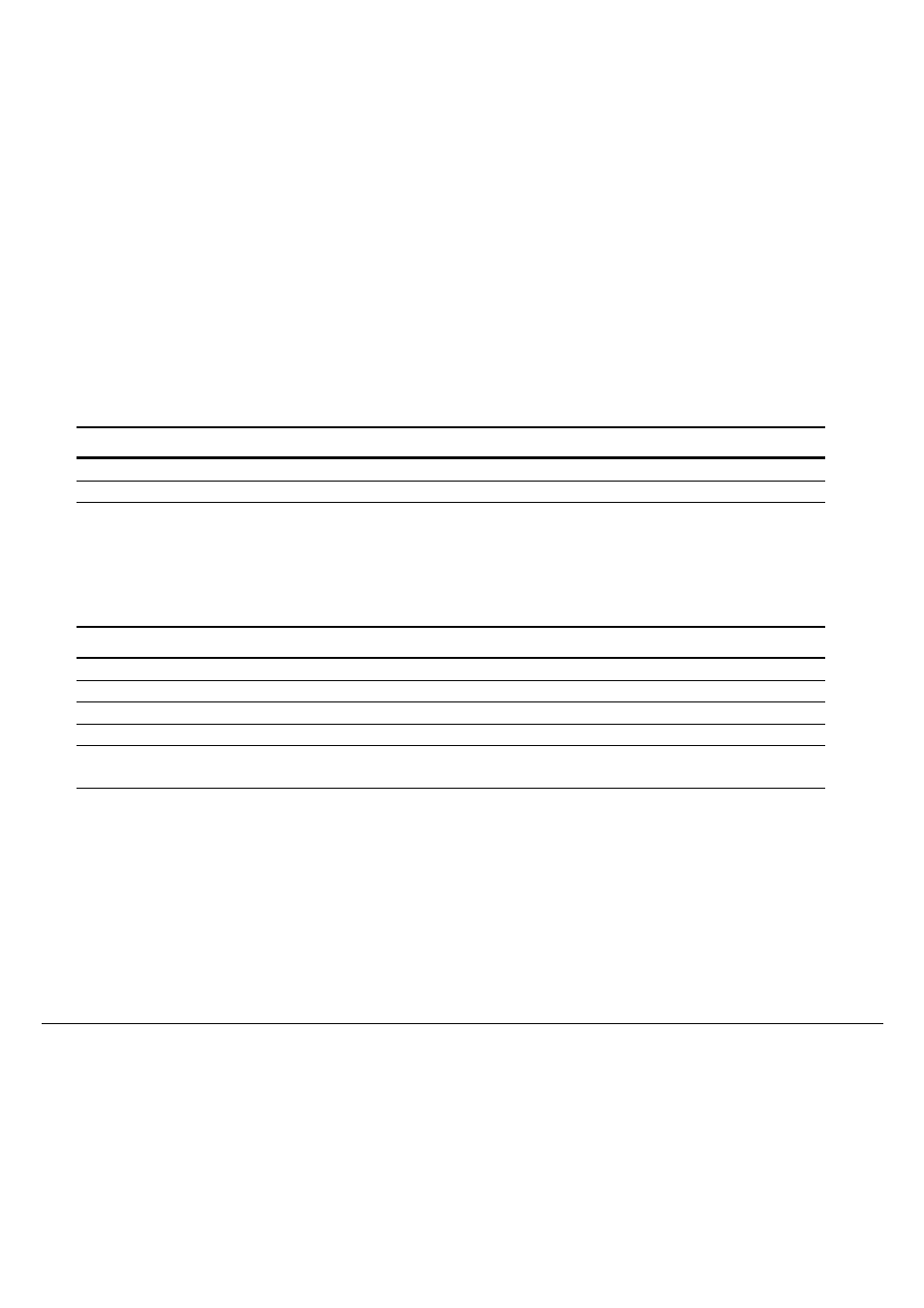
127
Slashed Zero
The
SLASHED ZERO
Sub-option selects whether the zero character is printed with or without a
slash.
Value
Definition
Yes
Zero character is printed with a slash.
No
Zero character is printed without a slash.
Setting the EPSON Mode
The
EPSON MODE
Option sets the EPSON protocol specific features and comprises the following
Sub-options.
Sub-option Definition
HORIZONTAL PITCH
Sets the horizontal spacing of the printed characters.
NATIONAL C-SET
Selects the National character set to be used.
CODE PAGE
Selects the Code Page character sets.
EPSON C-SET
Applies an italic style or not to the character sets.
SLASHED ZERO
Determines whether the zero character is printed with/without a
slash.
Horizontal Pitch
The
HORIZONTAL PITCH
Option sets the horizontal pitch used with the EPSON protocol. The
values are 10, 12, 17.1, 20 cpi and Proportional Spacing (Prop. Spacing).