Compuprint 9060LA User Manual
Page 88
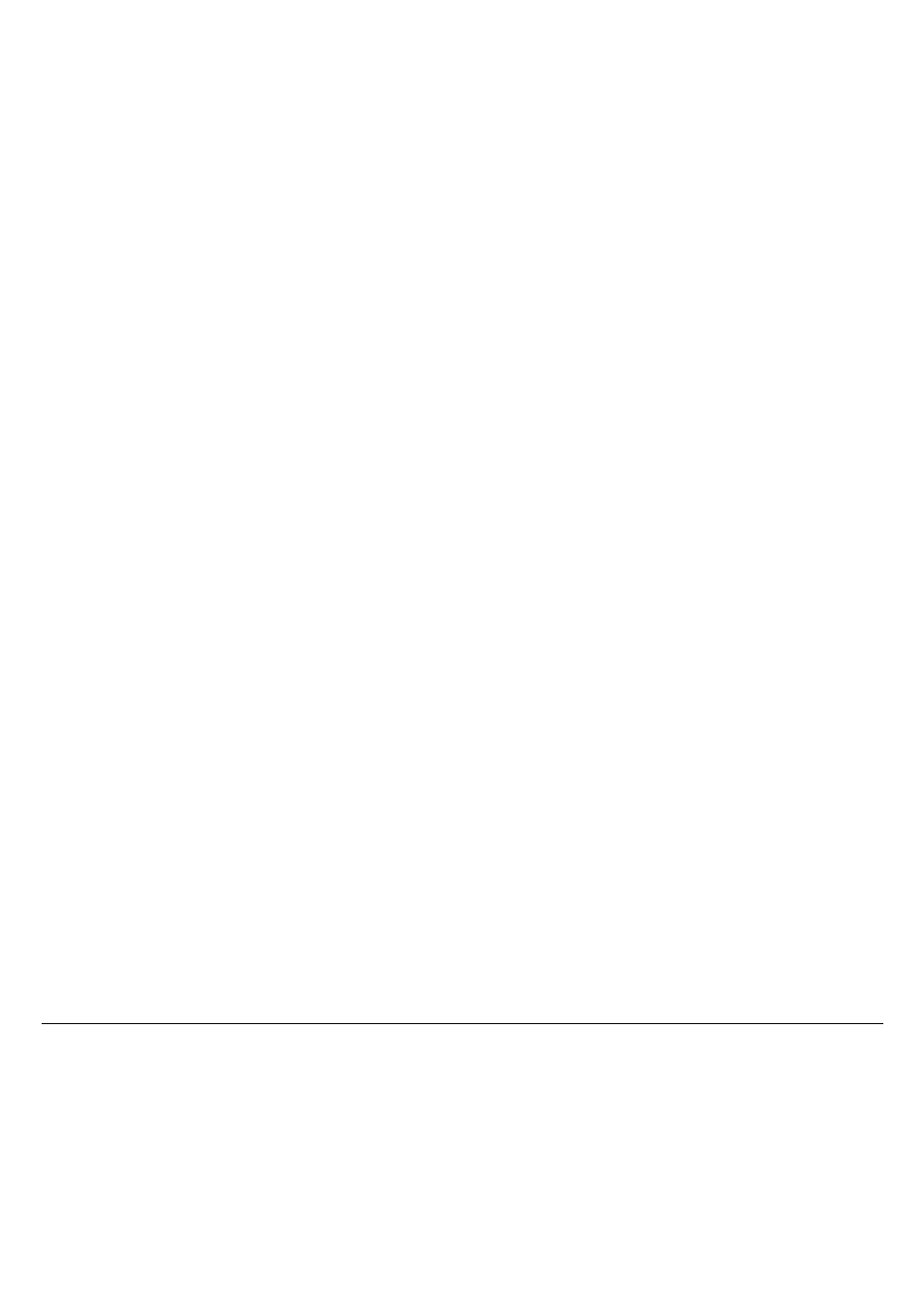
84
Example Configuring
The following is an example Configuration procedure, in which we will alter the Factory
settings: the font is changed from Draft to Orator and the horizontal pitch is changed from 10 cpi
to 17.1 cpi in DEC protocol for Macro 2.
1. Press
the
Set-Up
button to put the printer in Set-Up mode.
MACROS
is displayed.
2. Press
the
↓
button.
The display shows
MACRO 1
.
3. Press
the
→
button.
The display shows
MACRO 2
.
4. Press
the
↓
button.
The display shows
PROTOCOL
.
5. Press
the
→
button until
FONT
is displayed.
6. Press
the
↓
button.
The display shows
* Draft
.
7. Press
the
→
or
←
button, until the display shows
Orator
.
8. Press
the
Sel/Save
button to select this font.
An asterisk is displayed to indicate that the Value has been selected.
9. Press
the
↑
button to return to the Options level.
The display shows
FONT
.
10. Press the
→
or
←
button, until the display shows
DEC MODE
.
11. Press the
↓
button to pass over to the value setting for the DEC defaults, the display shows
HORIZONTAL PITCH
.