Line mode, Auto gap offset, Bottom margin – Compuprint 9060LA User Manual
Page 80: Print impact, Left margin, Blank pages, Tear/view mode, Top of form, Perfo. anti-jam, Paper path
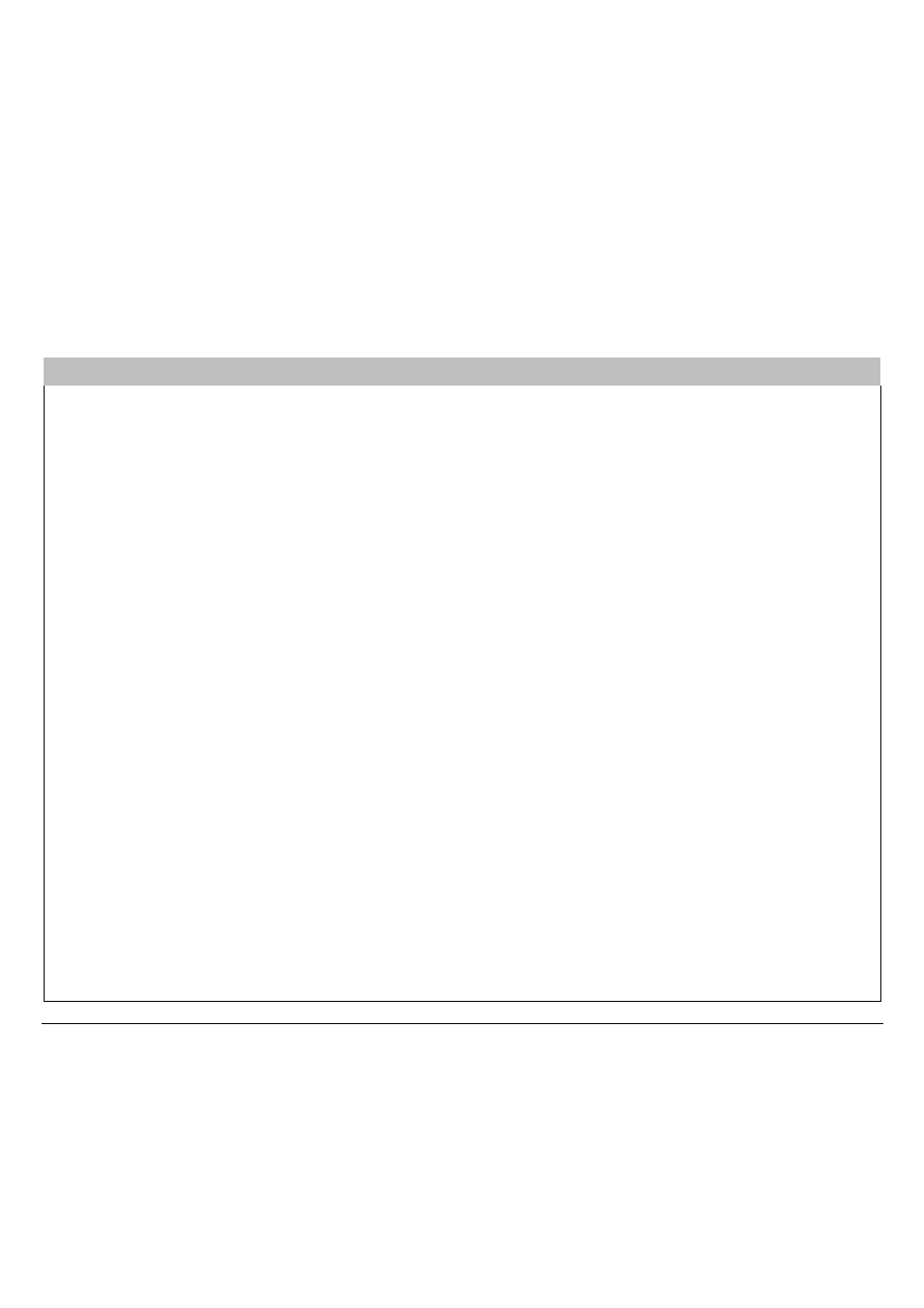
76
Macro 1/2/3/4
2/3
Top Margin
Line Mode
Auto Gap Offset
Line #X (1)
LF=LF, CR=CR
0 (-8 to +8)
LF=LF+CR
Bottom Margin
CR=LF+CR
Print Impact
Line #X (66)
LF&CR=LF+CR
Soft impact
Strong impact
Left Margin
Blank Pages
Column #X (1)
Removed/ Preserved
Tear/View Mode
Auto.advance 1s
Top of Form
Perfo. Anti-jam
Auto.advance 2s
0/60 inches
Enabled
Auto.advance 3s
(0/60” to 127/60”)
Disabled
Auto.advance 4s
Auto.advance 5s
Paper Path
Print Gap
Manual advance
Push-Front1
Auto. adjust
No tear/reverse
Push-Front2
For 1 part
ASF1/2/3
For 2 parts
DEC Mode
For 3 parts
Horizontal Pitch
Print Direction
For 4 parts
G0 Character Set
Unidirectional
For 5 parts
User Pref.C-Set
Bidirectional
For 6 parts
Wrap vs. Truncate
Soft. Control
Manual adjust
Printer ID