Compuprint 9060LA User Manual
Page 28
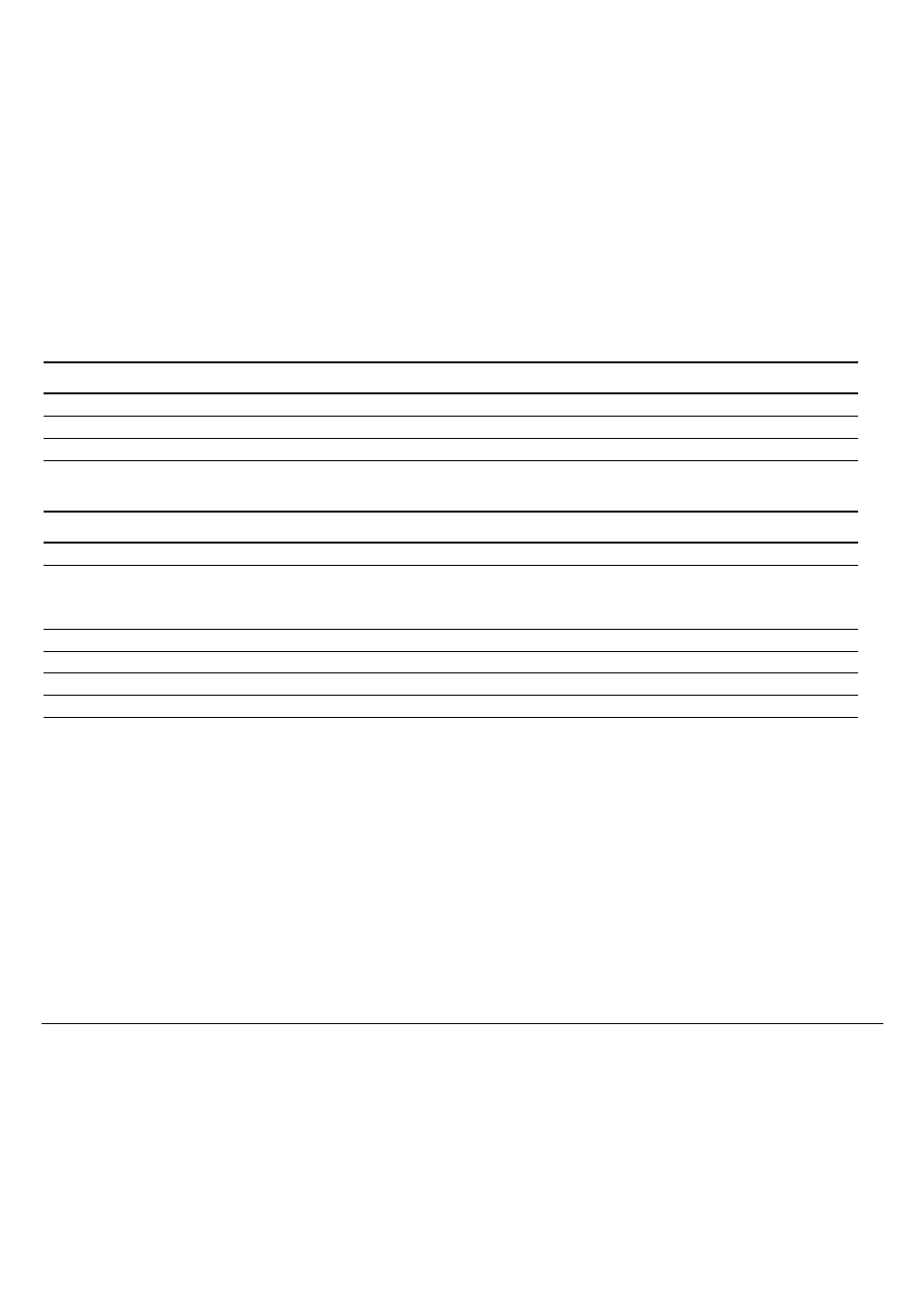
24
Status Messages
Message
Meaning
Push-Front1
The Push-Front1 path is selected via the operator panel.
Push-Front2
The Push-Front2 path is selected via the operator panel.
Top cover open
The top cover is open.
Operating Messages
Message Meaning
Loading paper...
The printer is loading paper in the current paper path.
Parking paper...
The printer is parking the paper either because the
Park
button has been
pressed, or because the paper path has been changed. The paper needs to be
parked in order to allow paper loading through the new path.
Printing test...
The printer is printing the output of one of the available printer tests.
Processing...
The printer is processing data. Generic wait for operation end message.
Testing...
The printer is executing the one of the available tests.
Starting-up...
The printer is performing the bootstrap operations.