Getting to know your printer, Printer features – Compuprint 9060LA User Manual
Page 5
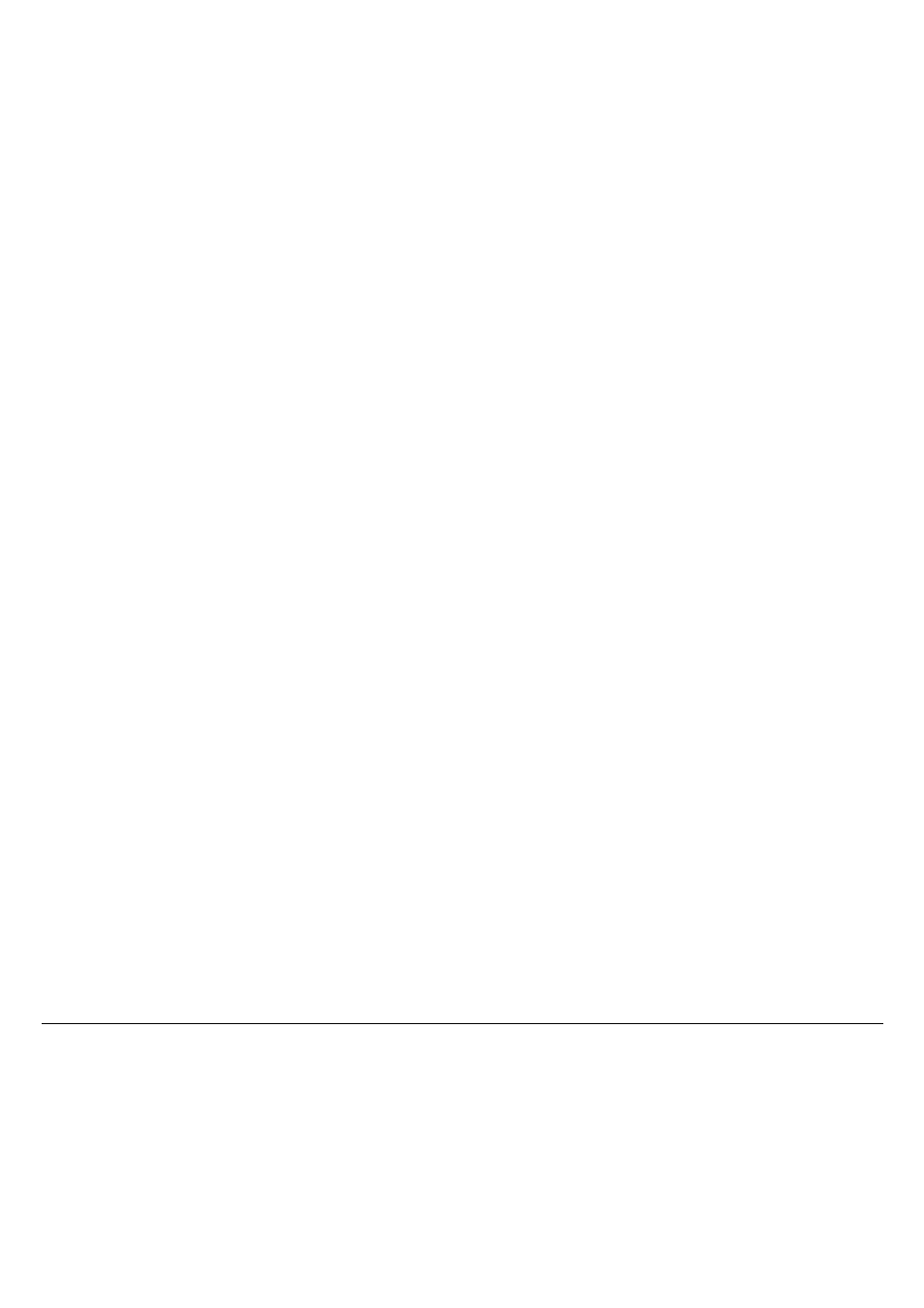
1
G
G
e
e
t
t
t
t
i
i
n
n
g
g
t
t
o
o
K
K
n
n
o
o
w
w
Y
Y
o
o
u
u
r
r
P
P
r
r
i
i
n
n
t
t
e
e
r
r
P
P
r
r
i
i
n
n
t
t
e
e
r
r
F
F
e
e
a
a
t
t
u
u
r
r
e
e
s
s
•
24 Needle Print Head
•
136 columns
•
9070-LA printer: Draft printing at 700 cps, LQ printing at 133 cps
9060-LA printer: Draft printing at 600 cps, LQ printing at 116 cps
•
The supported emulations are: IBM Proprinter XL24E, EPSON ESC/P and DEC PPL2
•
High Resolution Graphics Printing (360 x 360 dots per inch)
•
Multiple copies (1 original and 7 copies)
•
Automatic paper path selection
•
Easy operability via operator panel menu and S/W commands
•
Optional Automatic Sheet Feeder (120 sheets capability) which handles cut sheets,
multicopies and envelopes, accepts up to two additional paper bins and includes paper stacker
•
Optional Color Mechanism
•
Usage of all specific features by means of the Specific Software Driver which is applicable to
the most popular S/W Packages
•
Plug & Play capability for Windows 95/98/2000®
•
Bi-directional IEEE 1284 parallel interface and RS232-C/422-A serial interface