Lcd display messages, Simple messages – Compuprint 9060LA User Manual
Page 27
Advertising
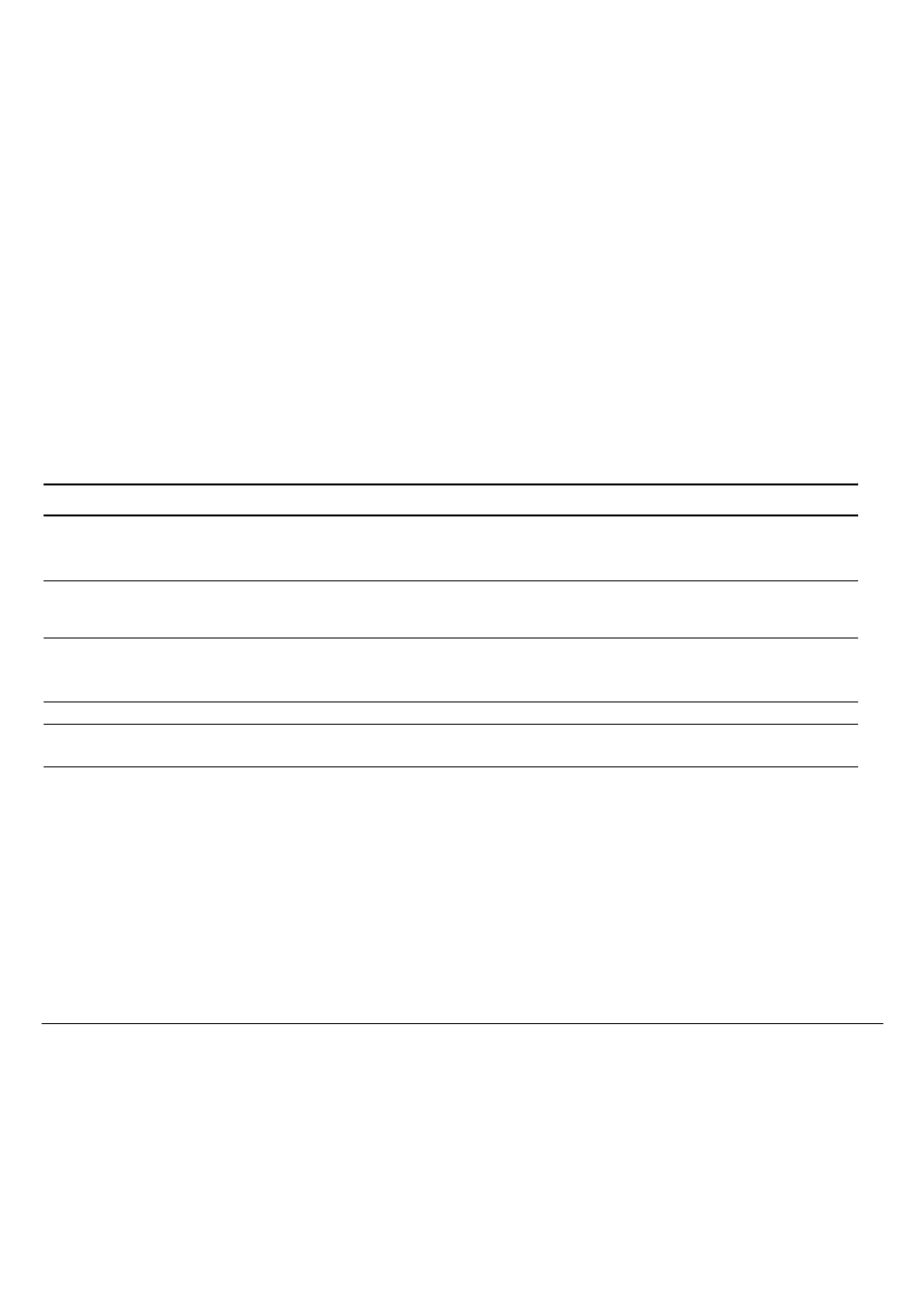
23
LCD Display Messages
Simple messages
User Instructions
Message Meaning
Adjust print gap
Requires manual setting of the print gap, when exiting Set-Up after
having set the
PRINT GAP
Option to
Manual adjust
Load Push-Front1
Load Push-Front2
Load Push+Pull
Displayed when paper out occurs on the corresponding path or when the
paper feeding device is not present.
Press Park
This message is displayed when the
USER ACCESS
Option has been set to
Minimum
and the only operator panel button to which the user is allowed
access after pressing the
Set-Up
button, is the
Park
button.
Remove paper
Requires the loaded paper to be removed
Select a Macro
Requires the user to press the button (
M1
,
M2
,
M3
or
M4
) corresponding to
the Macro he wants to select.
Advertising
This manual is related to the following products: