Compuprint 9060LA User Manual
Page 37
Advertising
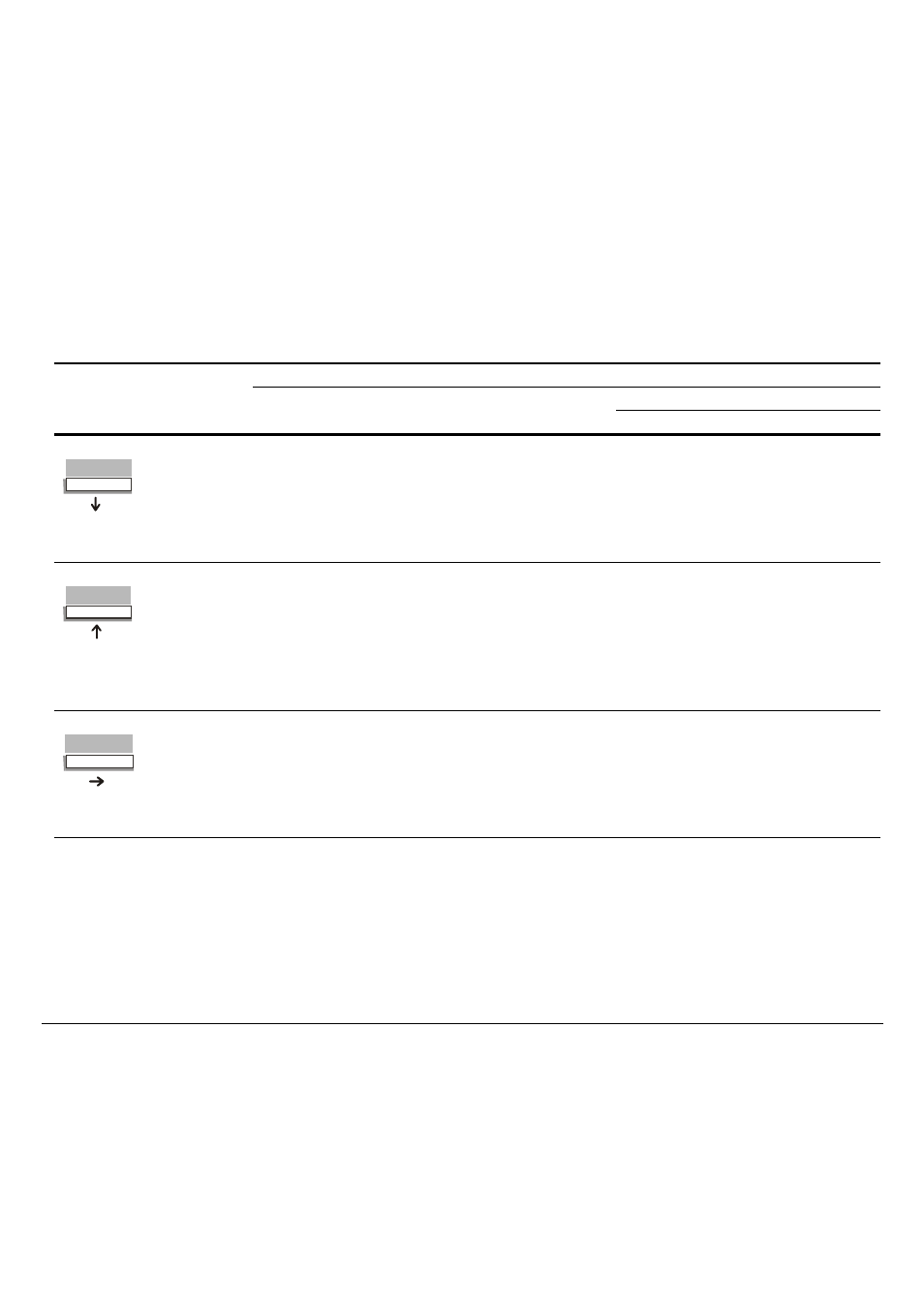
33
Button Functions Purpose
Ready/Pause State
Busy State
Fault State
Paper Out
Other Fault
LF
M1
LF
LF
- To advance the paper
one line at the current
vertical pitch.
See "M
Inactive
Same as for
Ready/Pause
state.
Inactive
M1
M1
- To select Macro 1. See
M2
FF/Load
FF/Load
FF/Load
- To advance the
paper. The paper moves
according to the settings of
the Tear/View mode.
See "M
Inactive
Same as for
Ready/Pause
state.
Inactive
M2
M2
- To select Macro 2. See
M3
Font
Font
Font
- To force one of the
available resident fonts.
See "S
Inactive
Same as for
Ready/Pause
state.
Inactive
M3
M3
- To select Macro 3. See
Advertising
This manual is related to the following products: