Adjusting the tear-off position – Compuprint 9060LA User Manual
Page 141
Advertising
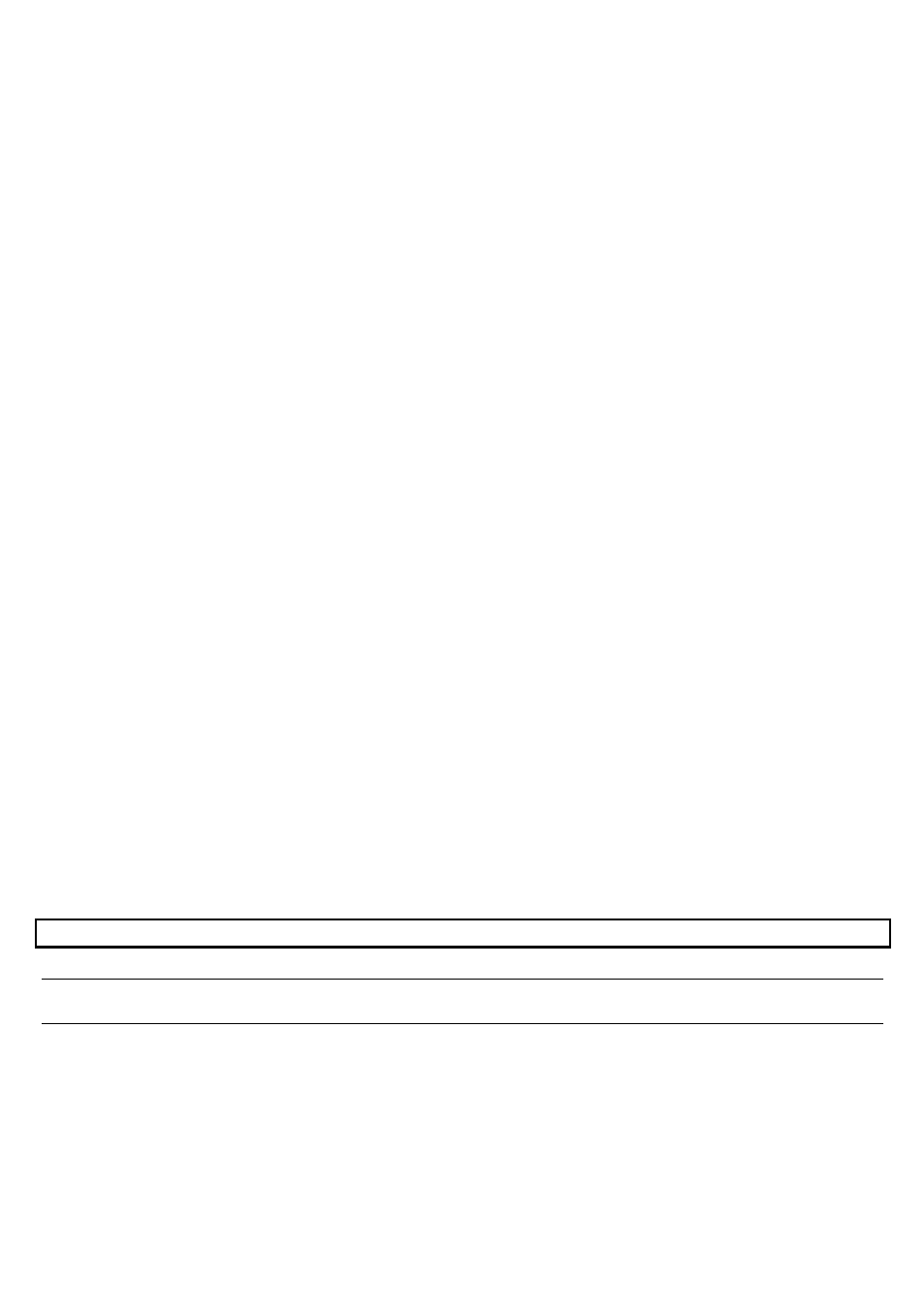
137
A
A
d
d
j
j
u
u
s
s
t
t
i
i
n
n
g
g
t
t
h
h
e
e
T
T
e
e
a
a
r
r
-
-
o
o
f
f
f
f
P
P
o
o
s
s
i
i
t
t
i
i
o
o
n
n
You can perform a fine adjustment of the Tear-off position to facilitate paper tearing.
1. Enter the
USER ADJUSTMENTS
Function as described before and select the
TEAR-PERFO
ALIGN.
Option.
2. Press the
↓
button.
The paper is parked, then loaded to the current tear-off position.
The current Value is displayed.
3. Press the
→
or
←
button to adjust the Tear-off position.
The paper moves according to the displayed Value.
4. When the paper perforation is positioned according to your needs, press the
Exit
button.
Your modification is saved and the basic screen is displayed.
" for details on how to navigate in Set-Up mode.
Advertising
This manual is related to the following products: