Printer maintenance and troubleshooting, Cleaning the printer – Compuprint 9060LA User Manual
Page 142
Advertising
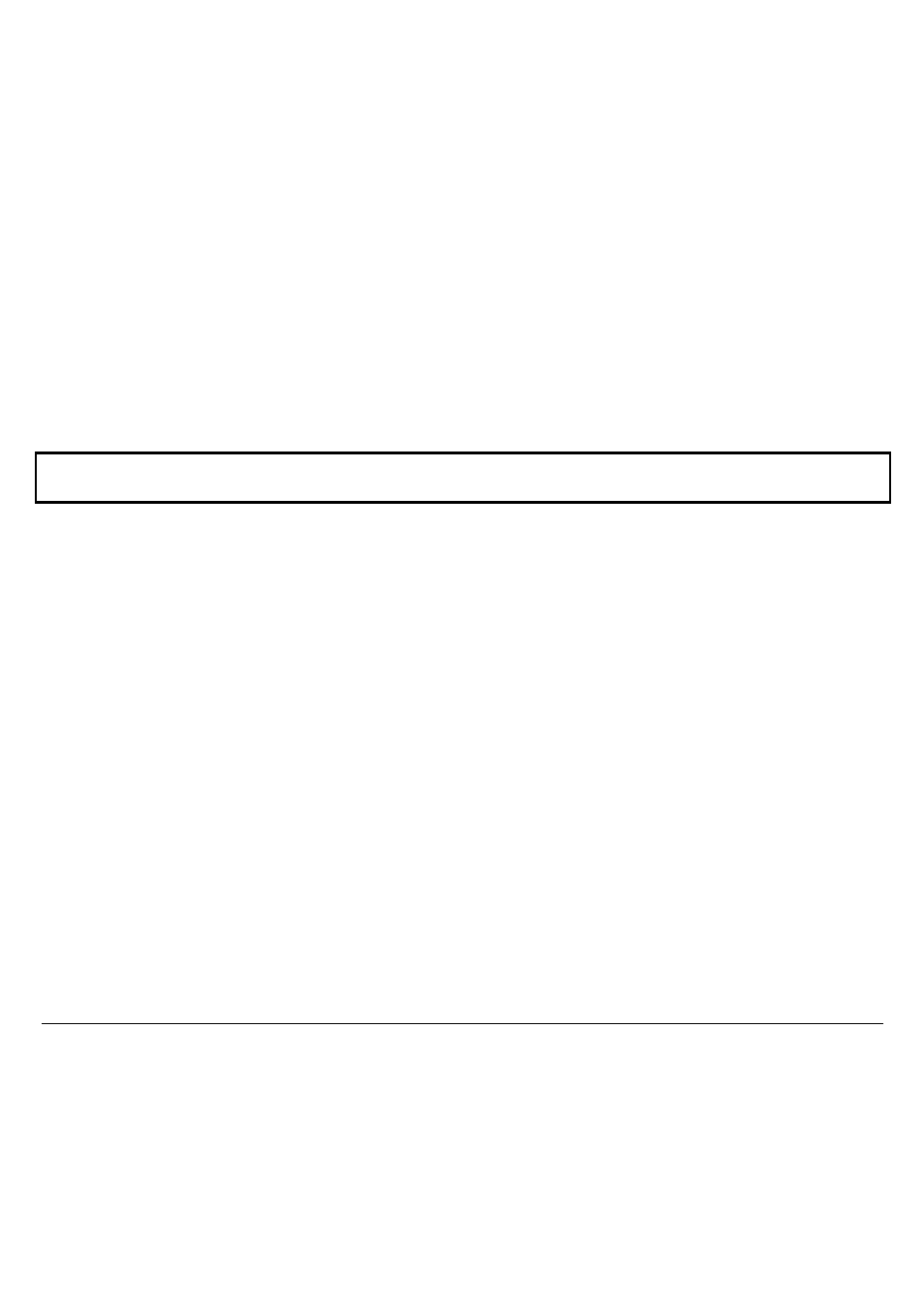
138
P
P
r
r
i
i
n
n
t
t
e
e
r
r
M
M
a
a
i
i
n
n
t
t
e
e
n
n
a
a
n
n
c
c
e
e
a
a
n
n
d
d
T
T
r
r
o
o
u
u
b
b
l
l
e
e
s
s
h
h
o
o
o
o
t
t
i
i
n
n
g
g
C
C
l
l
e
e
a
a
n
n
i
i
n
n
g
g
t
t
h
h
e
e
P
P
r
r
i
i
n
n
t
t
e
e
r
r
Make sure the printer has been turned off for at least 15 minutes before starting any cleaning
operations.
Periodic cleaning will help keep the printer in top condition so that it will always provide
optimal performance.
•
Use a neutral detergent or water solution on a soft cloth to clean dirt and grease from the cabinet
of the printer.
•
Do not use an abrasive cloth, alcohol, paint thinner or similar agents because they may cause
discoloration and scratching.
•
Be especially careful not to damage the electronic and mechanical components.
Advertising
This manual is related to the following products: