3 configuration switch settings (505+), 1 air action switch, 2 split range switch – Flowserve 500+ Series Logix User Manual
Page 27: 3 range select switch, 4 gain switch, 4 configuration switch settings (510+ and 520md+), 2 actuator switch, 3 signal at closed switch, 4 characterization switch, Onfiguration
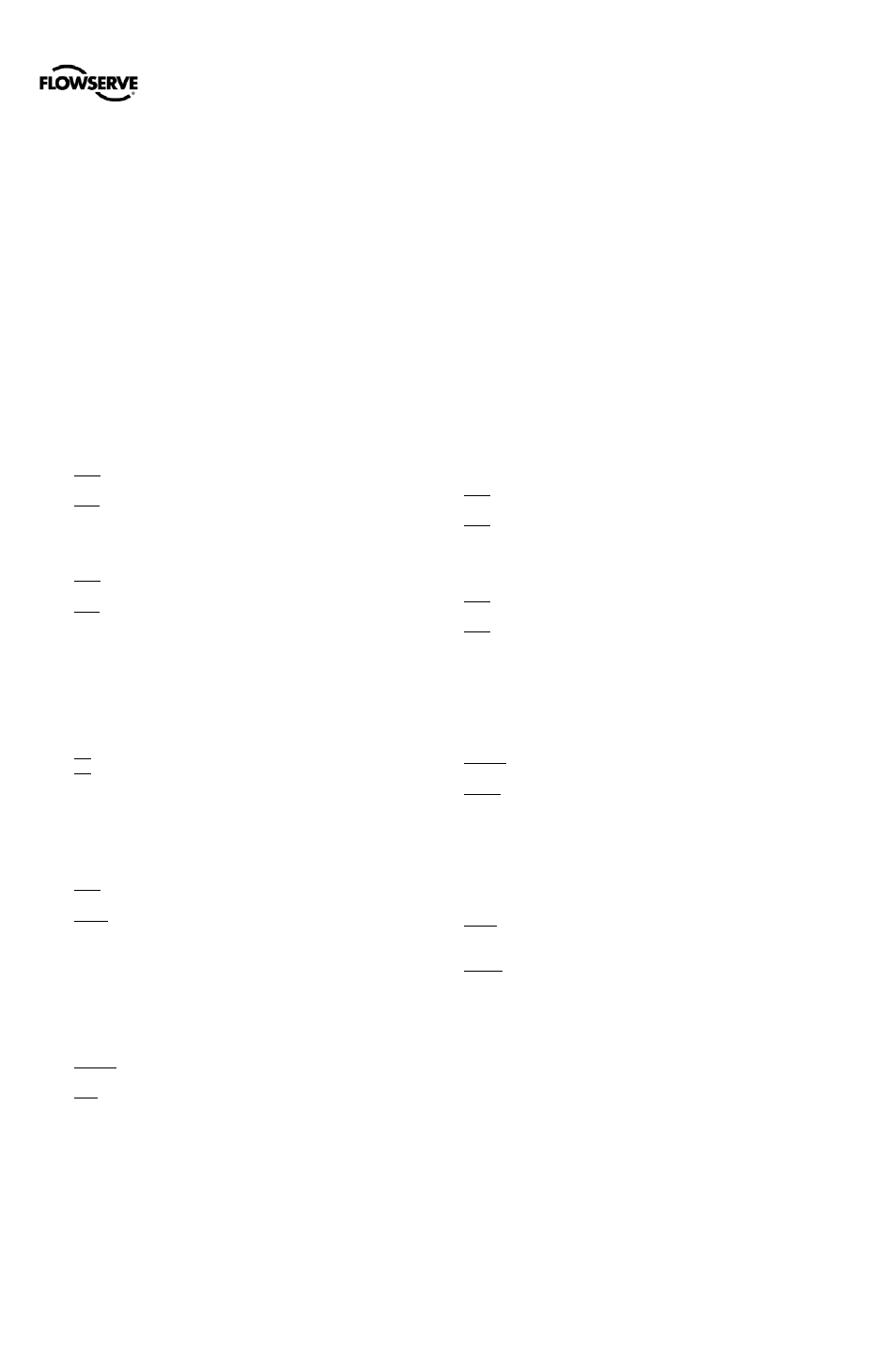
User Instructions - Logix® 500+ Series Digital Positioners FCD LGENIM0105-10 11/13
flowserve.com
27
8.3
Configuration Switch Settings (505+)
Before placing the unit in service, set the Configuration
Switches to the desired control options.
NOTE: The Configuration Switch settings are activated
only by performing a Stroke calibration (pressing the
“QUICK-CAL” button for 3 seconds). However, the
Configuration Switch settings may be edited from the DTM or
Handheld at any time.
8.3.1
Air Action Switch
This must be set to match the configuration of the
valve/actuator mechanical tubing connection since the tubing
determines the air action of the system.
If Single Acting (Poppet) Relay
ATO - Increasing pressure from Port B (labeled “Y1”) causes
the valve to open.
ATC - Increasing pressure from Port B (labeled “Y1”) causes
the valve to close.
If Double Acting (Spool) Relay
ATO - Increasing pressure from Port A (labeled “Y1”) causes
the valve to open.
ATC - Increasing pressure from Port A (labeled “Y1”) causes
the valve to close.
8.3.2
Split Range Switch
The Split Range feature allows the valve to move the full
length of travel with either a 4-12mA signal or a 12-20mA
signal.
Off - Select Off to disable the split range feature.
On - Select On to enable the split range feature.
8.3.3
Range Select Switch
If the Split Range switch is On, the Range Select Switch
designates which input range will control the positioner.
4-12 - Selecting 4-12 will cause the valve to travel from 0 to
100% over a 4 to 12 mA input range.
12-20 - Selecting 12-20 will cause the valve travel from 0 to
100% over a 12 to 20 mA input range.
8.3.4
Gain Switch
The Gain switch changes the tuning parameters. Changes to
this switch take effect immediately. (Other DIP switches take
effect only during a QUICK-CAL.
Normal – The Normal selection is typically suitable for most
applications.
Low – The Low selection can be used to increase the stability
of the valve control.
8.4
Configuration Switch Settings (510+
and 520MD+)
Before placing the unit in service, set the Configuration
Switches to the desired control options.
NOTE: The Configuration Switch settings are activated
only by performing a Stroke calibration (pressing the
“QUICK-CAL” button for 3 seconds). However, the
Configuration Switch settings may be edited from the DTM or
Handheld at any time.
8.4.1
Air Action Switch
This must be set to match the configuration of the
valve/actuator mechanical tubing connection since the tubing
determines the air action of the system.
If Single Acting (Poppet) Relay
ATO - Increasing pressure from Port B (labeled “Y1”) causes
the valve to open.
ATC - Increasing pressure from Port B (labeled “Y1”) causes
the valve to close.
If Double Acting (Spool) Relay
ATO - Increasing pressure from Port A (labeled “Y1”) causes
the valve to open.
ATC - Increasing pressure from Port A (labeled “Y1”) causes
the valve to close.
8.4.2
Actuator Switch
This must be set to match the configuration of the actuator
and is used in some diagnostics.
Double - Select Double when both sides of the actuator are
pressurized.
Single - Select Single when only one side of the actuator is
pressurized.
8.4.3
Signal at Closed Switch
Normally this will be set to 4 mA for an Air-To-Open actuator
configuration, and 20 mA for Air-To-Close.
4 mA - Selecting 4 mA will make the valve close when the
signal is low (4 mA) and open when the signal is high (20
mA).
20 mA - Selecting 20 mA will make the valve close when the
signal is high (20 mA) and open when the signal is low (4
mA).
NOTE: When using an Analog Output (AO) function of
the Multi-Function Card, the AO signal corresponds with the
Signal At Closed selection. If the valve closes with a 4 mA
signal, the AO will show a 4 mA signal at closed. If the valve
closes with a 20 mA signal, the AO will show a 20 mA signal
at closed.
8.4.4
Characterization Switch
The Characterization Switch allows a better match between
the input command and the actual fluid flow through the
valve. This feature is typically used with valves that have
non-linear flow characteristics. The positioner makes a
correction by applying an adjustment to the input command
according to a characterization curve.