Instrument familiarization – Fluke Biomedical ESA612 User Manual
Page 20
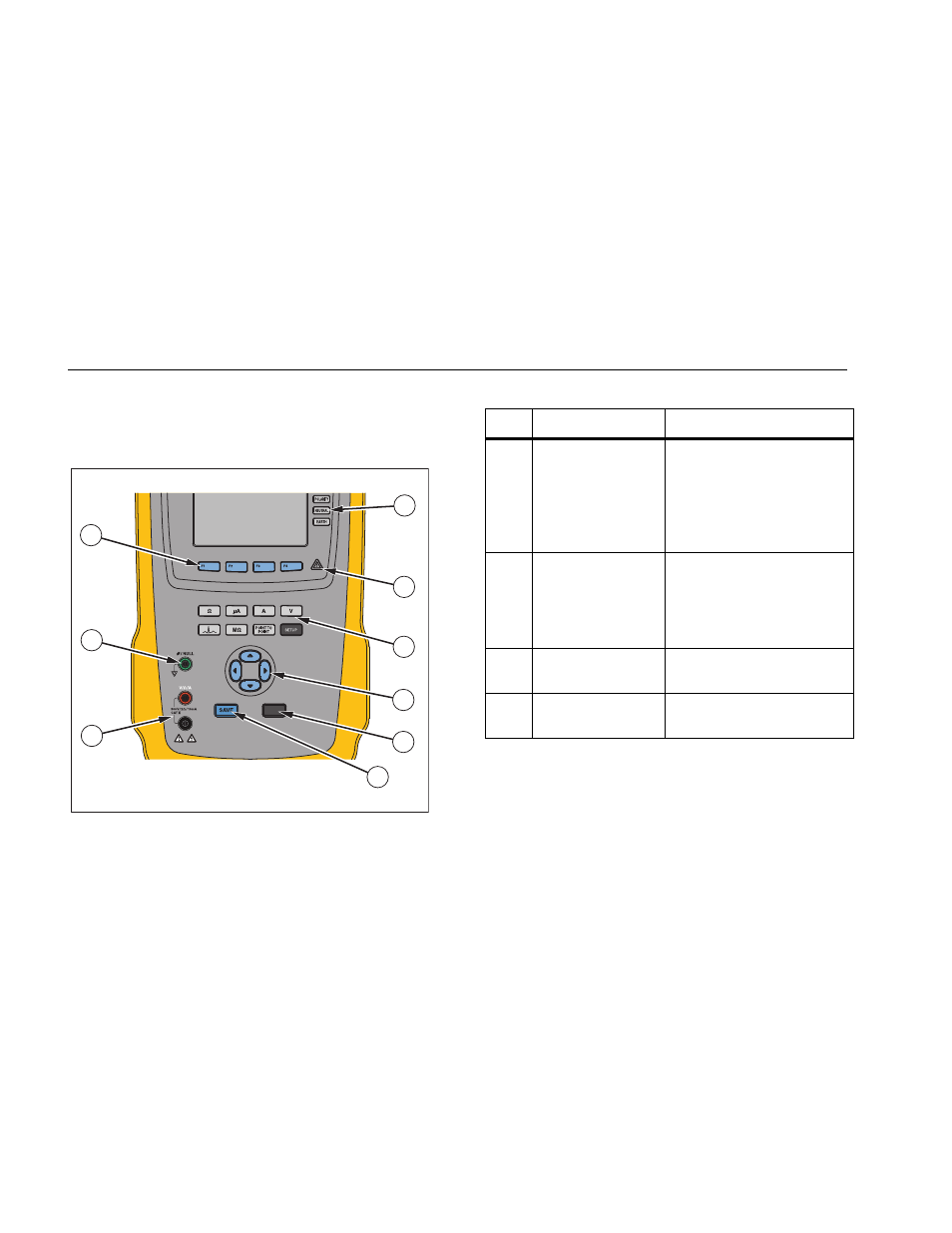
ESA612
Users Manual
6
Instrument Familiarization
Figure 1 and Table 2 describes the front-panel controls
and connections of the Analyzer.
TEST
2
3
7
8
9
1
4
5
6
fis116.eps
Figure 1. Front-Panel Controls and Connections
Table 2. Top-Panel Controls and Connections
Item Name
Description
1
Equipment Outlet
Configuration
Buttons
Controls the configuration of
the equipment outlet. Opens
and closes the neutral and
ground connection and
reverses the polarity of the
neutral and hot connection.
2
High Voltage
Indicator
Indicates when high voltage
is applied to the
ECG/Applied Parts posts or
L1 and L2 of the Test
Receptacle.
3
Test Function
Buttons
Selects the various Analyzer
test functions.
4
Navigation Buttons
Cursor control buttons for
navigating menus and lists.