Viewing memory data – Fluke Biomedical ESA612 User Manual
Page 77
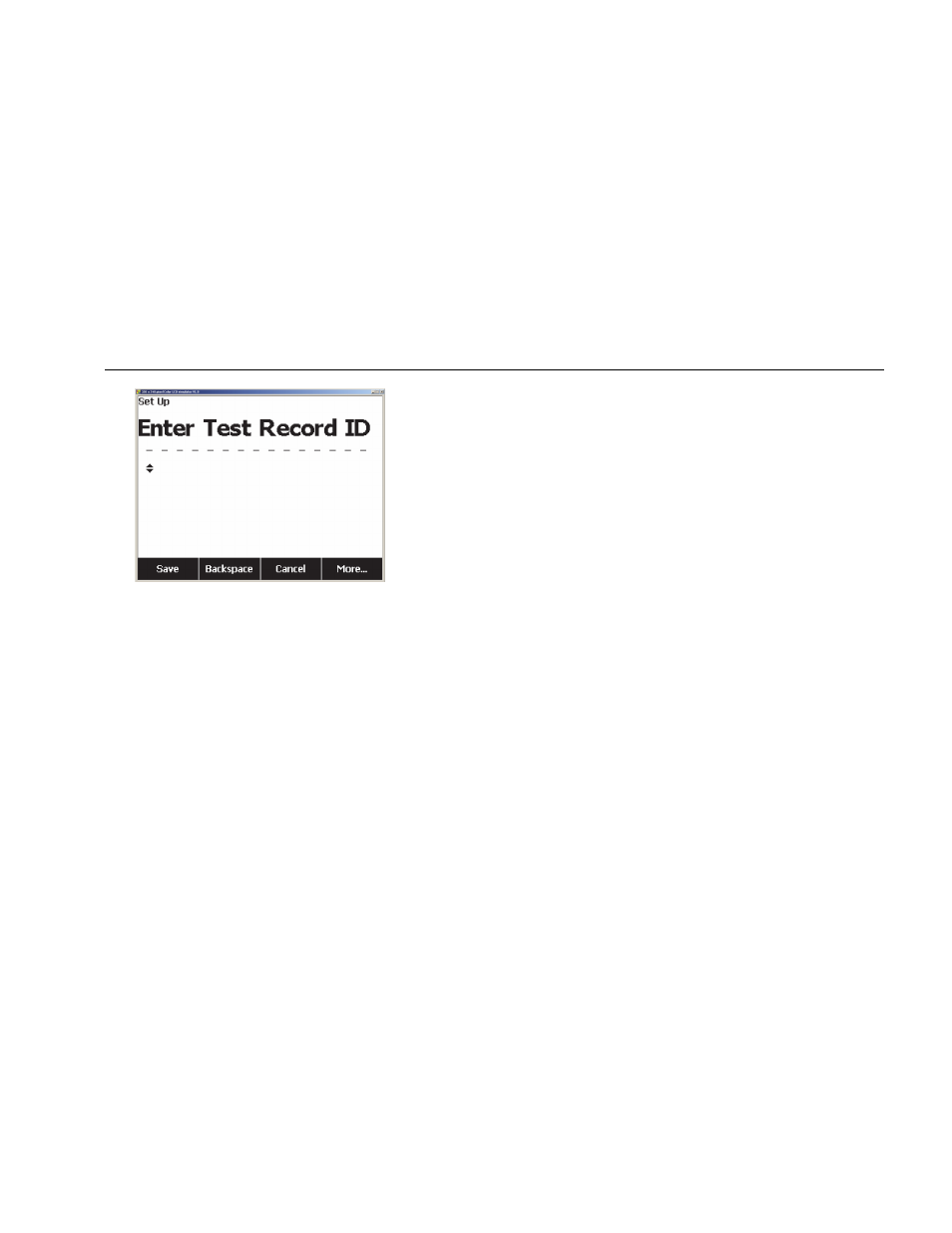
Electrical Safety Analyzer
Using Memory
63
fis114.bmp
Figure 35. Test Record ID Entry Screen
8. After selecting a function, push to store the
measurement or ECG signal under the Test Record
ID.
After performing and saving all the tests for one Test
Record ID, enter a new Test Record ID to close the
previous record and start a new one.
Note
A previously closed record can not have
measurements or ECG signals added to it. Data
can only be stored under the most recently
opened record.
Viewing Memory Data
Previously stored data for any Test Record is recalled to
the screen through the setup menus. To recall data:
1. Press
.
2. Press the softkey labeled More to reveal additional
menu selections.
3. Press the softkey labeled View Memory.
4. Select the desired Test Record by pressing or
to scroll through the records listed in the display.
5. Press the softkey labeled View to view the data
stored for the selected record.
If the stored data is more than can fit on one screen, press
the softkey labeled Next Page to view the additional data.