Fluke Biomedical ESA612 User Manual
Page 7
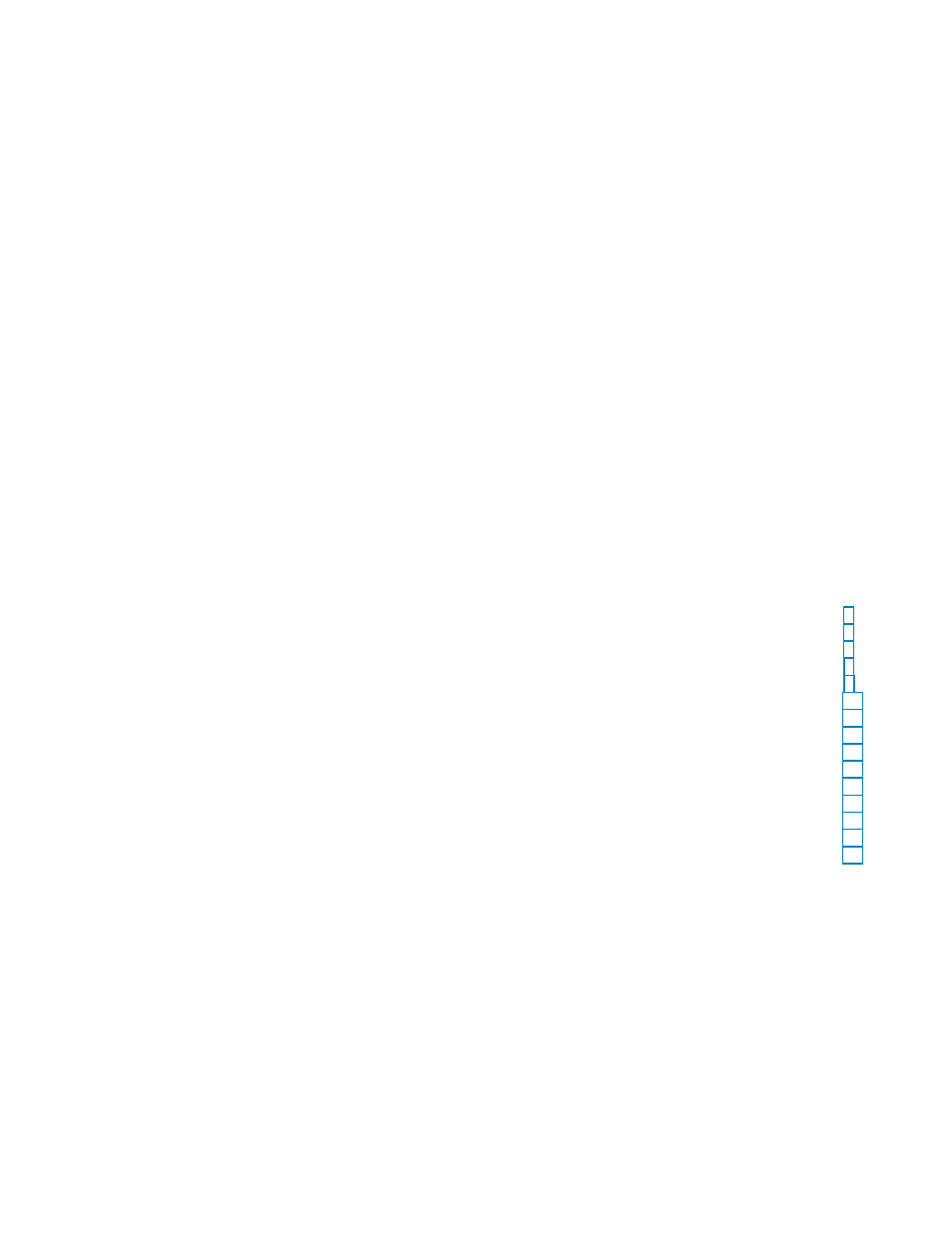
i
Table of Contents
Title
Page
Introduction .................................................................................................................... 1
Safety Information .......................................................................................................... 3
Intended Use .................................................................................................................. 4
Unpacking the Analyzer ................................................................................................. 5
Instrument Familiarization .............................................................................................. 6
How to Hold the Product ................................................................................................ 10
Connecting to Line Power .............................................................................................. 10
Connecting a DUT to the Analyzer ................................................................................. 11
Turning the Analyzer On ................................................................................................ 11
Accessing the Analyzer’s Functions ............................................................................... 13
Setting Up the Analyzer .................................................................................................. 14
Setting Polarity Switching Delay ................................................................................ 14
Setting the Display Contrast ...................................................................................... 15
Setting up the Beeper ................................................................................................ 15
Viewing Instrument Information ................................................................................. 15