Installing fedex islander plus fms, Downloading software, Installing fedex islander plus fms -6 – Gasboy PLUS FMS User Manual
Page 16: Downloading software -6
Advertising
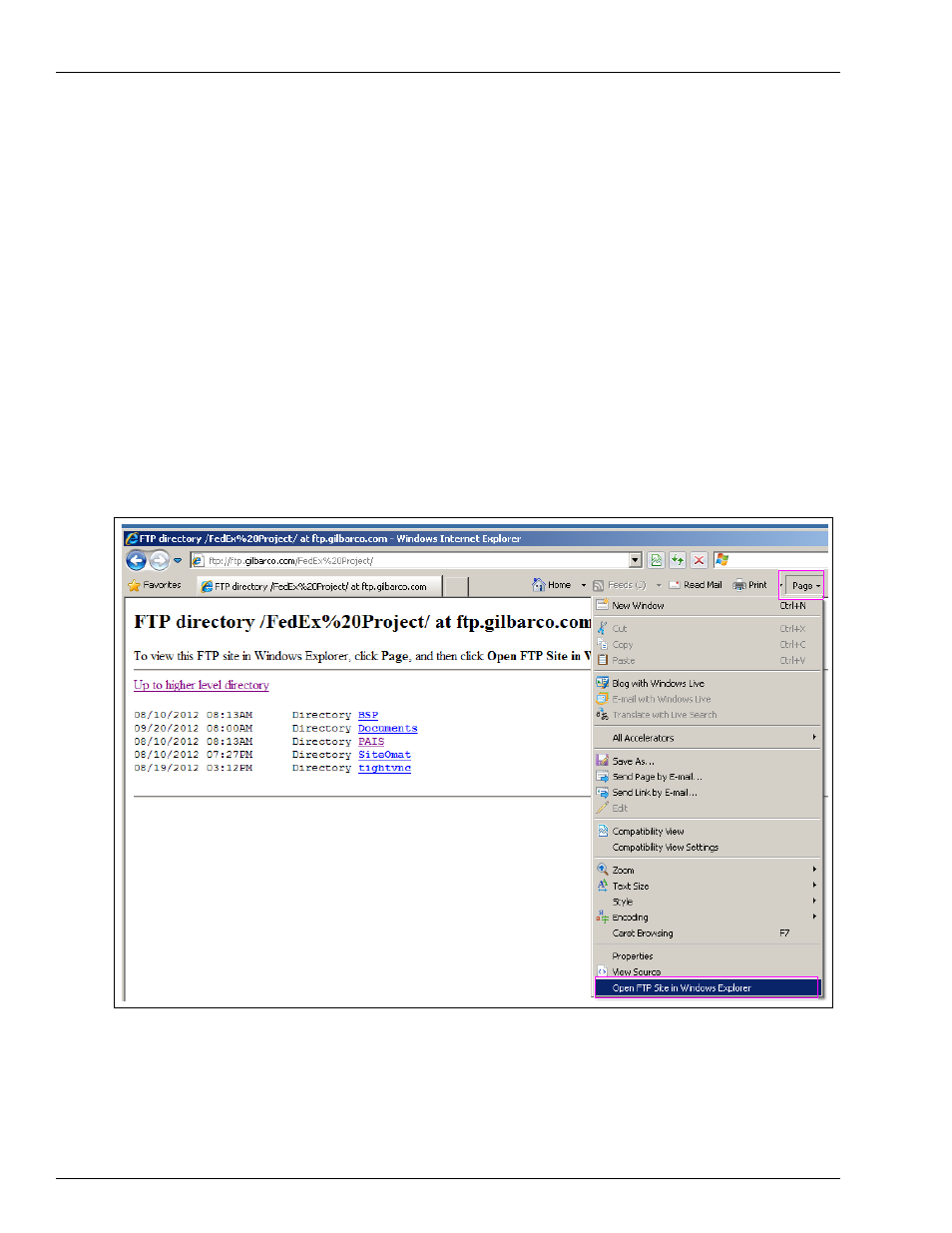
Installing FedEx Islander PLUS FMS
Page 3-6
MDE-5067 FedEx Islander PLUS FMS Installation Manual · March 2013
Installing FedEx Islander PLUS FMS
To install the FedEx Islander PLUS FMS, proceed as follows:
Downloading Software
To download the software, proceed as follows:
1
Download all software and documents required for installation:
• Site:
ftp.gilbarco.com
• ID: -
• Password: -
Note: If the ID and Password are not known, contact Gasboy TAC at 1-800-444-5529.
2
Navigate to the FedEx folder and download the entire contents of this folder.
3
Click the Page button and select Open FTP Site in Internet Explorer
®
.
Figure 3-4: Opening FTP Site in Internet Explorer
Advertising