Gasboy PLUS FMS User Manual
Page 33
Advertising
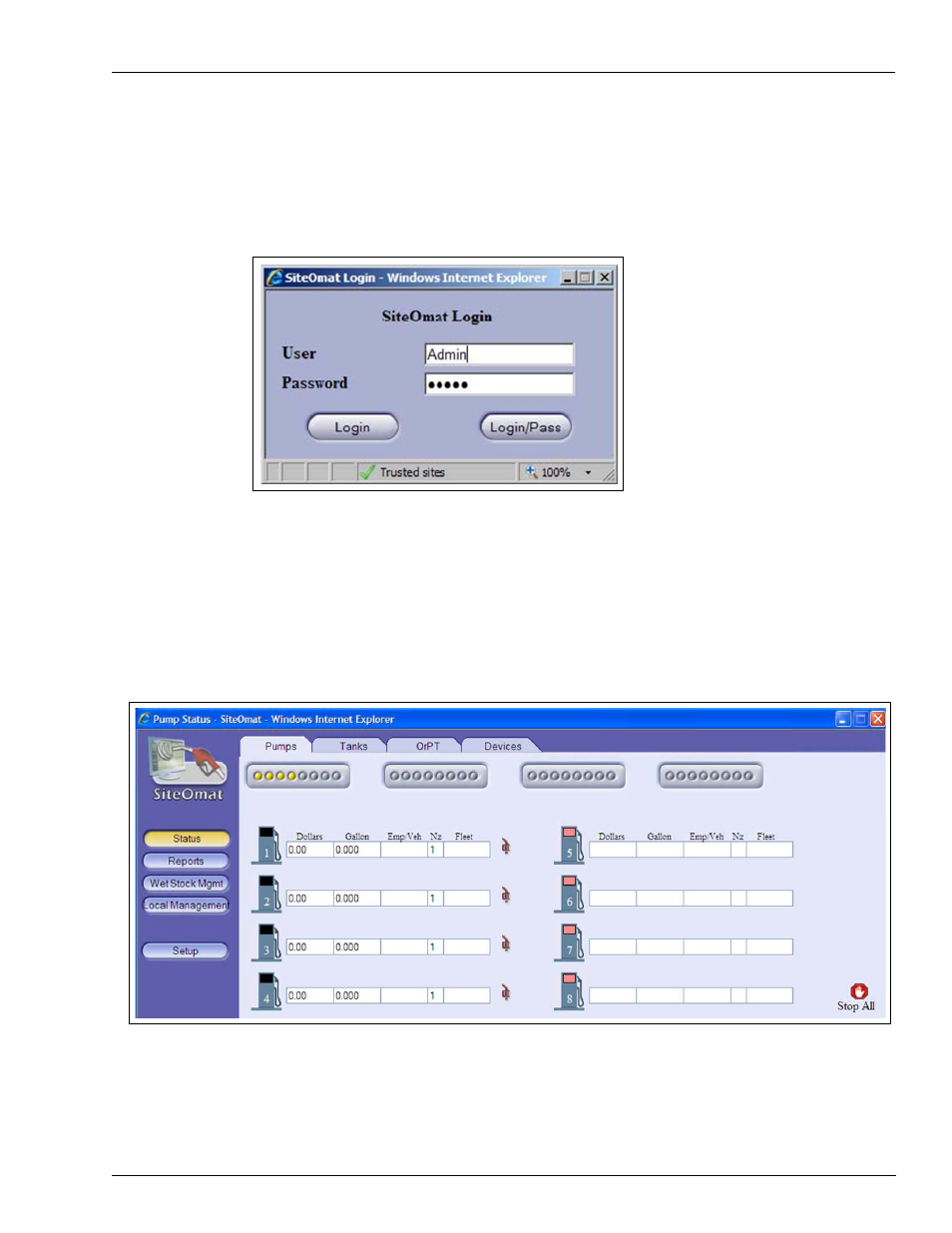
MDE-5067 FedEx Islander PLUS FMS Installation Manual · March 2013
Page 4-7
Setting SiteOmat
SiteOmat Software Set Up
2
Enter https://192.168.1.104 in your browser to login to the SiteOmat webpage. The SiteOmat
Login screen appears (see
3
Type the User (as Admin) and Password (as Admin), and click Login (see
Figure 4-11: Entering Username and Password
The Pump Status screen of the SiteOmat appears.
• FedEx sites will have a default set up file loaded, there is no need to run the wizard.
• Default configuration - Status screen (see
- 4 - Mechanical pumps
- Virtual in use enabled - Nozzle points up
- All pumps are blocked - Black pump head
Figure 4-12: Pump Status Screen
Advertising