Figure 4-49 – Gasboy PLUS FMS User Manual
Page 54
Advertising
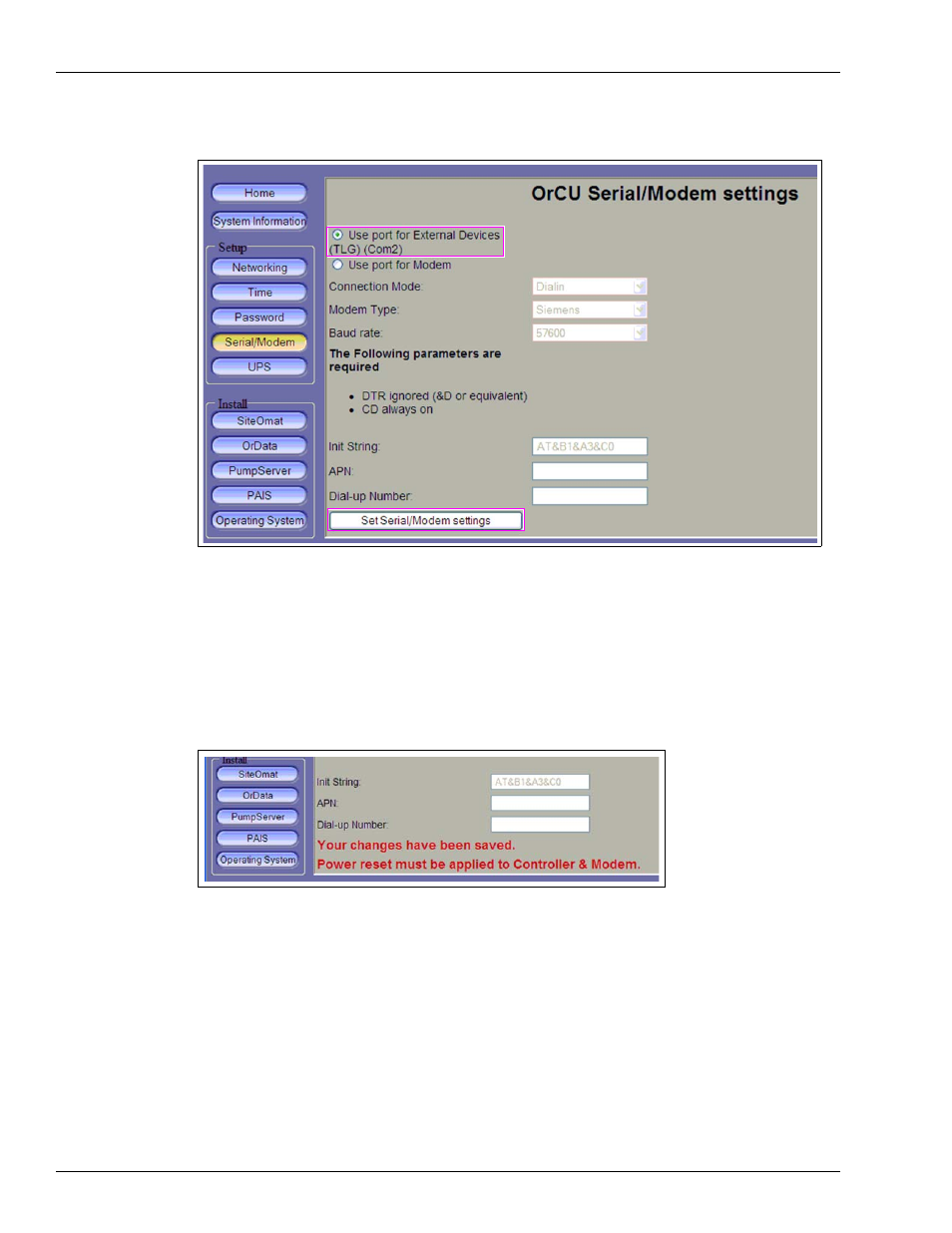
SiteOmat Software Set Up
Weights & Measures (W&M) Dongle Activation Procedure
Page 4-28
MDE-5067 FedEx Islander PLUS FMS Installation Manual · March 2013
Figure 4-49: OrCU Serial/Modem Settings
6
In the OrCU Serial/Modem settings screen, perform the following:
• Select the Use port for External Devices (TLG) (Com2) button.
• Click the Set Serial/Modem settings button.
After clicking the Set Serial/Modem settings button, the following notification appears
Figure 4-50: Serial/Modem Warning Screen
7
Power cycle Islander PLUS unit for the changes to take effect. Power cycle takes 2 to 3
minutes to complete.
Advertising