Important information – Gasboy PLUS FMS User Manual
Page 24
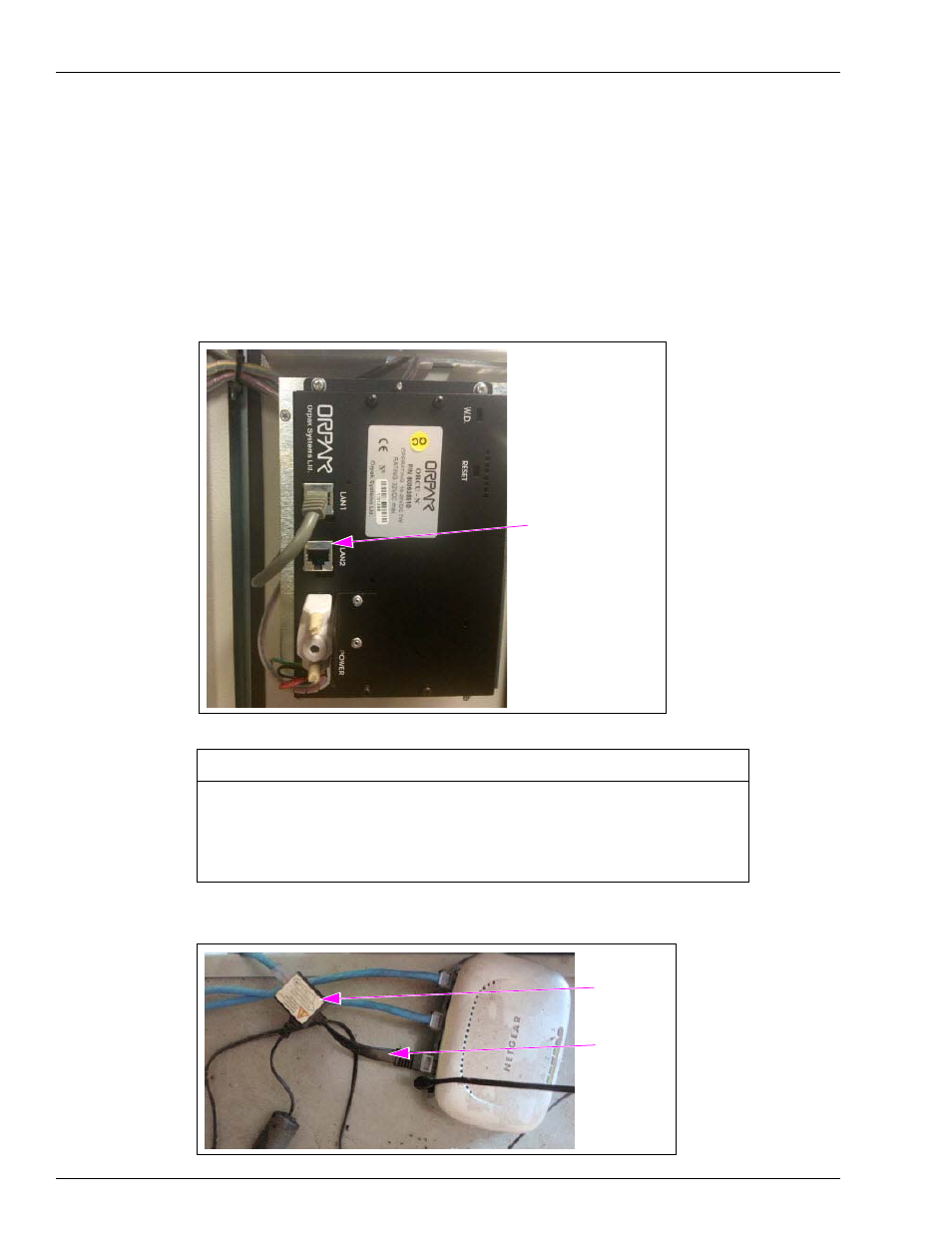
Installing FedEx Islander PLUS FMS
Page 3-14
MDE-5067 FedEx Islander PLUS FMS Installation Manual · March 2013
Connecting to FedEx Islander PLUS FMS Corporate Network
To connect to the FedEx Islander PLUS FMS corporate network, proceed as follows:
5
Locate the networking cable used in the existing FMS. Typical equipment is shown in
through
. FedEx Islander PLUS FMS uses Power Over
Ethernet (POE) and fiber optics.
6
After you have located the WAN Cable, connect this to the LAN2 Port of the Orpak Controller
Unit (OrCU). The OrCU is located on the door of the 8-hose mechanical unit.
Figure 3-12: Connecting WAN Cable to LAN2 Port
OrCU - Connect FedEx
WAN to LAN2
Figure 3-13: POE
POE Adapter
Black Cable
“FedEx Islander PLUS FMS wireless networking equipment - DO NOT DISCARD”
This is a POE Adapter that FedEx Islander PLUS FMS uses for it wireless connections.
This will have a 12-24 V Power Adapter and an Ethernet connection. The black cable
shown in
will commonly be found inside the existing FMS.
IMPORTANT INFORMATION