Pump configuration, Pump configuration -17 – Gasboy PLUS FMS User Manual
Page 43
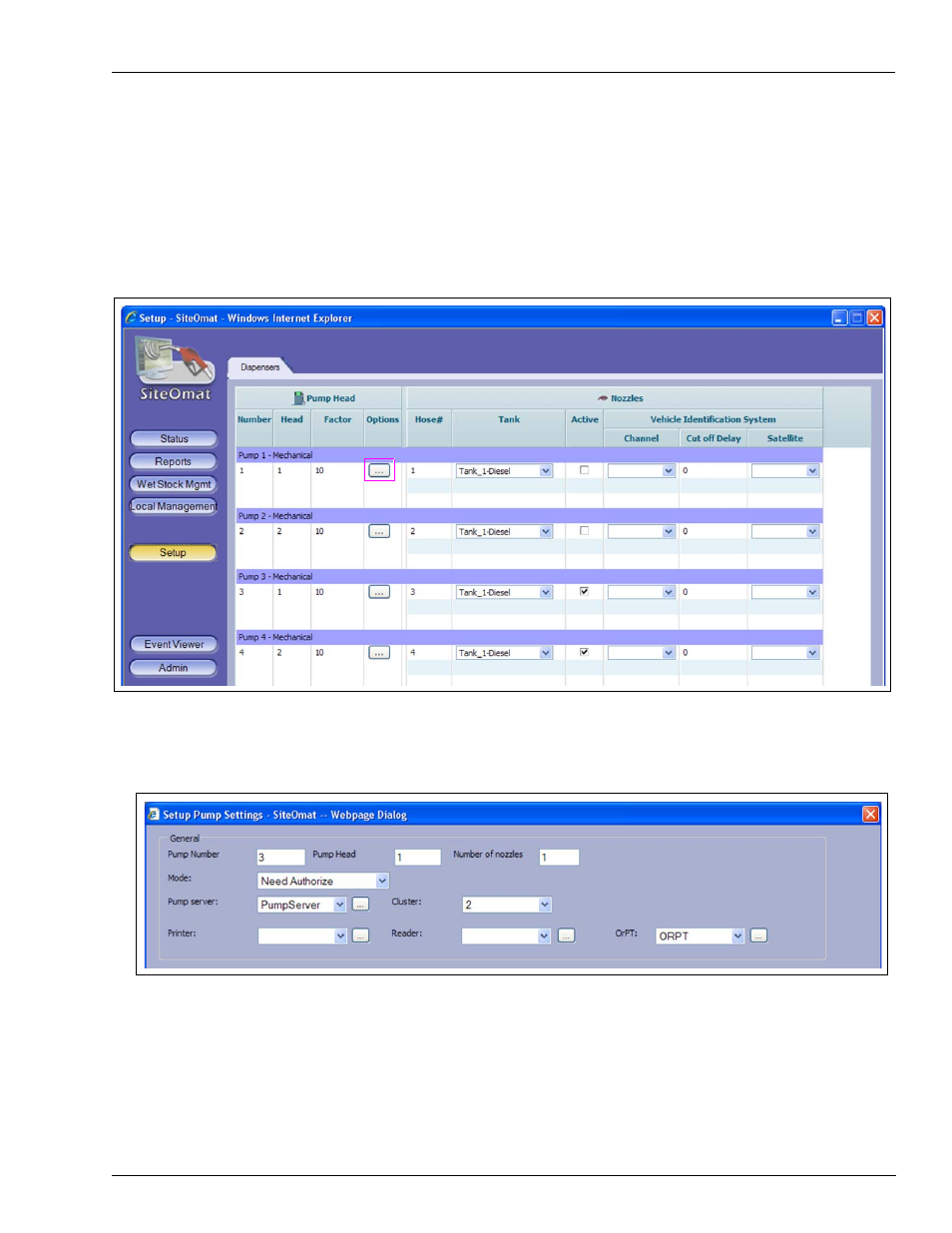
MDE-5067 FedEx Islander PLUS FMS Installation Manual · March 2013
Page 4-17
Pump Configuration
SiteOmat Software Set Up
Pump Configuration
To configure the pumps, proceed as follows:
1
To verify the pump configuration, click the Setup button from the status screen
Figure 4-28: Verifying Pump Configuration
2
Click ... [ellipse (see
)]. The Setup Pump Settings screen appears.
Figure 4-29: Setup Pump Settings - General
3
In the General section, verify the following (see
):
• Pump Number - This is the number of the pump.
• Pump Head - For example, Pump Head is 1 for the first pump on the cluster and 2 for the
second pump on the cluster.
• Number of nozzles - For example, Number of nozzles will always be 1.
• Mode - Select Need Authorize from the drop-down list.
• Pump server - Select PumpServer from the drop-down list.
• Cluster - Set 1 for the first two master pumps, 2 for the next two master pumps.