Orcu set up, Orcu set up -4 – Gasboy PLUS FMS User Manual
Page 30
Advertising
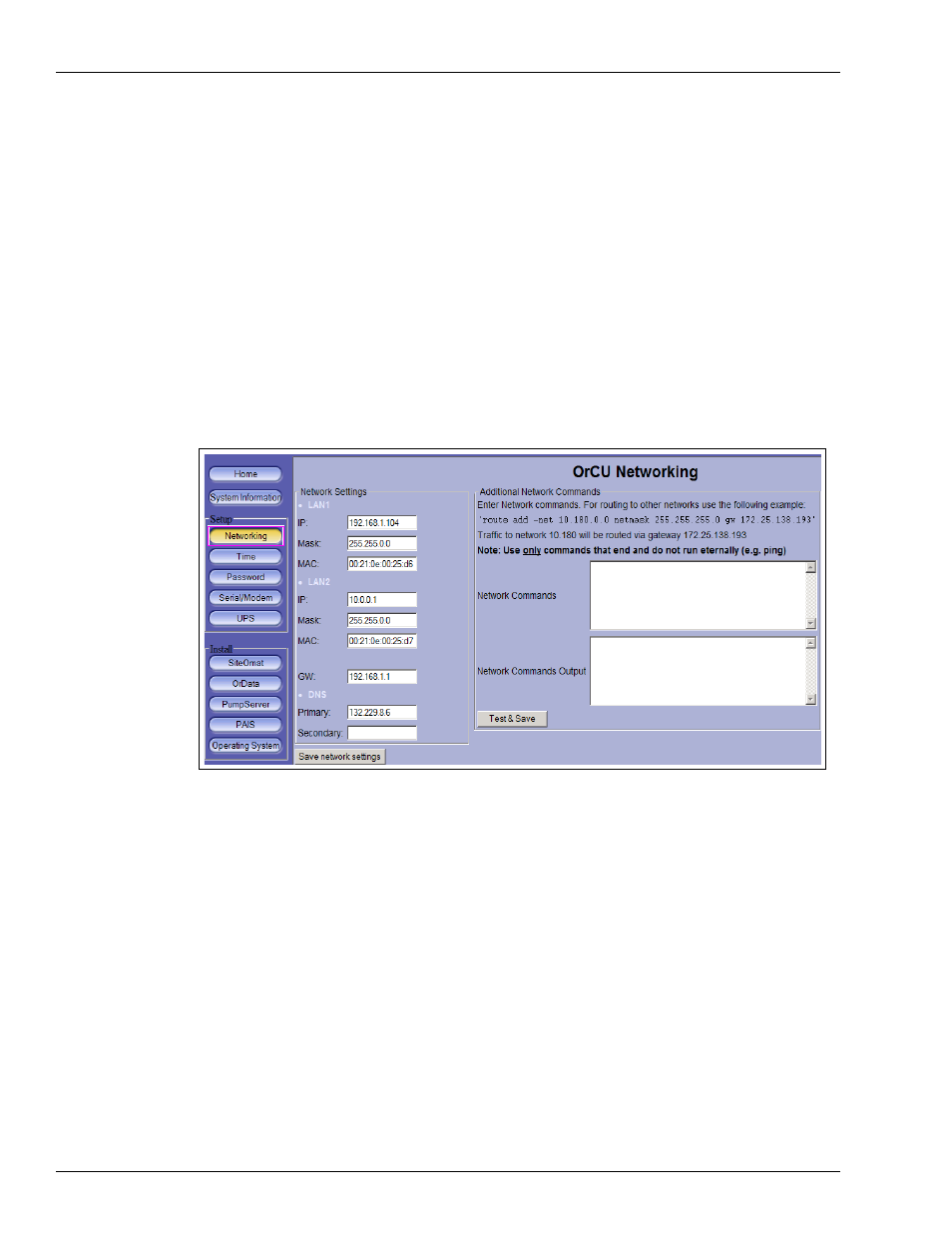
SiteOmat Software Set Up
Software Set Up
Page 4-4
MDE-5067 FedEx Islander PLUS FMS Installation Manual · March 2013
OrCU Set Up
Before you begin verify you have SiteOmat WAN (LAN2) IP Address, Subnet Mask, and
Gateway IP Address. These are supplied on the FedEx Project Site Information Form.
To update the OrCU set up, proceed as follows:
1
Log into the OrCU Administration home page to see the IP, Net Mask, and MAC addresses of
both LAN ports. You will also notice the date and time of the system (see
).
2
Ensure that the softwares mentioned in step
are installed before set up.
3
Click the Networking button (see
) to set the IP Address of LAN1 and LAN2. The
OrCU Networking screen appears as shown in
.
Figure 4-6: OrCU Networking Screen
Advertising