Setting fuel price, Setting fuel price -23 – Gasboy PLUS FMS User Manual
Page 49
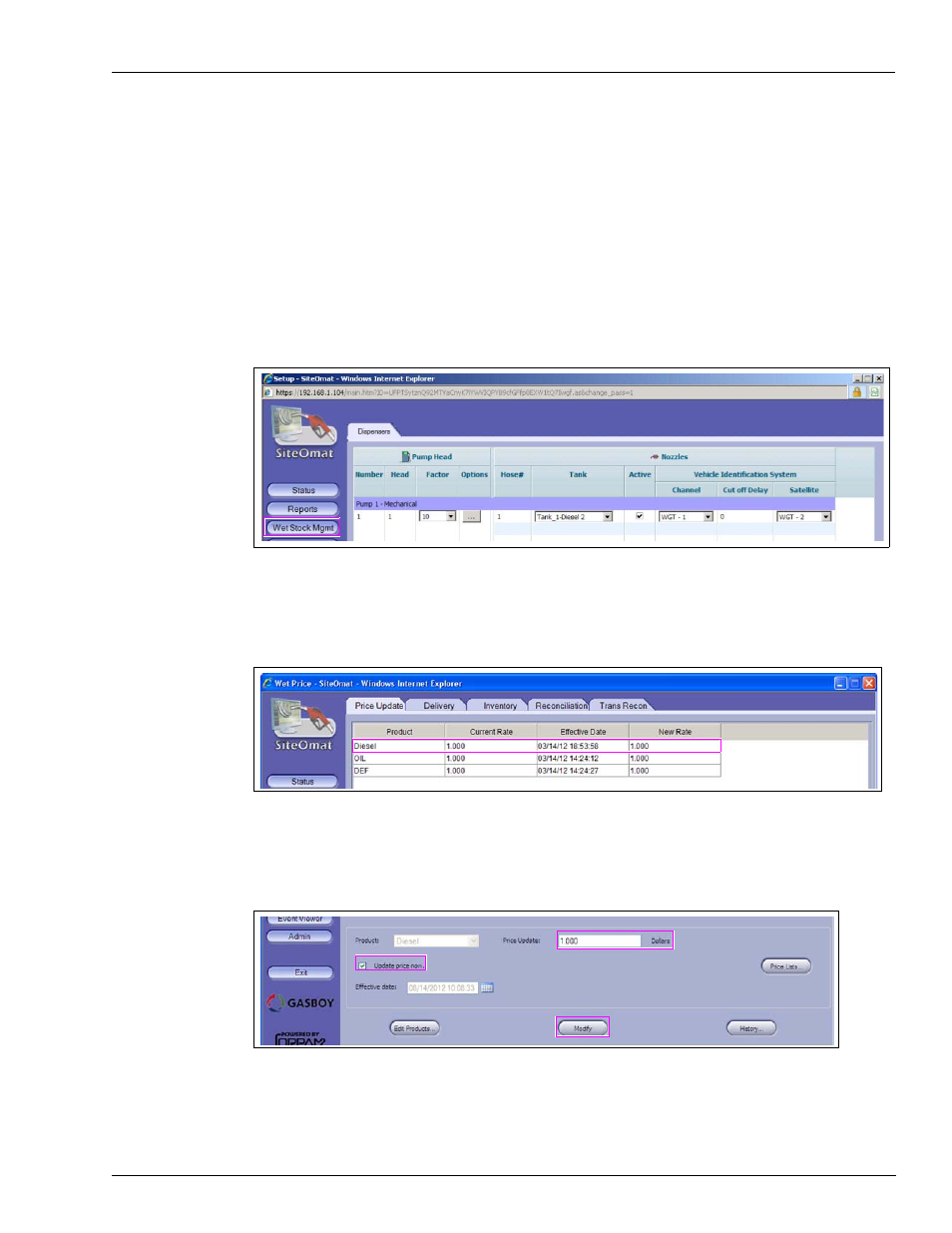
MDE-5067 FedEx Islander PLUS FMS Installation Manual · March 2013
Page 4-23
Setting Fuel Price
SiteOmat Software Set Up
Setting Fuel Price
To set the fuel price, proceed as follows:
Pricing must be loaded for the pumps to properly operate. Use $1.00 for all products at this
time.
1
From the status screen, click the Wet Stock Mgmt button (see
), the Wet Price
screen appears (see
).
Figure 4-39: Selecting Wet Stock Management
2
From the Wet Price screen, click the Price Update tab. The available products screen appears
(see
Figure 4-40: Verifying Price Update
3
Click the name of the Product that you want to change (for example, change the price of
Diesel).
Figure 4-41: Modifying Price Update
4
Enter the updated price in the Price Update field (for example, $1.000).
5
Select the Update price now check box, click the Modify button to update the price.