Connecting the power -6 – Hypertherm HT4400 HySpeed Plasma Arc Cutting System User Manual
Page 40
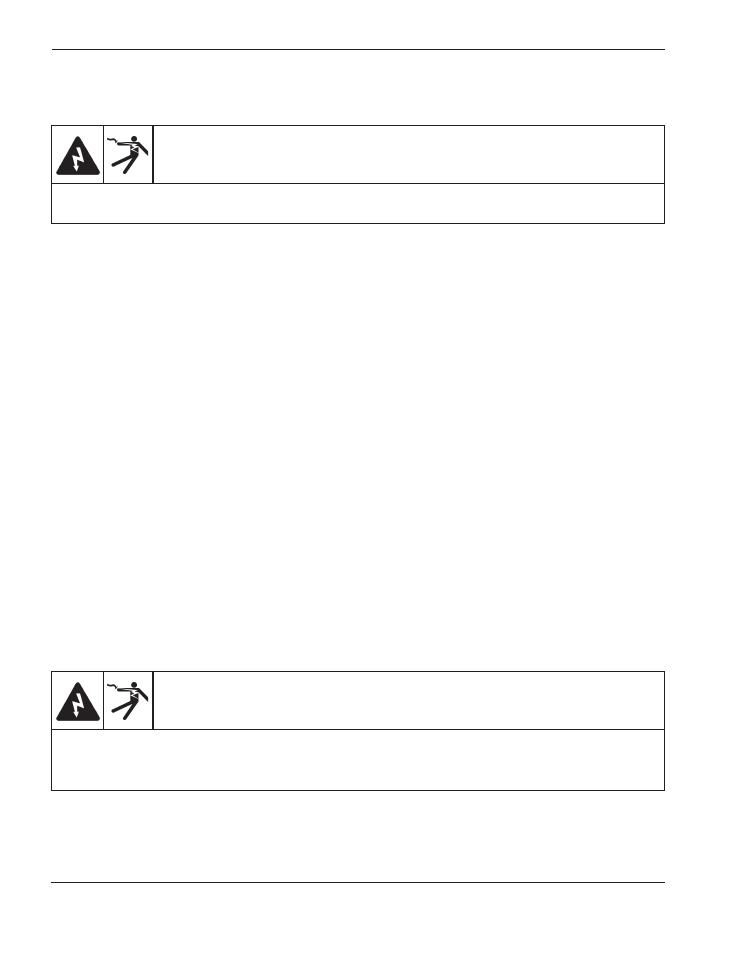
INSTALLATION
3-6
HT4400
Instruction Manual
7
Positioning the Power Supply
WARNING
ELECTRICAL SHOCK CAN KILL
Remove all electrical connections to power supply before moving or positioning. Transporting
unit can cause personal injury and equipment damage.
WARNING
ELECTRICAL SHOCK CAN KILL
T
he line disconnect switch must be in the OFF position before making the power cable connections!
In the U.S., use a "lock-out/tag-out" procedure until installation is complete.
In other countries, follow
appropriate local or national safety procedures.
Note:
A lifting eye is provided for moving the power supply into place with a crane or hoist. It may also be moved
by forklift if the forks are long enough to extend the entire length of the base. Take care when lifting with the
forks so that the underside of the power supply is not damaged.
•
Place the power supply in an area that is free of excessive moisture, has proper ventilation, and is relatively
clean. Provide at least 3 feet (1 m) of room on all sides of the power supply to allow for easy access when
servicing, and to allow the cooling fans to function properly.
• Cooling air is drawn in through the front panel grating, and exhausted through the rear of the unit by a
cooling fan. Do not place any filter device over the air intake locations. This reduces cooling efficiency and
VOIDS THE WARRANTY.
Positioning the Cooler
• Place the cooler in an area that is free of excessive moisture, has proper ventilation, and is relatively clean.
Provide at least 3 feet (1 m) of room on all sides of the cooler to allow for easy access when servicing, and
to allow the cooling fans to function properly.
Connecting the Power