Ivoclar Vivadent IPS Empress CAD Chairside - de-en-es-it-ru User Manual
Page 71
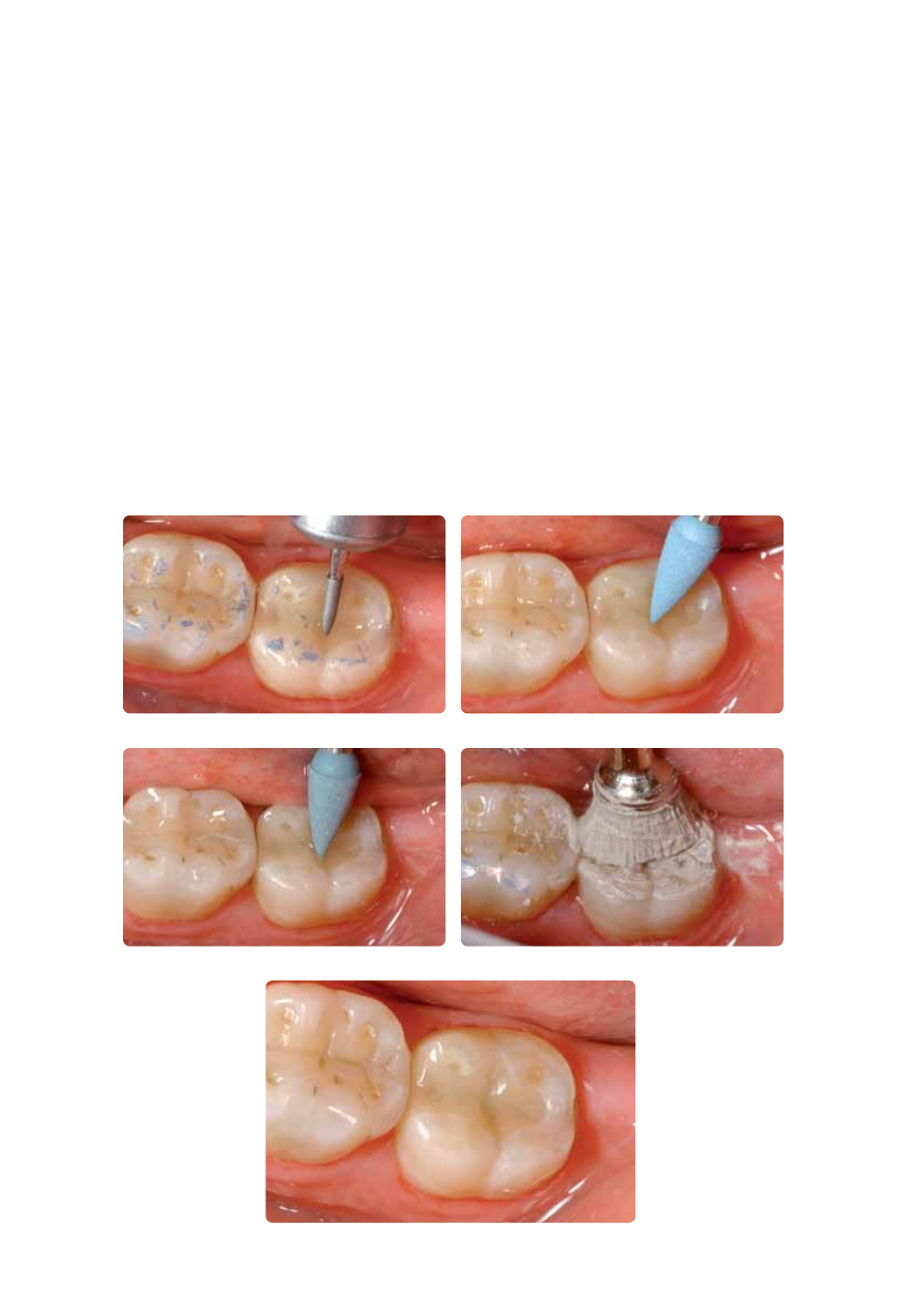
23
Adjusting the occlusion/articulation using a fine diamond
Finishing/smoothing out the surfaces using Finisher F (light-blue)
Polishing using Polisher P (dark-blue)
Completed, polished IPS Empress CAD restoration
High-gloss polishing using the high-gloss brush and diamond paste HP
Polishing
After adhesive cementation, the occlusion/articulation of the restoration is adjusted using diamonds. Subsequently, the
restoration is manually polished in 3 easy steps. In order to achieve a life-like surface gloss, follow the instructions below:
– For polishing, we recommend OptraFine, the high-performance, chairside diamond polishing system.
– Observe contact points and margins during the entire polishing procedure!
– Use the corresponding speed and little pressure to avoid heat development.
– Polish proximal areas and large surfaces extra-orally prior to cementation.
Step 1:
Finish/smooth out the surfaces (e.g. proximal areas) using the Finisher F (speed: max. 15,000 rpm, water cooling). This
polisher smoothes out the milling grooves of the approx. 60 µm diamond of the CAD/CAM milling unit.
Step 2:
Polish restoration using the Polisher P (speed: max 15,000 rpm, water cooling)
Step 3:
Polish the restoration to a high gloss using the high-gloss brush and diamond polishing paste HP
(speed: max. 15,000 rpm).