5 performing a matrix wash over, Performing a matrix wash over – Nortec ME Control User Manual
Page 25
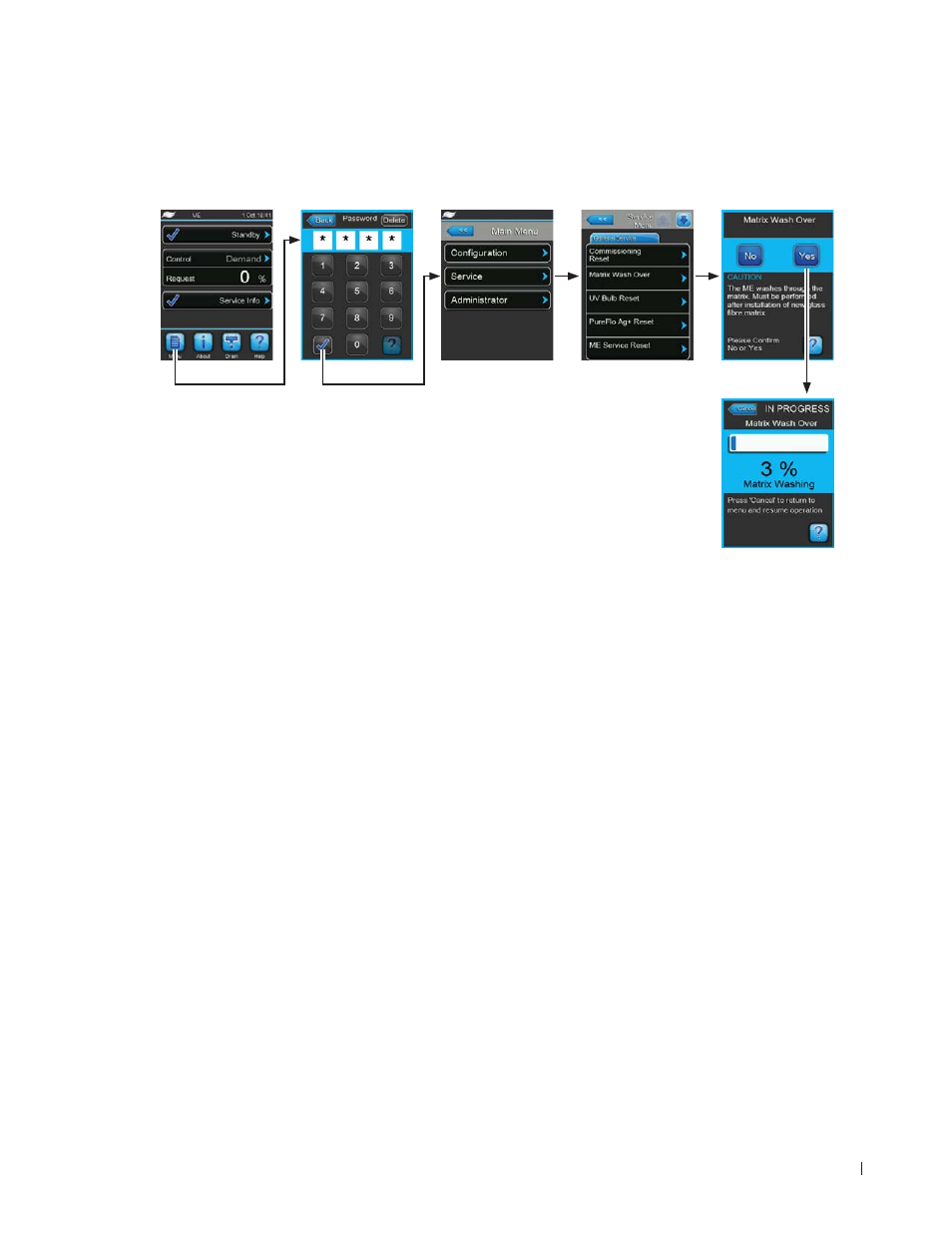
25
Operation
4.5.5 Performing a matrix wash over
At initial commissioning when the “Matrix Wash Over” (W49) message appears or any time new evapora-
tive cassettes have been installed, a matrix wash over cycle has to be performed. If a matrix wash over
cycle is required proceed as follows:
Nortec ME Control is in normal operation mode.
1. Select the “Service” submenu (displays 1-3)
2. Select “Matrix Wash Over” function in the “Service” submenu. The matrix wash over confirmation
dialogue appears.
3. Press on the
<Yes> button to start the matrix wash over. A possible running humidification/cooling
process is interrupted. The progress bar in the display shows the current status of the matrix wash
over process. After the matrix wash over process is finished the control unit returns to the “Service”
submenu.
Note: in order to stop the matrix wash over process press the
<Cancel> button in the progress win-
dow. The matrix wash over process is stopped and the control unit returns to the “Service” submenu.
Password:
8808