Nortec ME Control User Manual
Page 30
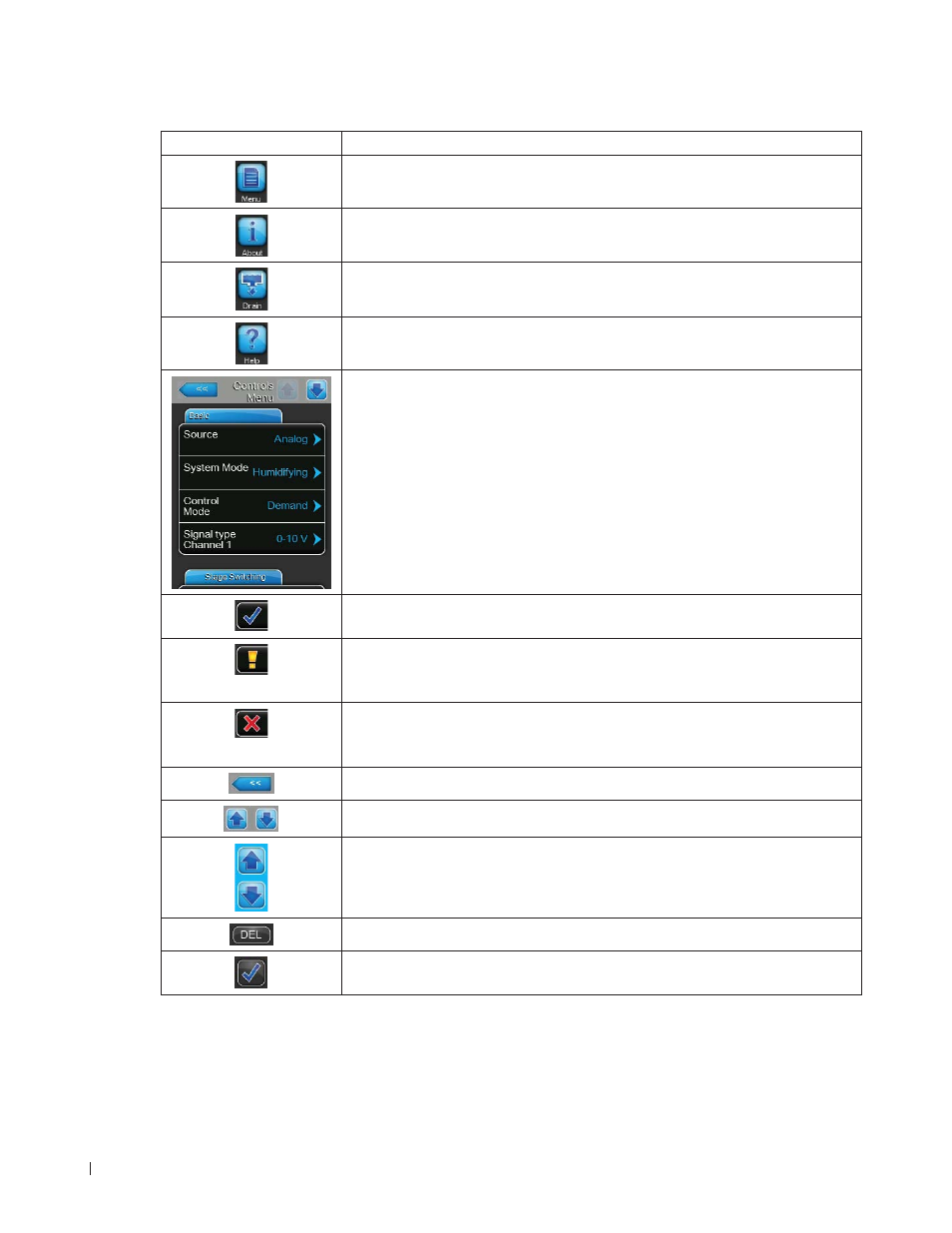
30 Operating the Nortec ME control software
5.2
Navigating/operating the Nortec ME control software
Navigation element
Action
Accessing main menu
Accessing system information
Performing manual drain
Accessing Help screen
If you press on a field with a blue arrow symbol a new screen with additional
information or settings appears.
This symbol on the left side of the operating status field and of the mainte-
nance/malfunctions indication field indicates, that the system is working ok.
This symbol on the left side of the maintenance/malfunctions indication
field indicates, that a Warning is present. Press on the field to get further
information.
This symbol on the left side of the operating status field and of the main-
tenance/malfunctions indication field indicates, that a Fault is present (ad-
ditionally the LED lights red). Press on the field to get further information.
Jumps back to previous screen (cancel and back)
Scroll up/down
Increase/decrease value
Delete shown value
Confirm set value or selected option