5 service functions, 1 accessing the “service” submenu, Service functions – Nortec ME Control User Manual
Page 40: Accessing the “service” submenu, Menu ), Submenu)
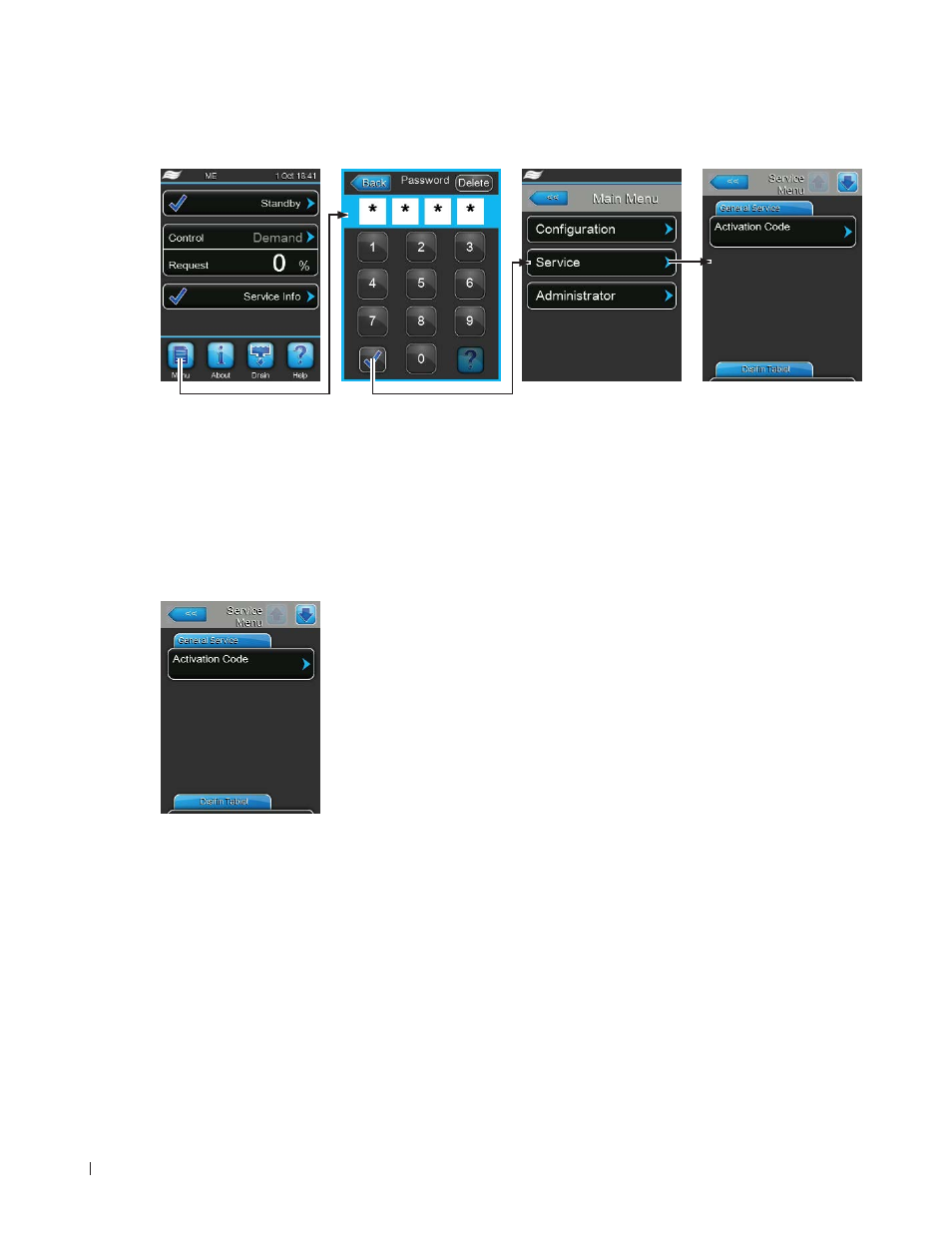
40 Operating the Nortec ME control software
5.5
Service functions
5.5.1 Accessing the “Service” submenu
5.5.2 Performing maintenance functions – “Service” submenu
In the “Service” submenu you can enter the activation code, accessing and resetting the fault and main-
tenance history and performing different input and output diagnostic functions.
General Service
–
Activation Code:
Note: this menu item appears only if the activation code message is
shown at system startup.
Via the “Activation Code” function you can unlock the Nortec ME if it is
locked ex factory with an activation code. Once the activation code has
been entered and confirmed the menu item is not shown anymore.
After pressing on the “Activation Code” button a confirmation window ap-
pears where you have to confirm the activation. Afterwards you can enter
the four-digit activation code and confirm it.
Note: contact your Nortec representative to get the activation code.
Password:
8808